There is a confirmed bug in Microsoft Edge that prevents users from watch YouTube videos [without ads] when the Adblock Plus or Adblock for YouTube extensions are installed in any of the Edge release channel. A black screen with error appears in Edge.
Microsoft is aware of the issue. The company said:
If you’re experiencing this bug, you will likely encounter a black screen on the video player when attempting to load a video on YouTube. (See the screenshot below.) We’ve found that this behavior is happening on all operating systems and all Microsoft Edge channels.
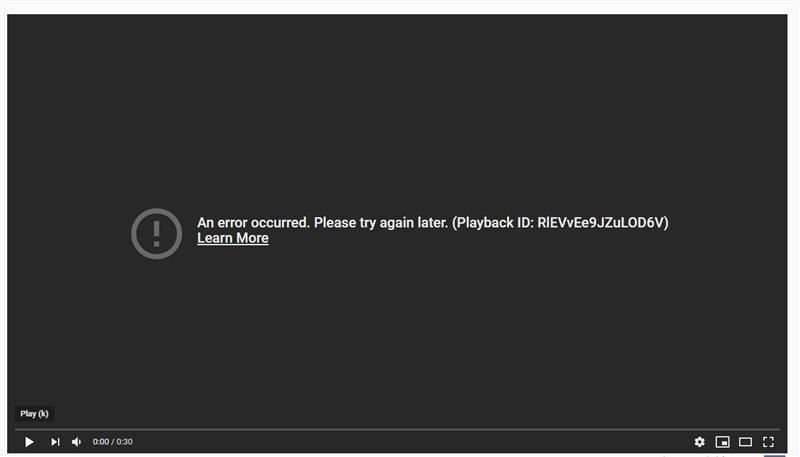
For those who are affected by the bug, the solution is to disable the Adblock extensions and reload the page that contains the broken video.
The company is investigating the issue and will issue a fix when it will be ready. The company is asking users to submit feedback through Microsoft Edge by holding down Shift+Alt+I within the browser, or navigating to the “…” menu, selecting “Help and feedback,” then choosing “Send feedback.” You are suggested to include a detailed description of what you’re encountering, and to select the checkbox to include diagnostic data.
Again, the only method to quickly fix the issue as of now is to disable the the Adblock extensions.
Actual Edge Versions
- Stable Channel: 83.0.478.56
- Beta Channel: 84.0.522.26
- Dev Channel: 85.0.552.1
- Canary Channel: 85.0.557.0
Download Microsoft Edge
You can download pre-release Edge version for Insiders from here:
Download Microsoft Edge Insider Preview
The stable version of the browser is available on the following page:
Download Microsoft Edge Stable
Support us
Winaero greatly relies on your support. You can help the site keep bringing you interesting and useful content and software by using these options:

I have experienced the same issue with UBlock in Firefox for some time.
Just use the com. trick, it still works fine.
For those who missed that post, add a . to the adress after com and before / “www.youtube.com./”
Don’t forget to get “Sponsor Block”. It uses a user generated database to skip the parts where the youtube personality you are watching holds up a product and tells you how wonderful it is (for money).
https://chrome.google.com/webstore/detail/sponsorblock-for-youtube/mnjggcdmjocbbbhaepdhchncahnbgone