The Android Canary branch has received an update enabling support for graphical Linux applications. It also changes the former Android Developer Preview program and targets early testing of upcoming Android features.
A new capability in the Linux Terminal application allows users to run a Debian GNU/Linux 12 virtual machine directly within Android. The terminal relies on the Android Virtualization Framework (AVF), built on the KVM hypervisor and the crosvm toolkit, to host the guest environment.
A "Display" button has been added to the Linux Terminal interface. When activated, it enables graphics redirection using components integrated into the main Android system. Users can then start the Weston compositor to establish a basic graphical session.

Graphical applications, such as Gedit, can run within this session. The environment supports the Wayland protocol, with X11 applications accommodated through the XWayland DDX module.
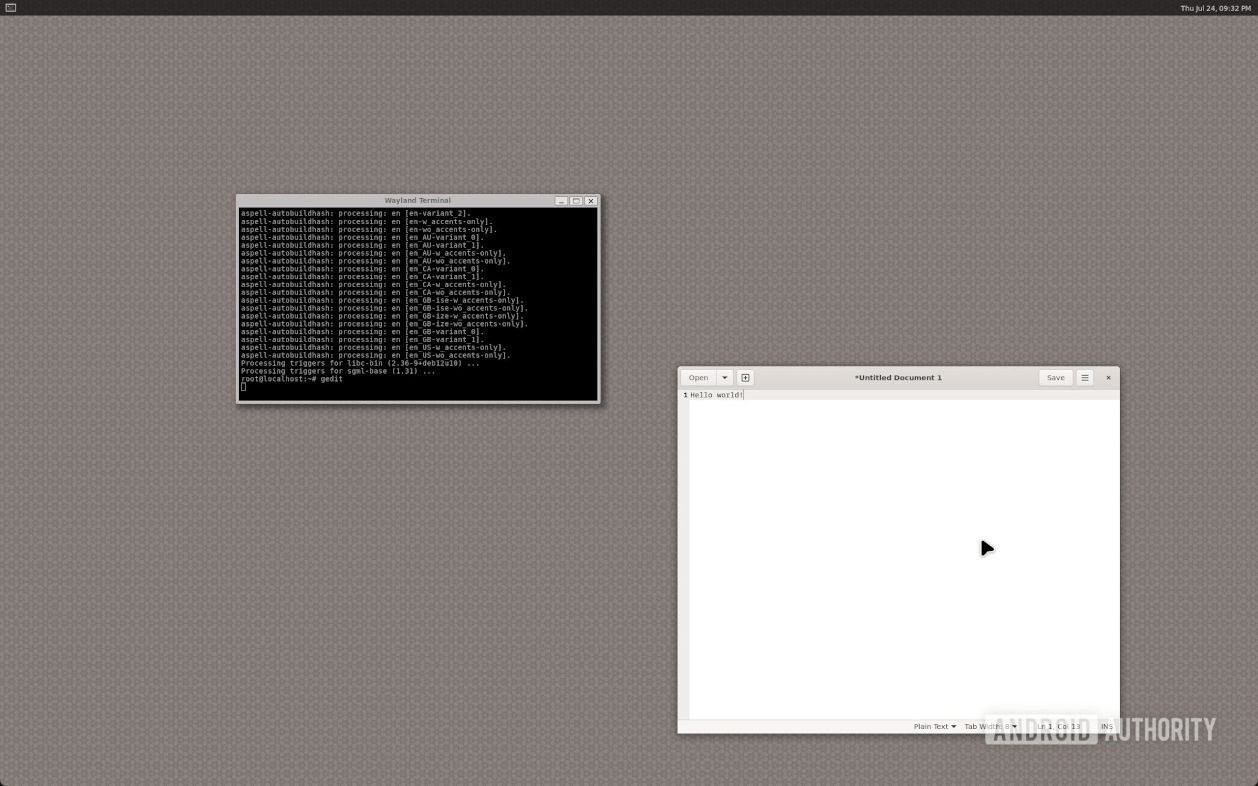
The implementation includes support for hardware-accelerated graphics via VirGL, a virtual GPU solution based on Virgil3D for QEMU/KVM. This allows execution of heavy graphical apps, such as games.
Hardware acceleration is disabled by default. To enable it, users must create an empty file named "virglrenderer" in the /sdcard/linux directory. Upon launching the terminal, confirmation appears with the message "VirGL enabled."
The Linux Terminal application is developed within the AOSP (Android Open Source Project) platform repository. The underlying virtualization functionality is part of the Ferrochrome project.
Source: www.androidauthority.com
Support us
Winaero greatly relies on your support. You can help the site keep bringing you interesting and useful content and software by using these options:
