Today, I am happy to release a new version 4.1 of my AeroRainbow app. This version can change the taskbar color in Windows 10.
Advertisеment
AeroRainbow is the software that can change the color of Aero windows depending on your desktop background's color, or by a predefined list of colors. It can also randomize the colors. Initially, it was designed for Windows 7 to add a more personalized touch to your desktop.
Starting with version 4.1, the app can change your taskbar color along with the window frame color. If you prefer to keep the dark taskbar, you can untick the following option in app settings:
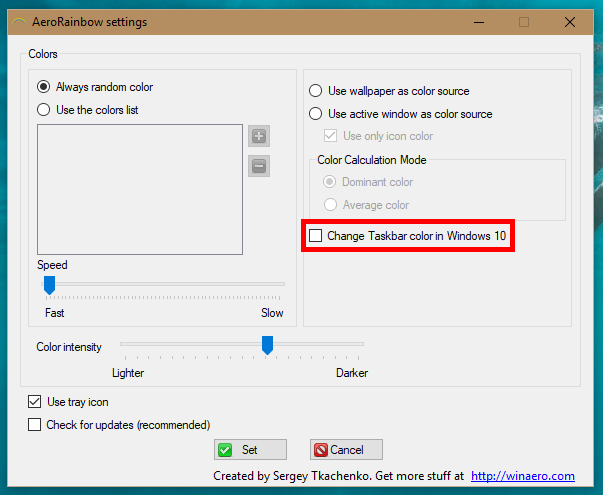
You can use these other options to configure the app.
- Always random color tells AeroRainbow to generate and use a random color for Aero Glass.
- Use the colors list option allows you to add your favorite colors to the list. AeroRainbow will use them for Aero Glass.
- Speed - adjusts the speed of color change in "Always random color" and "Use the colors list" modes. Left value means the fastest mode.
- Use wallpaper as color source mode tells AeroRainbow to use the wallpaper as the color source for Aero Glass. Windows will be colored close to the color of the wallpaper.
- Use active window as color source - windows will be colored close to the color of the current active window.
- Use only icon color - use the active window's icon as the color source for Aero instead of the window itself.
- Color calculation mode define which color of the wallpaper, active window or active window icon has to be used as the Aero color. It can be the Dominant color in the color source or the average color.
Use tray icon: When the tray icon is disabled, AeroRainbow will be invisible, e.g. no UI will be shown when it is running. In that case, the user can manage the app using its command line arguments.
aerorainbow /close - closes the currently running instance of Aerorainbow. Useful when you have disabled the tray icon in preferences.
aerorainbow /config - opens the Settings window. Also useful without the tray icon.
If tray icon is visible, it has a handy context menu.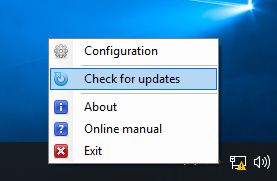
Left click on the tray icon to show the current and next colors.
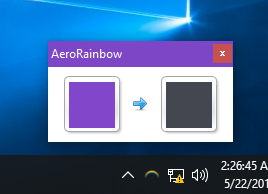
The "Next" color is clickable and will be changed according to the rules of the color change (see description below).
Some examples of how it works (I use the active window's icon color mode):
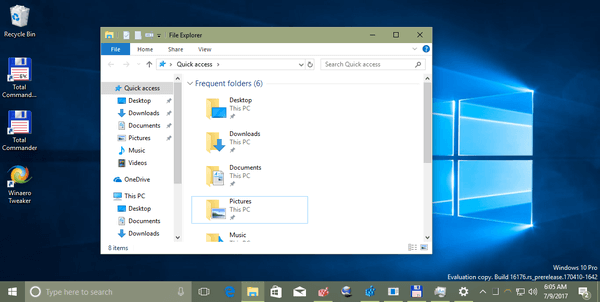
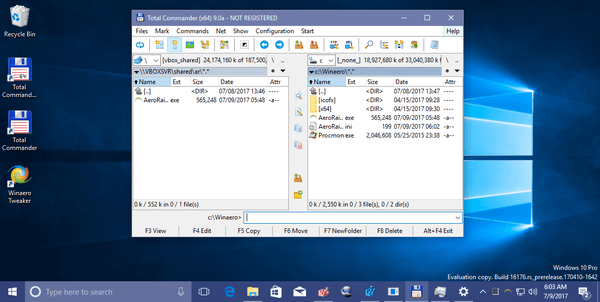
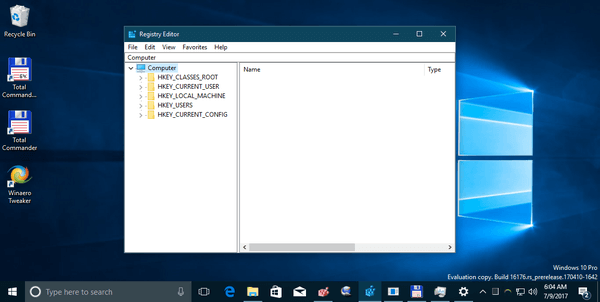
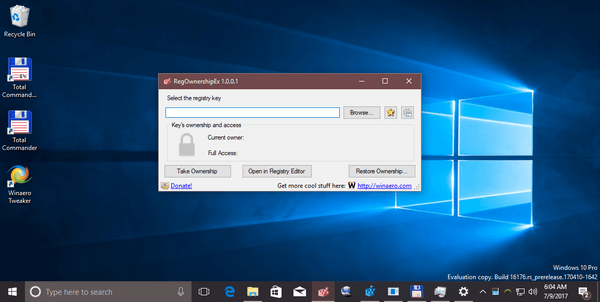 AeroRainbow is a portable application. It doesn't require installation.
AeroRainbow is a portable application. It doesn't require installation.
Links:
Support us
Winaero greatly relies on your support. You can help the site keep bringing you interesting and useful content and software by using these options:

Can you add disqus or something like that for commenting section.
For what? I am happy with the current comment system.
For extra features such as Edit, delete, like, dislike, share and some other features, and for identifying who has commented even you don’t know who i’m or what is my email.
I’m also voting for this! No one’s got time to revisit articles to check whether you received a reply to your comment.
I had missed it.It is the main feature, i never noticed it because i never commented before on other posts on this site.
Disqus indeed would be great. The UI is very smooth and comfortable to use. I can recall commenting using this tool when Android Authority still had it. Their current commenting system is extremely slow as Adblocker has to be turned off.
Okay, sounds reasonable.
I will consider installing Disqus here.
I could use any name, I could comment as anyone nobody can find is that really me except the author he could see the email and can identify i think so. I can’t get is just that “Post author”. Even there is no email verification.
Good decision
From
-Read comment
Alright testing out version 4.1. Its changing the taskbar color but its causing window titlebars to flicker. Like its slowly transitioning to the next color when you change applications.
It is causing Explorer to be very sluggish and to even restart. If it helps, I’m using 2 monitors and I have it set to use the active window’s dominant icon color.
It’s always flicker windows when changing colors (or just themes in general i think) on Windows 10 even before 4.1
idk about the sluggish explorer
Thank you
Love it!! Please add an option to disable the color transition.
:)
Thank you very much for considering!
I ended up here when looking for a tool that makes the taskbar the same color as the current app title bar (much like in android and other OS’s), I don’t really know if there’s an app that can do such thing but it’ll be ver appreciated. I use my taskbar at the top and love the looks of it, and I’d like it to match my apps title bar like the office suite, adobe apps, electron js apps, etc. Is there a way to make that possible (that dynamic change for every time I’m using one of those apps in maximized mode, and back to normal for when I’m not. Thanks.
I ended up here when looking for a tool that makes the taskbar the same color as the current app title bar (much like in android and other OS’s), I don’t really know if there’s an app that can do such thing but it’ll be very appreciated. I use my taskbar at the top and love the looks of it, and I’d like it to match my apps title bar like the office suite, adobe apps, electron js apps, etc. Is there a way to make that possible? (that dynamic change for every time I’m using one of those apps in maximized mode, and back to normal for when I’m not). Thanks.