Microsoft has released a set of administrative templates for Windows 10 version 1903, known as "May 2019 Update". They include a number of *.admx files to apply the Group Policy options properly.

Administrative Templates are registry-based policy settings that appear in the Local Group Policy Editor under the Administrative Templates node of both the Computer and User Configuration nodes. This hierarchy is created when the Local Group Policy Editor reads XML-based Administrative Template files (.admx).
Advertisеment
Group Policy tools use Administrative template files to populate policy settings in the user interface. This allows administrators to manage registry-based policy settings.
The file set is available in the following languages:
- cs-CZ Czech - Czech Republic
- da-DK Danish - Denmark
- de-DE German - Germany
- el-GR Greek - Greece
- en-US English - United States
- es-ES Spanish - Spain
- fi-FL Finnish - Finland
- fr-FR French - France
- hu-HU Hungarian - Hungary
- it-IT Italian - Italy
- ja-JP Japanese - Japan
- ko-KR Korean - Korea
- nb-NO Norwegian (Bokmål) - Norway
- nl-NL Dutch - The Netherlands
- pl-PL Polish - Poland
- pt-BR Portuguese - Brazil
- pt-PT Portuguese - Portugal
- ru-RU Russian - Russia
- sv-SE Swedish - Sweden
- zh-CN Chinese - China
- zh-TW Chinese - Taiwan
To download Administrative Templates (.admx) for Windows 10 Version 1903, do the following.
- Open Edge or another browser.
- Navigate to the following page: Download Administrative Templates.
- Click on the Download button.
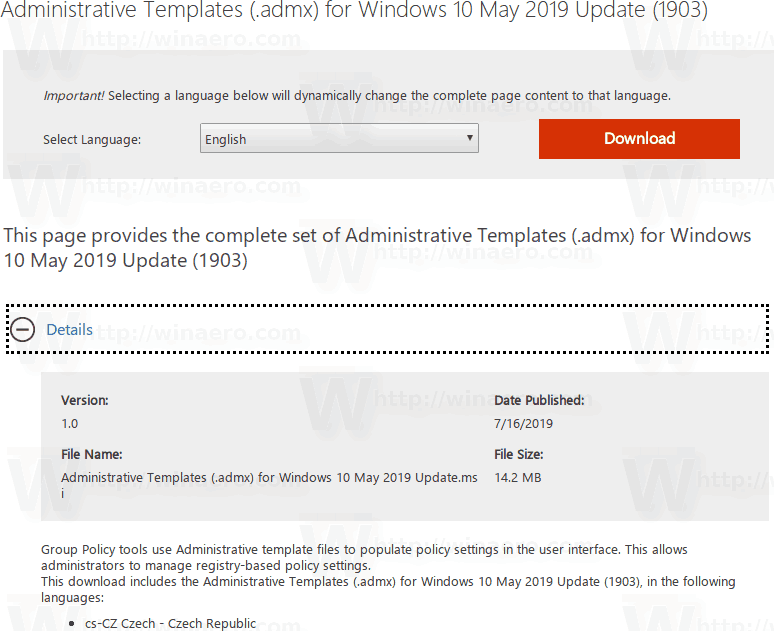
- You will get an *.MSI file. It will be named
Administrative Templates (.admx) for Windows 10 May 2019 Update.msi. Double-click the file to install it and you are done.
Note: The size of the file is 14.2 MB.
Tip: It is possible to find which Local Group Policies are applied in Windows 10 using the GUI. If you are running an edition of Windows 10 which comes the Local Group Policy Editor app, you can use it to see them quickly. See the following article:
How To See Applied Group Policies in Windows 10
Other articles of interest:
- Apply Group Policy to All Users Except Administrator in Windows 10
- Apply Group Policy to a Specific User in Windows 10
- Reset All Local Group Policy Settings at once in Windows 10
That's it.
Support us
Winaero greatly relies on your support. You can help the site keep bringing you interesting and useful content and software by using these options:
