Opera Software today released a new developer version of the Opera browser. Opera 43 build 2431 is the first build of the browser which comes with the recently announced address bar speculative prerenderer feature.
Advertisеment
Opera 43 will learn your preferences from your browsing history and habits. For example, if you start typing "nyt.com" in the browser every time, it will eventually learn that and load New York Times in the background. So, New York Times will be opened for you faster.
Another example - it will load search results in the background, so once you click a link from Google Search, it will open instantly.
This will improve the loading speed of your websites.
Here are some more details about this new feature.
How it works
There are two ways the browser can predict what page the user will soon load.
- The current page can point the browser to pre-load a URL via a special < link rel=prerender … > tag.
- It can be determined from the user's actions that he or she is about to load something.
When someone writes in the address bar they are humanly slow. Sometimes it is obvious what they will write after just 1-2 characters but they will just keep writing or arrowing through suggestions for millions or billions of wasted clock cycles.
The prediction is expected to provide in an average of 1 second faster loads from the address bar. This means that a lot of pages and web sites should be opened instantly.
How to monitor the prerenderer in Opera
If you want to see how predictable you are for the browser, do the following.
- Open the Opera browser
- Browse your favorite web sites like you do daily.
- After that, type the following in the address bar:
opera:predictors
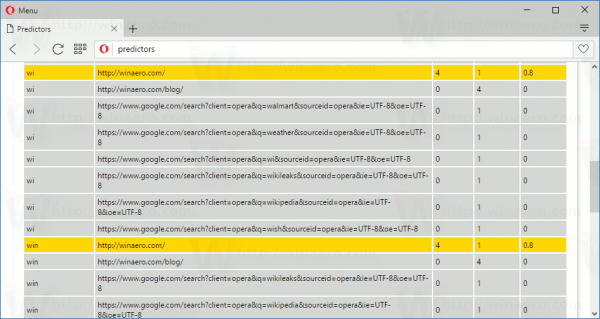 See those colorful lines in the table. They mean that the browser guessed right where you will go.
See those colorful lines in the table. They mean that the browser guessed right where you will go.
You can also look at the prerender section in opera:net-internals and see what the browser is prerendering right now and historically.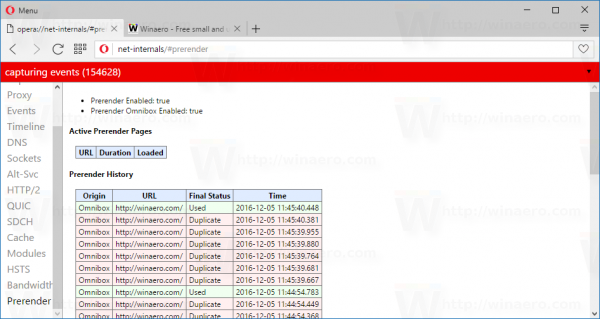
You can download and try this new feature yourself using the following download links:
- Opera developer for Windows
- Opera developer for Windows x64
- Windows Opera Portable installer
- Opera developer for Mac
- Opera developer for 32-bit Linux – deb file
- Opera developer for 64-bit Linux – deb file
- Opera developer for 32-bit Linux – RPM file
- Opera developer for 64-bit Linux – RPM file
Source: Opera.
Support us
Winaero greatly relies on your support. You can help the site keep bringing you interesting and useful content and software by using these options:
