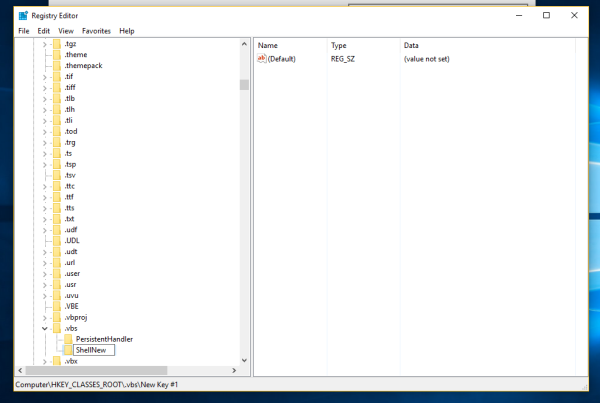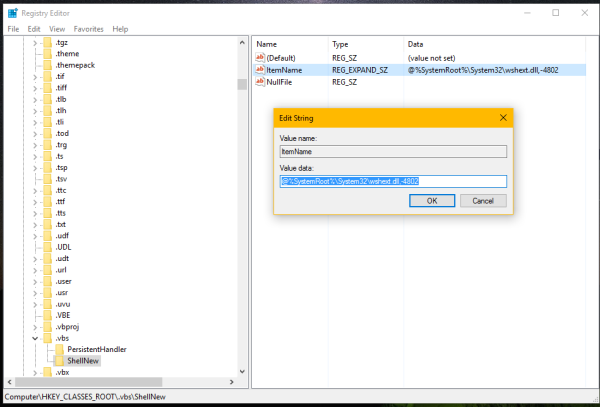Recently, we showed you a trick which allows you to have the New - Windows Batch File (*.bat) menu item in the context menu of File Explorer. In this article, we will see how to get a similar, useful context menu item to create a New -> VBScript file. It will save your time if you need to create them from time to time. You get a new file with the VBS extension instantly with one click.
Advertisеment
Usually, to create a new VBSsript file, you can either create a new text file and rename its extension every single time to .vbs, or you can use Notepad. Using Notepad, it is possible to save the entered text as a VBScript file by selecting the File - Save menu item and typing the filename with the vbs extension in quotes. It is necessary to add quotes to save it with the correct extension.
Instead, the New -> VBScript file menu item is more useful. To get it working, apply the following simple Registry tweak.
- Open Registry Editor.
- Go to the following Registry key:
HKEY_CLASSES_ROOT\.vbs
Tip: You can access any desired Registry key with one click.
- Create a new subkey here named "ShellNew". You will get
HKEY_CLASSES_ROOT\.vbs\ShellNew
- Under the ShellNew subkey, create a new string value named NullFile. Don't set its value data, leave it empty. This value indicates that Windows should create an empty file without any content.
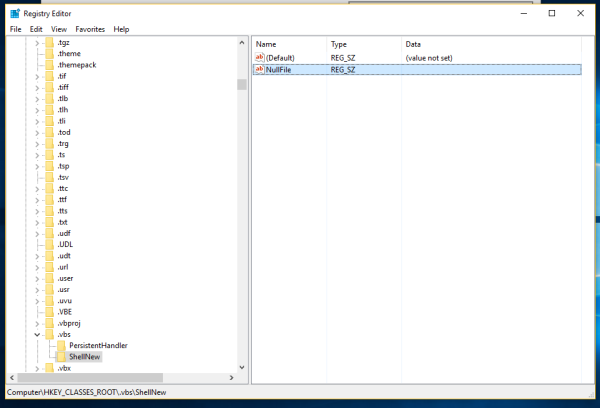
- Again, under the ShellNew subkey, create a new expandable string paramter named ItemName. Set its value to the following string:
@%SystemRoot%\System32\wshext.dll,-4802
Now, open the context menu of any folder. You can just right click the empty space on your Desktop. It will have a new item in the "New" context menu:
Once you click it, a new empty *.vbs file will be created:
The next time you need to create a VB Script file, you can use this context menu item to save your time.
The same can be done using Winaero Tweaker. Go to Context Menu -> "New" Menu in File Explorer: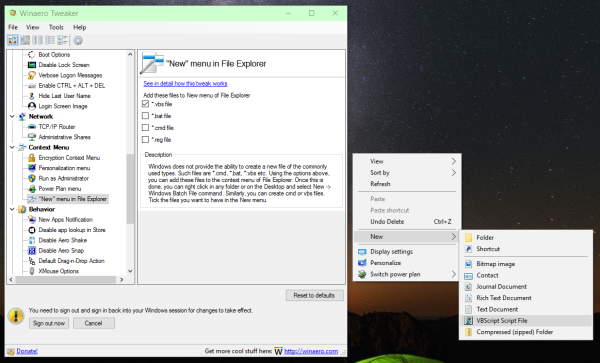 Use this option to avoid Registry editing.
Use this option to avoid Registry editing.
I made ready-to-use Registry files, so you can avoid manual Registry editing. An undo file is also included.
That's it. This tricks works in Windows 7, Windows 8 and Windows 10. It should work in older Windows versions too.
Support us
Winaero greatly relies on your support. You can help the site keep bringing you interesting and useful content and software by using these options: