Here's how you can add or remove Assistance Hub Button in Microsoft Edge. In the recently released Microsoft Edge Canary Build 91.0.848.0, the Redmond software giant introduced a new Assistance Hub feature. Microsoft wants to improve the new features' discoverability, help users learn more about the browser's capabilities, and create a single place to find changelogs for updates. Of course, Assistance Hub is also another gateway to promote some features, e.g. to make you set Edge as the default browser, sign in with a Microsoft Account, sync your data, etc.
Advertisеment
Assistance Hub works in a similar to other hubs fashion. It pops on the screen as a small window without opening a new page. Microsoft also allows you to add or remove the Assistance Hub button to the Edge toolbar. Some users may question this feature and its benefits, but it is still good to see that Microsoft does not force it and gives an option to disable the Assistance Hub. The company is yet to announce all the details about this feature.
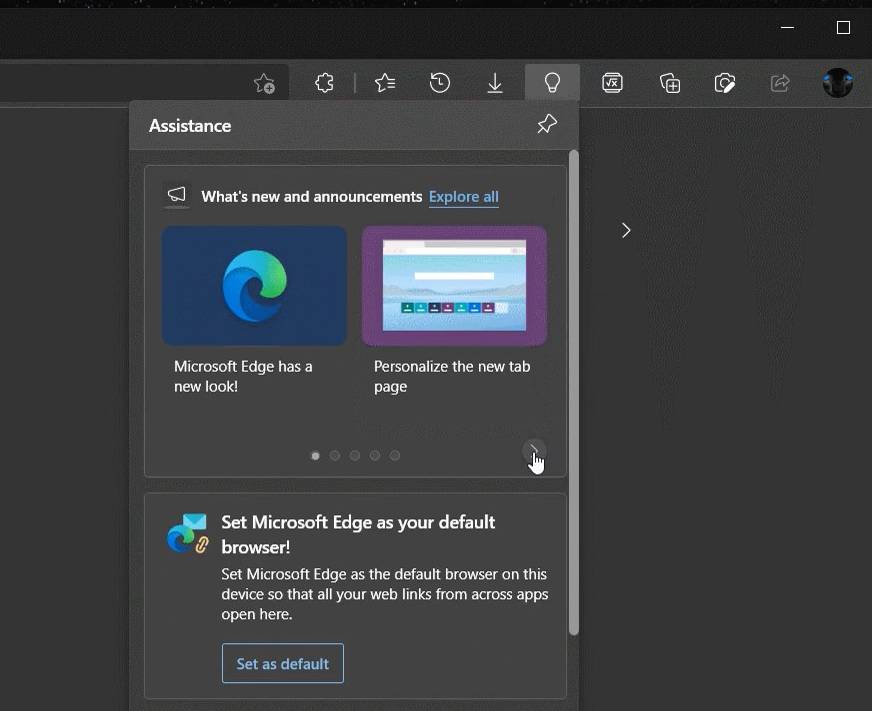
Currently, Assistance Hub is available in Microsoft Edge Canary Build 91.0.848.0. It is part of the so-called "controlled feature rollout," which means only a few users can access it for now. Microsoft may or may not change its mind and drop the Assistance Hub before it reaches a wider audience.
Remove Assistance Hub Button in Microsoft Edge
- Launch Microsoft Edge.
- Open the main menu using the Alt + F shortcut or by clicking on the menu button.
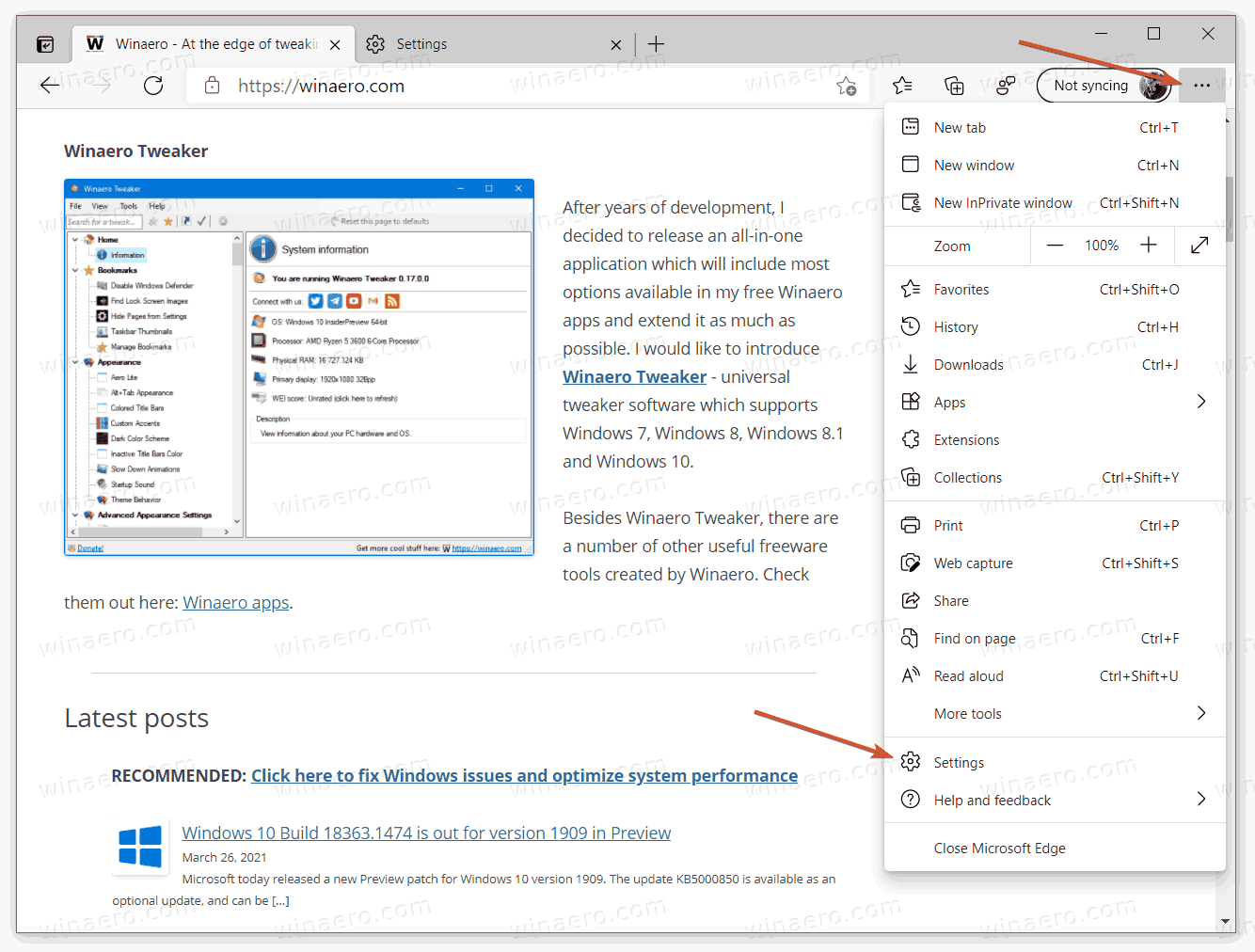
- Select Settings from the menu.
- Select Appearance on the left.
- Turn off the Show Assistance Hub toggle option under the Customize Toolbar section.
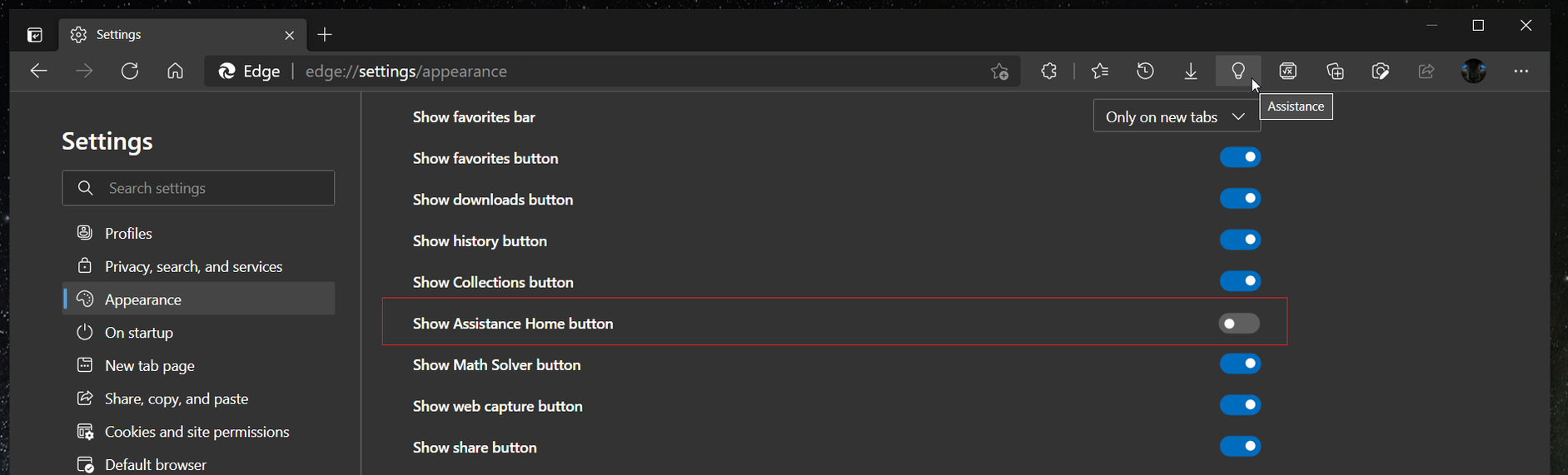
You are done!
Tip: You can also disable the Assistance Hub button in Microsoft Edge right from the toolbar.
Remove Assistance Hub Button from the toolbar
- Open the Edge browser.
- Right-click on the Assistance Hub button.
- Select the Hide from Toolbar option.
- The button will now be removed from the Edge toolbar.
Finally, it is easy to add the button back to the toolbar. All you need to do is to enable the reviewed option in Edge settings. Here's how.
Add Assistance Hub Button to Toolbar in Microsoft Edge
- Open Microsoft Edge.
- Press the Alt + F shortcut or click on the button with 3 dots to open the menu.
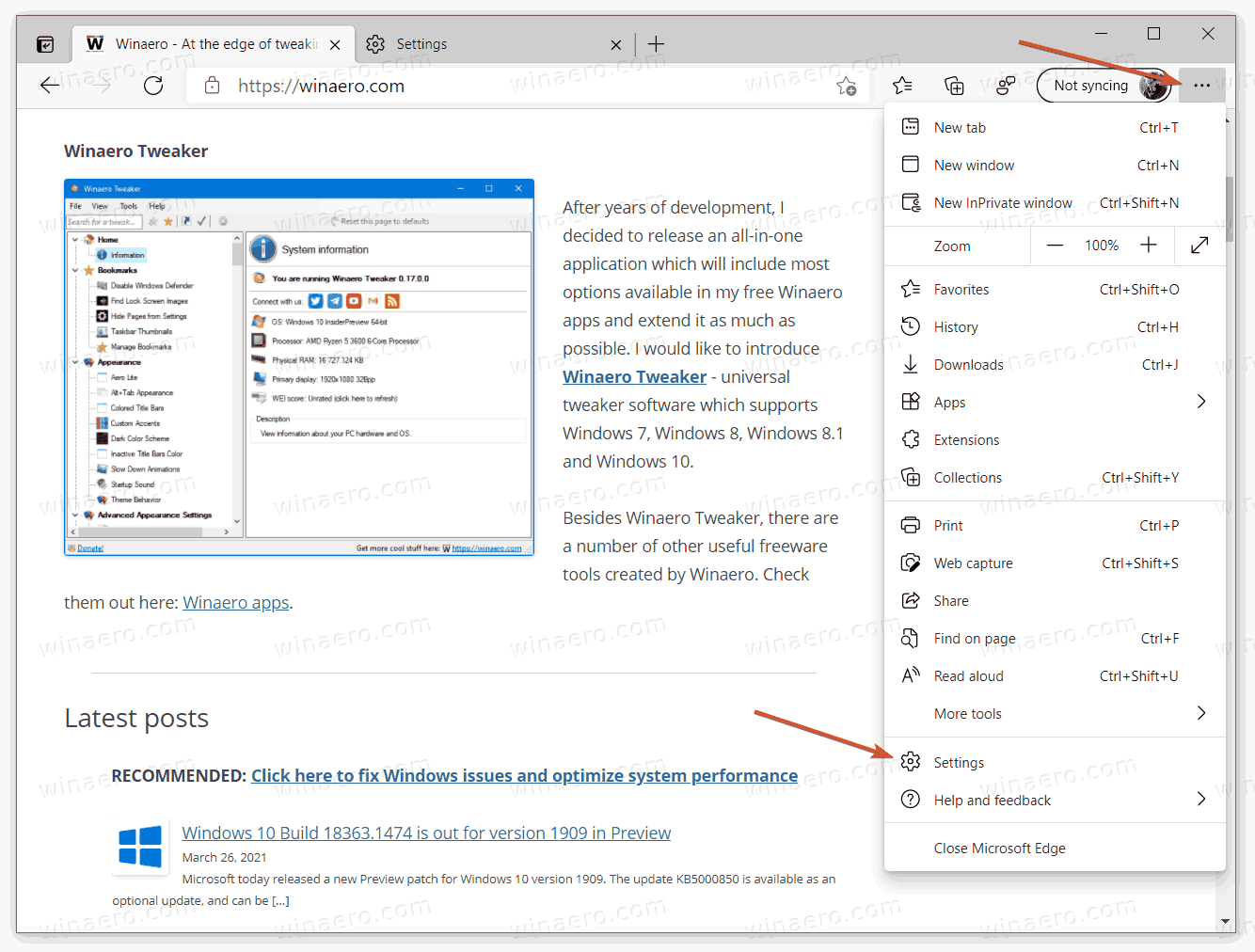
- Select Settings from the menu.
- Select Appearance on the left.
- Enable the Show Assistance Hub setting under the Customize Toolbar section.
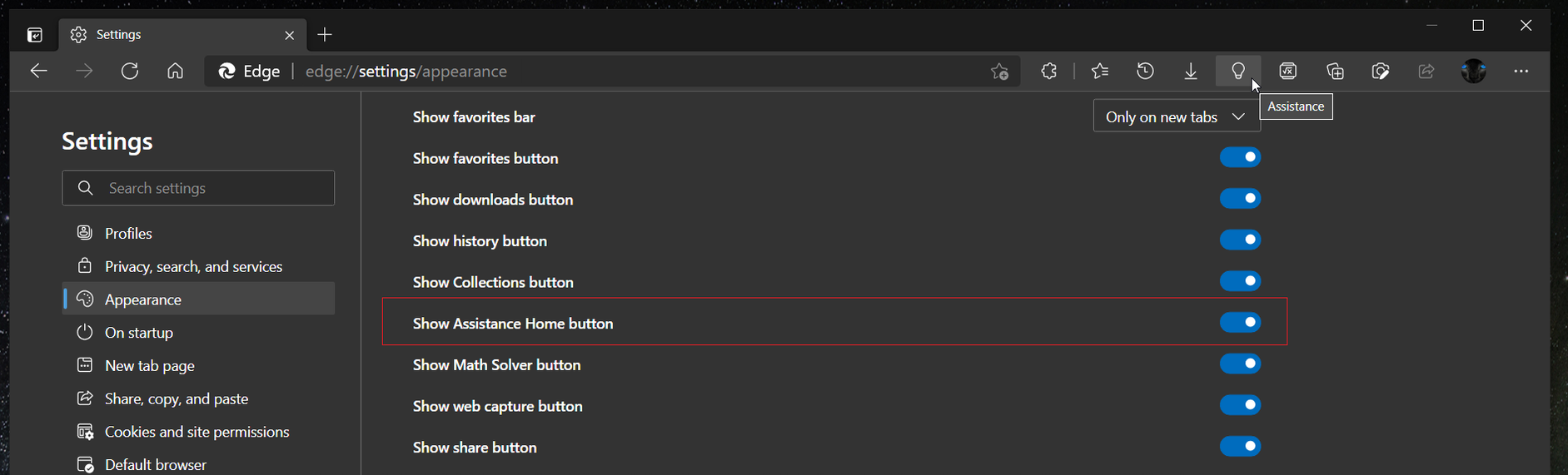
The Assistance Hub is not the only new hub coming to Microsoft Edge. The developers are also working on Math Solver, which is a dedicated workspace for solving different math equations. Unlike Assistance Hub which is under a controlled roll-out, you can enable Math Solver in Microsoft Edge using a flag in edge://flags.
That's it.
Support us
Winaero greatly relies on your support. You can help the site keep bringing you interesting and useful content and software by using these options:

Turn off assistance hub selection option was deleted recently from a third party collector from the settings menu. Its now bugged and can not be turned off. Probably Apple.
My settings / appearance has no assistance hub under customise toolbar. Search options for MS edge return nothing for hub or assistance. But the damned thing keeps coming up over and over! There must be a way to stop it?
If they’d just offer a “NO” prompt instead of “Not Now”, then the user could accomplish what we’re trying to accomplish. Since they don’t, I submit feedback and harassing support requests. They eventually have to receive the message that the user is not happy. I’m absolutely convinced that 100% of MS employees do NOT use their own product. If they did, these products wouldn’t work this way.