How to Add and Remove Accounts Used by Other Apps in Windows 10
In Windows 10, you can define user accounts that will be used by installed Store apps instead of your Microsoft Account you use to sign in to the OS. This can be very useful when you have more than one Microsoft Account. Windows 10 allows defining them in Settings all at once, so you can avoid signing out from individual apps and signing in back with different credentials.
Advertisеment
Windows 10 allows defining them in Settings all at once, so you can avoid signing out from individual apps and signing in back with a different credentials.
Thanks to the Store, apps can be installed and updated with one click. In recent Windows 10 builds, editions like Windows 10 Pro, Enterprise, or Education no longer require you to be signed in to the Store with a Microsoft account to install apps. Windows 10 allows installing only freeware apps this way. Unfortunately, Windows 10 Home edition still requires an active Microsoft account for all supported operations.
When you have signed in to the Store with your Microsoft account on a new device, you will be able to install the apps you already own (which you previously purchased from another device). Microsoft Store saves the list of your devices for that purpose. You can install your apps and games on up to 10 devices. Music and video are limited to four devices for playback.
To Add Account Used by Other Apps in Windows 10,
- Open the Settings app.
- Go to Accounts, and click on Email & accounts on the left.
- On the right, click on Add a Microsoft account link under Accounts used by other apps.
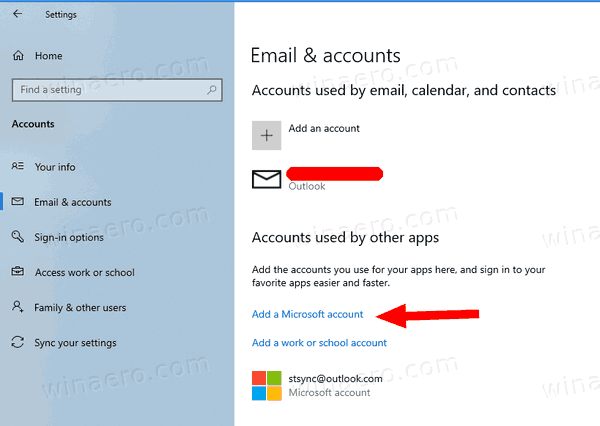
- Also, it is possible to use your school or work credentials by using the link Add a work or school account.
- On the next page, enter the account data such as email, phone, or a Skype login, and click Next.
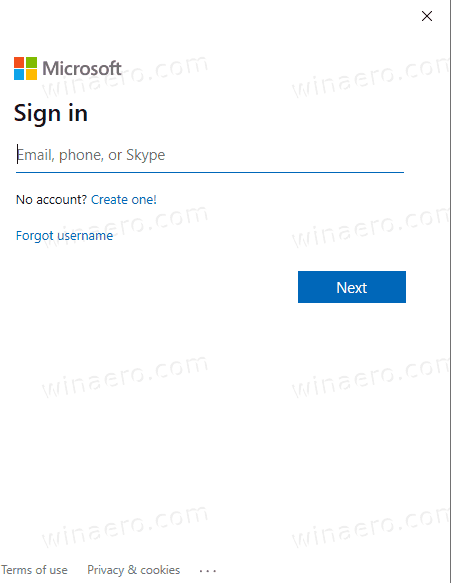
- Type your password and click on Sign in.
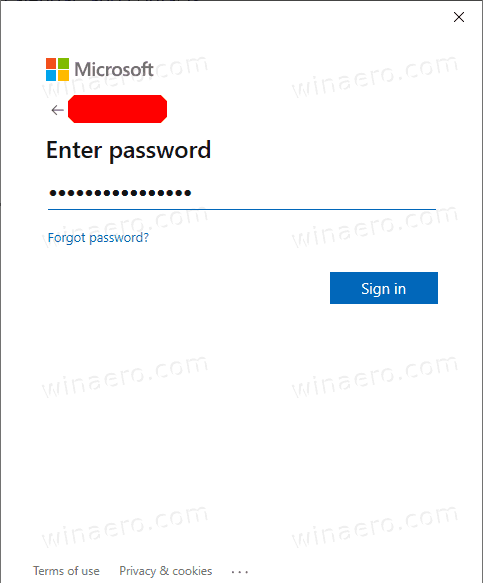
- Provide extra account data such as PIN or Face ID if prompted.
- The account is now listed in Settings. Click on it and select Microsoft apps can sign me in or Apps need to ask me to use this account for how you want this account to be used by apps.
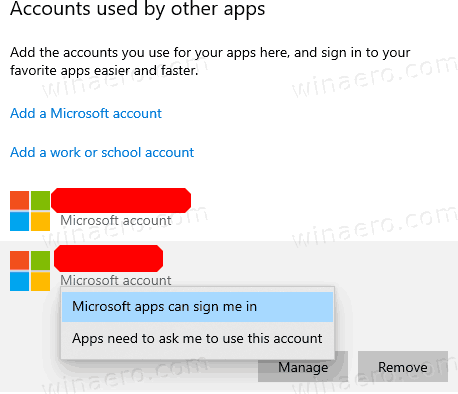
You are done! Now you can close the Settings app if you like.
To Remove Account Used by Other Apps in Windows 10,
- Open the Settings app.
- Go to Accounts, and click on Email & accounts on the left.
- On the right, select an account you want to remove under Accounts used by other apps.
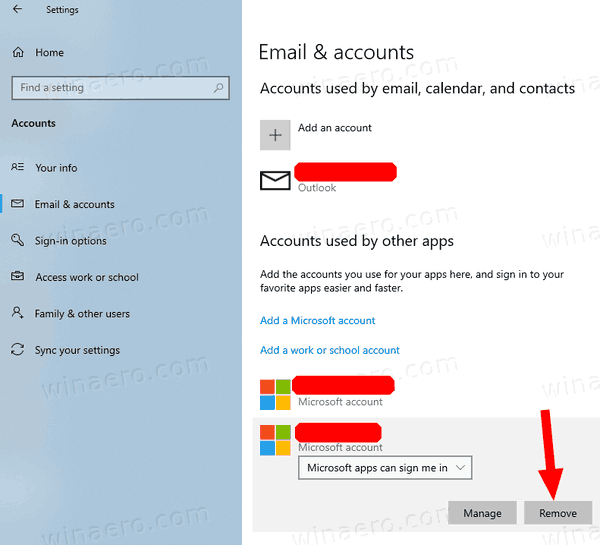
- Click on the Remove button.
- Confirm the operation.
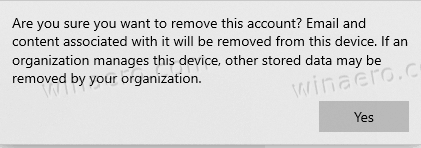
- If the other account is your work or school email, go to the Access wok or school tab instead of Email and accounts, and click Disconnect for the account you want to remove.
The account is now removed and can't be used by Store apps any more.
Other interesting articles:
- Remove Windows 10 Device from Microsoft Store Account
- Disable Video Autoplay in Microsoft Store
- Create Check for Store Updates Shortcut in Windows 10
- Install Linux Distros from Microsoft Store in Windows 10
- How To Install Fonts From Microsoft Store In Windows 10
- Play Windows Store games offline in Windows 10
- Install large apps to another drive with Windows Store in Windows 10
- Run Windows Store Apps With UAC Disabled in Windows 10
- Remove all apps bundled with Windows 10 but keep Windows Store
- How to share and install your Windows Store apps with other user accounts on your PC
Support us
Winaero greatly relies on your support. You can help the site keep bringing you interesting and useful content and software by using these options:

Does not seem to apply on v2004 Windows 10, or for some other reason, cannot remove from this setting page. Remove button not present. Drop down not present
same issue here
If the other account is a work or school email, go to the ‘Access wok or school’ tab instead of ‘Email and accounts’, and press ‘disconnect’ beside the account in question.
This the most counterintuitive process I could have imagined. Thank you so much for clearing this up for me. No other sites seemed to have an answer in their articles, but alas, internet heroes such as yourself make comments worth reading. Thanks again!
Thank you David! But… because of good people like you it’s easier asking Google than just opening the tab well named :D