Microsoft is adding a new tool to the set of PowerToys utilities that will allow you to measure a screen area in pixels. The user will be able to launch it with a customizable key sequence, and adjust a few more its settings like the cursor color.
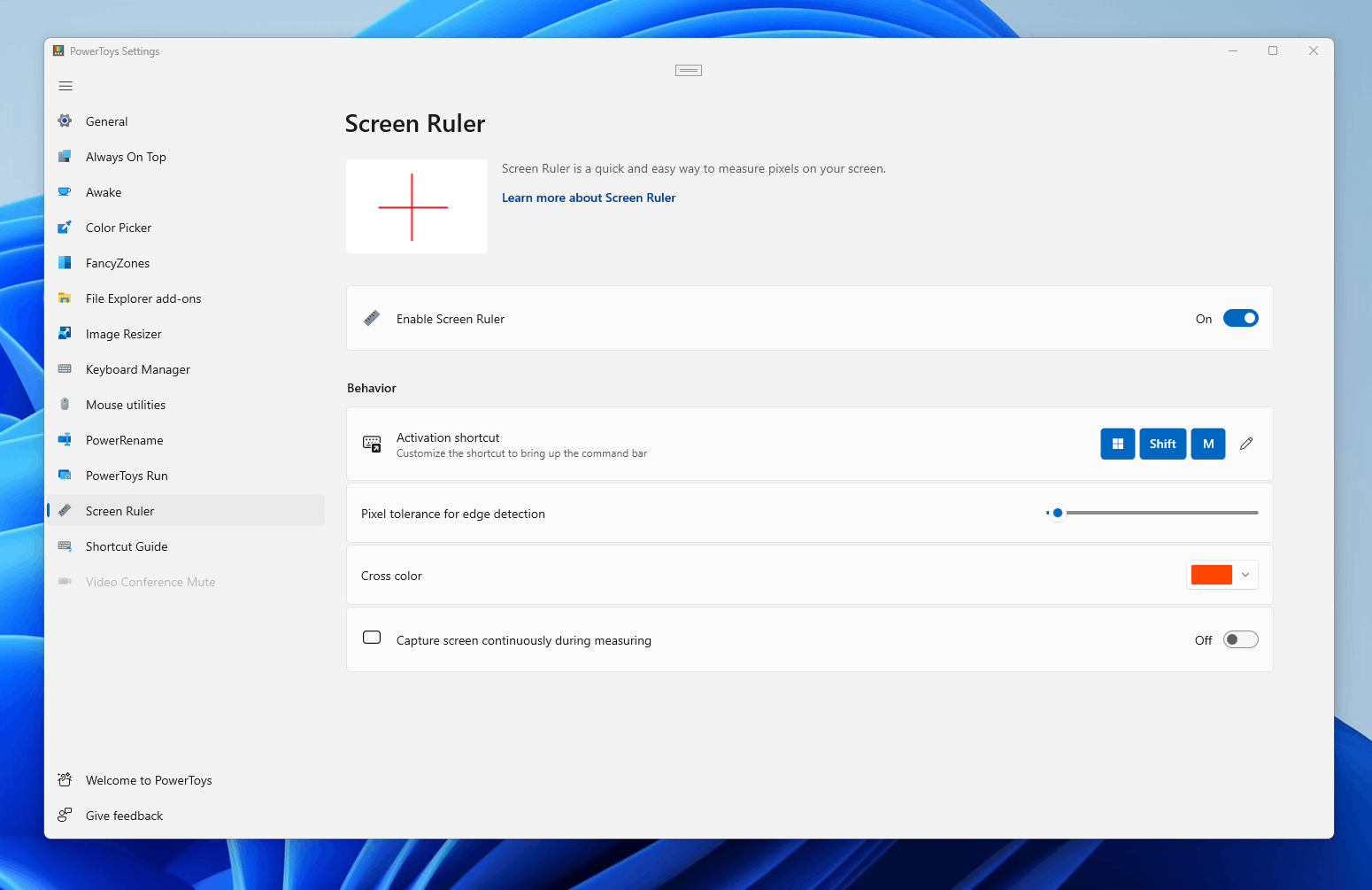
When running, Screen Ruler shows a Snipping Tool-like toolbar at the top desktop edge. From there, the user can select one of four available options for measurement mode.
- Rectangular area
- Crosshair mode
- Vertical distance between controls, e.g. spacing between buttons in some app.
- Horizontal spacing between controls.
The two latter options are pretty cool. It can walk through the user interface objects of any app, and accurately detects all the padding and margins. Instead of taking a screenshot of a window to measure the distance between controls you can quickly learn the values by simply hovering them.
The new tool is still a work in progress, so you won't find it right now in either the latest stable or experiment release. It will take Microsoft some time to roll out it to the Preview channel of PowerToys.
Meanwhile, if you are a developer, you can contribute to the upcoming PowerToys version, including Screen Ruler. It is an open source project hosted on GitHub, where you can learn about existing bugs and areas for improvements. The pull request for the new measure tool is here.
Support us
Winaero greatly relies on your support. You can help the site keep bringing you interesting and useful content and software by using these options:
