Microsoft is working on a new OneDrive app that receives a design overhaul. It gets a touch of Windows 11 appearance, which is mostly notable when you open its settings. The company has already added such settings to several built-in apps, e.g. Notepad.
There are no new features in OneDrive. So settings and the navigation bar look different. It also received a few new visual effects. The Settings page sports traditional sections and options, and still allows you to manage sync settings, notifications, accounts, view available cloud storage space, and so on.
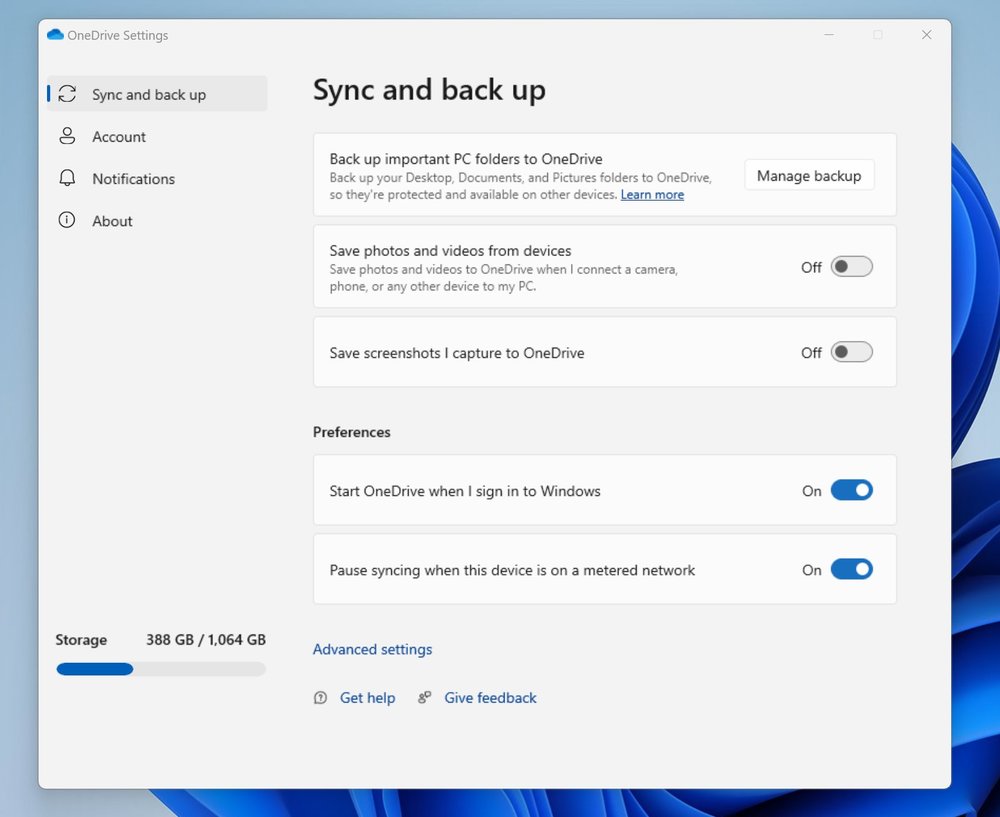
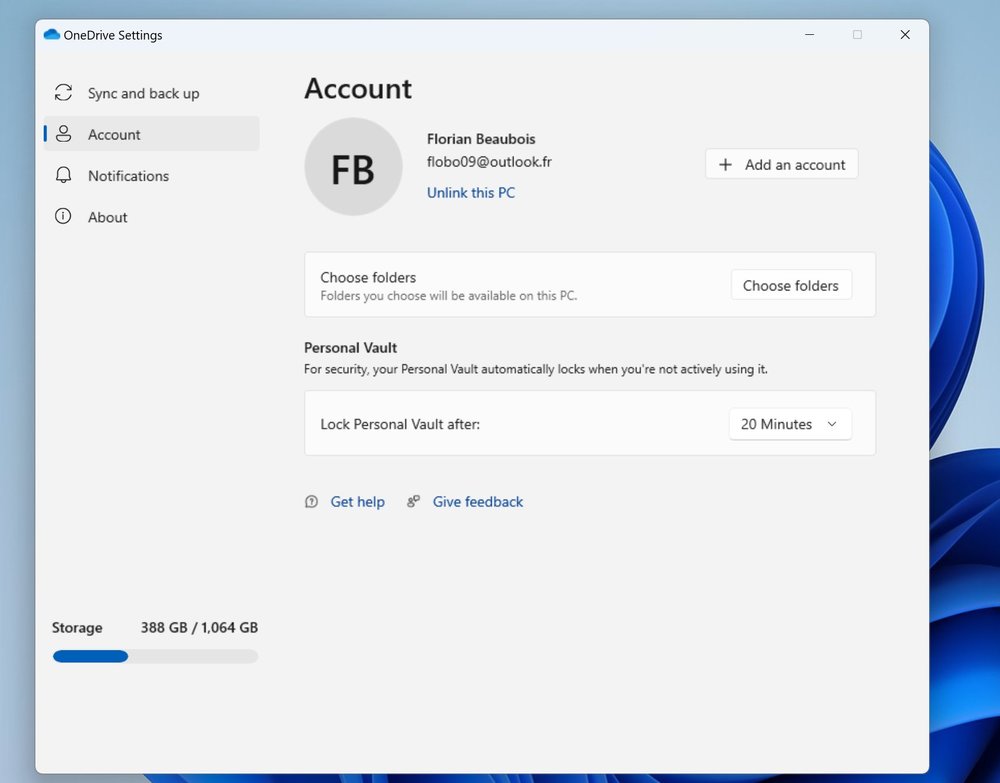
Microsoft is yet to announce the update. The new version has been spotted and shared by @flobo09. They also shared a link to the installer, which you can try on your lab device to check its features.
Alternatively, to get the new version of the app, you can try to adjust the settings of your existing OneDrive client. There, turn on the "Get Insider OneDrive updates before the public release" option.
However, none of two methods do not guarantee that you will immediately see the updated design. It appears to be under A/B testing even if you have the latest OneDrive client preview.
via @flobo09
Support us
Winaero greatly relies on your support. You can help the site keep bringing you interesting and useful content and software by using these options:

There are two OneDrive apps. The Win32 version that plugs into the shell and a sandboxed UWP app. Which one are we talking about here and are we sure about that answer?
must be the win32 version