Personalization Panel for Windows 10 is a brand new app from Winaero which I created to bring back the familiar user interface for personalizing Windows 10. It restores the options which were removed from the desktop context menu and replaced with the Settings app.
The latest version is 2.2. Please upgrade your Personalization Panel for Windows 10. See the change log below.
Advertisеment
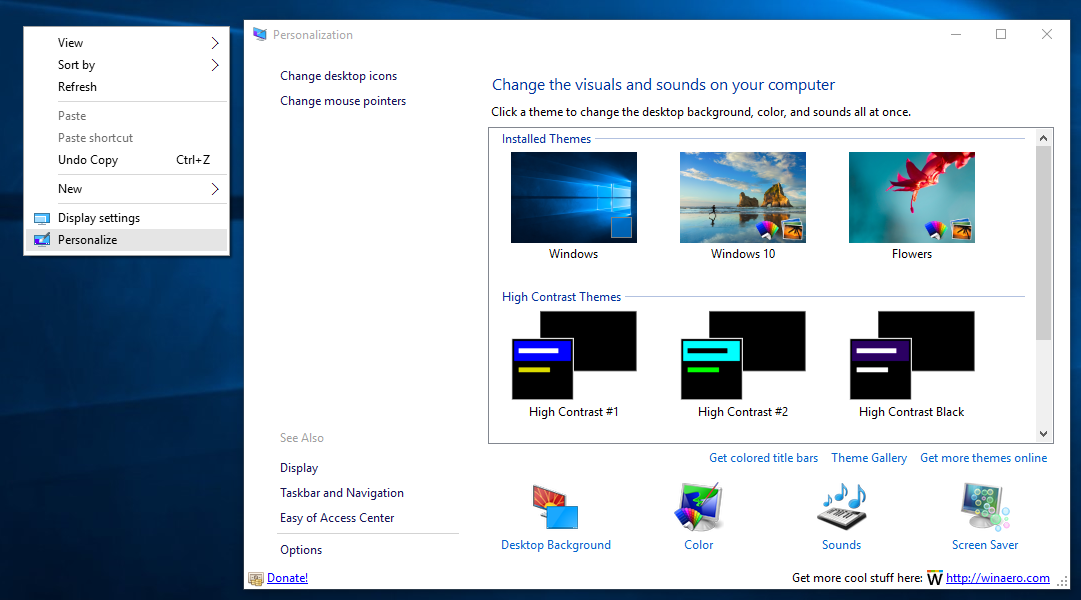
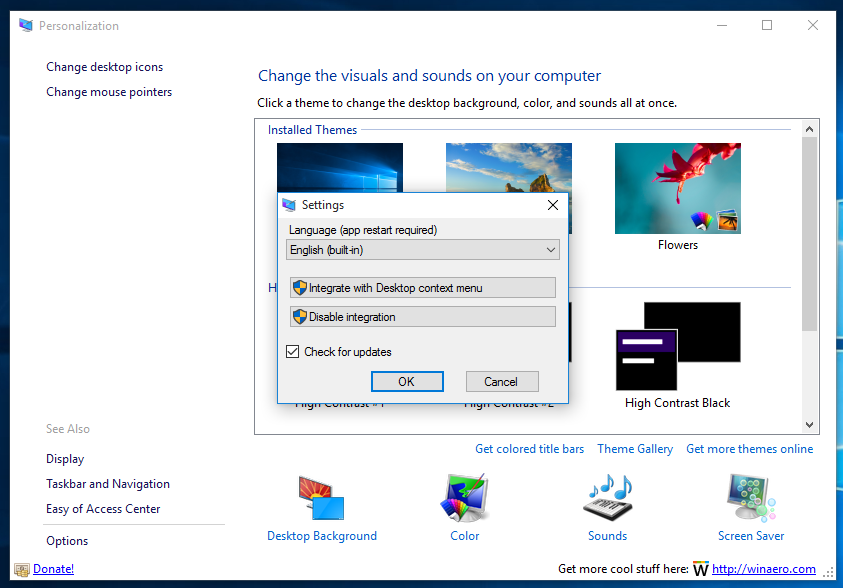
It also supports multiple languages. The following translations are included with Personalization Panel for Windows 10:
Arabic (Saudi Arabia)
Bulgarian (Bulgaria)
Chinese (Simplified, China)
Chinese (Traditional, Hong Kong SAR)
Croatian (Croatia)
Czech (Czech Republic)
Danish (Denmark)
Dutch (Netherlands)
English (United Kingdom)
English (United States)
Estonian (Estonia)
Finnish (Finland)
French (France)
German (Germany)
Greek (Greece)
Hebrew (Israel)
Hungarian (Hungary)
Italian (Italy)
Japanese (Japan)
Korean (Korea)
Latvian (Latvia)
Lithuanian (Lithuania)
Norwegian, Bokmal (Norway)
Polish (Poland)
Portuguese (Brazil)
Portuguese (Portugal)
Romanian (Romania)
Russian (Russia)
Serbian (Latin, Serbia)
Slovak (Slovakia)
Slovenian (Slovenia)
Spanish (Spain, International Sort)
Swedish (Sweden)
Thai (Thailand)
Turkish (Turkey)
Ukrainian (Ukraine)You can change the user interface language using the "Options" link.
Limitations
The application does not allow you to share themes or create themespacks from within the theme list. To solve this issue, click the "Theme Gallery" link under the theme list and create the themepack file/share the theme from the opened window.
Translate "get colored title bars"
To translate the "Get colored title bars" link, add to your language file the following line:
lblColoredTitlebars.Text=Your translation text hereChange log
v2.2
I tried to fix a crash when the app loads the list of themes. If you were affected by this issue, please try with this new version.
v2.1
Full compatibility with Windows 10 version 1703 (Creators Update). Added the ability to open the classic Desktop Background and Color and Appearance windows.
v2.0
Full compatibility with Windows 10 version 1506 (Threshold 2) and Windows 10 version 1607 (Anniversary Update). See this post for details.
v1.1.0.1
Added the classic Display item in the Desktop context menu for the integration mode.
v1.1 [ Read release notes ]
- Added the ability to hide the status bar.
- Added the ability to get colored title bars instantly.
- Added version information in the top right corner.
- Fixed a bug related to saving/restoring the window position and size.
- Fixed a typo: Easy -> Ease
v1.0 Initial release
Download "Personalization Panel for Windows 10"
Support us
Winaero greatly relies on your support. You can help the site keep bringing you interesting and useful content and software by using these options:
If you like this article, please share it using the buttons below. It won't take a lot from you, but it will help us grow. Thanks for your support!
Advertisеment
