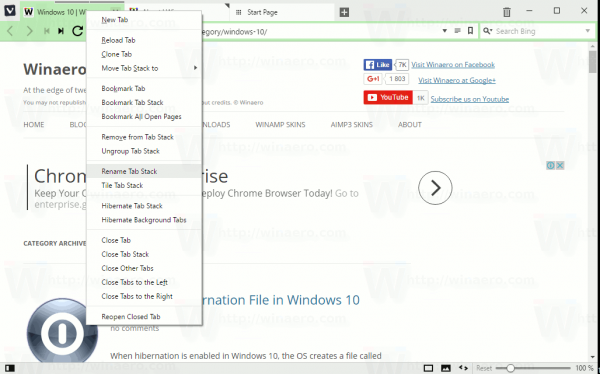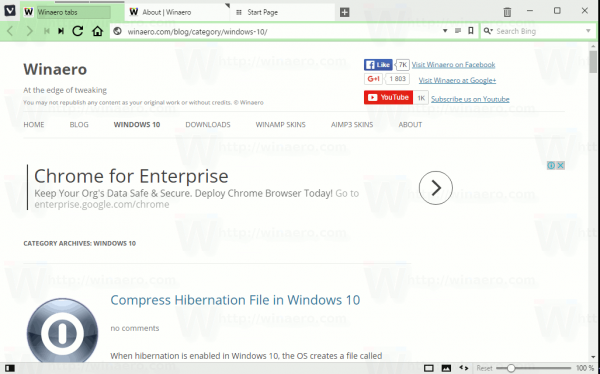After a number of developer snapshots, a new stable version of the innovative Vivaldi browser has found its way to users' PCs. Vivaldi 1.6 brings a number of new features related to the tab management. Let's see them in detail.
Advertisеment
Vivaldi 1.6 brings the following features to the stable branch.
Tab Notifications
The main idea of the feature is to keep you notified about the changes happening in pinned or open tabs. For example, if you pinned a tab with your Facebook profile, earlier, you got no notification unless you switched to and loaded the pinned tab. For a pinned tab, the title bar is not visible to show the modified page name with the notification count.
The browser tries to detect the number of notifications provided by a site and shows them as an overlay icon over the tab. This should work for both pinned and open tabs. See the following screenshot: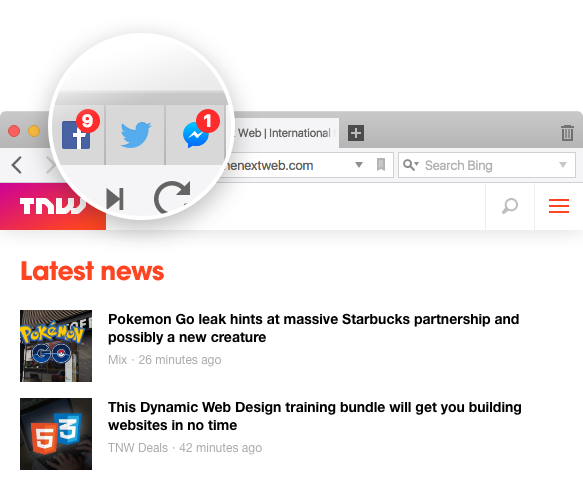
The user can tune up the style of the overlay icon.
Named Tab Stacks
The browser now allows the user to name tab stacks. The new option can be found under Settings → Tabs → Tab Features → Tab stacking → Allow Tab Stack Renaming.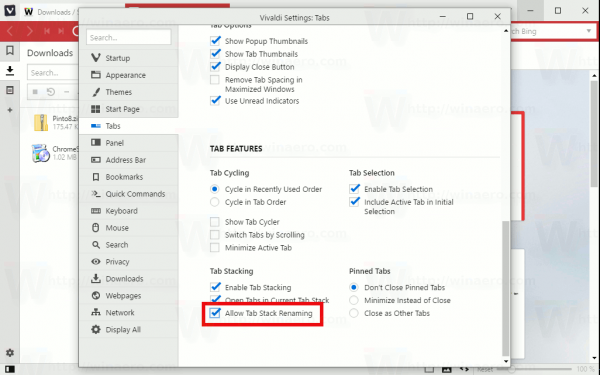
Here is the feature in action:
Tab Selection by Domain
Now it is possible to select all tabs by the site's domain:
Consider you're reading your online newspaper of choice and you open a bunch of interesting articles in new tabs, at some point things can get messy and you might want to tidy up your tab bar. From today's build you can instantly select all tabs from the same domain by holding Ctrl (or ⌘ on macOS) and double clicking on one of the tabs.
You can close all of the selected tabs at once with Ctrl+W keyboard shortcut.
Here is how it works: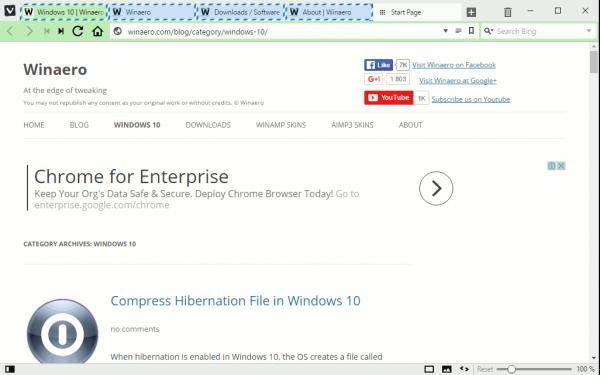
That's it. Get Vivaldi 1.6 from its official web site:
Support us
Winaero greatly relies on your support. You can help the site keep bringing you interesting and useful content and software by using these options: