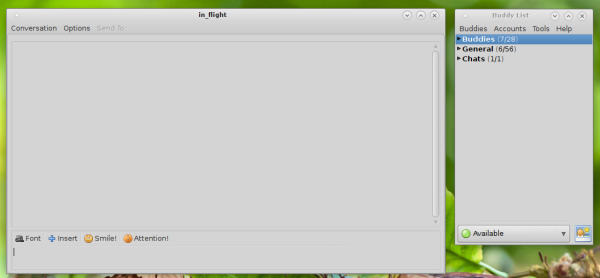Pidgin is a very popular open source instant messenger which is available for various operating systems like Windows, Linux and Mac OS. Pidgin supports several protocols and consumes very light amount of system resources compared to bloated apps like Skype. Pidgin also does not show ads and is very stable. However, customization is not its strongest attribute. It has only basic options. In this article, I would like to share how you can change the background color of Pidgin windows.
There is no option to set the background color of Pidgin windows. To set it, you need to edit a special text file located in your Pidgin profile. The Pidgin profile folder is named ".purple" and is stored in the location mentioned below.
In Windows:
%userprofile%\.purple
In Linux
/home/user/.purple
There should be a file named gtkrc-2.0. If it is not there, you should create one. It is a regular text file.
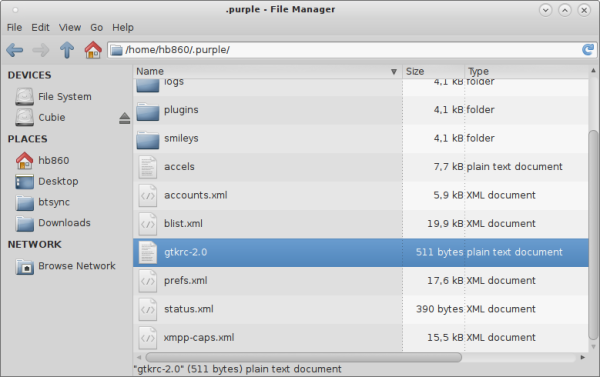 Add the following content to the gtkrc-2.0 file:
Add the following content to the gtkrc-2.0 file:
style "purplerc_style"
{
base[NORMAL] = "#D4D4D4"
bg[NORMAL] = "#D4D4D4"
GtkTreeView::odd_row_color = ""
GtkTreeView::even_row_color = ""
text[NORMAL] = "#000000"
}
widget_class "*" style "purplerc_style"
This will set a gray color for the typing area, for the conversation window background and for the buddy list. The text color will be set to black.
If you need to set another color, replace the #D4D4D4 value with the desired HTML color code.
That's it. This FAQ contains some further examples of possible pidgin gtkrc settings.
Support us
Winaero greatly relies on your support. You can help the site keep bringing you interesting and useful content and software by using these options: