In Windows 10, Microsoft ditched the good old calculator app and replaced it with a new Modern app, which we wrote about recently here: Run Calculator in Windows 10 directly. Many people are not happy with this change because the old Calc.exe loaded faster, and was more usable for mouse/keyboard users. If you would like to get the classic Calculator app back in Windows 10, it is possible. In this article, we will take a look at the Old Calculator for Windows 10 program which will allow you to get Calculator from Windows 8 and Windows 7 in Windows 10.
Update: a new version of Old Calculator is available. In this version, I made it possible for the old calculator to "survive" after sfc /scannow, Windows Update and so on. No system files will be replaced any more.
To get Calculator from Windows 8 and Windows 7 in Windows 10, you need to do the following things:
- Download the setup program for Old Calculator for Windows 10 from here: Old Calculator for Windows 10
- Run the installer. It will look like this:
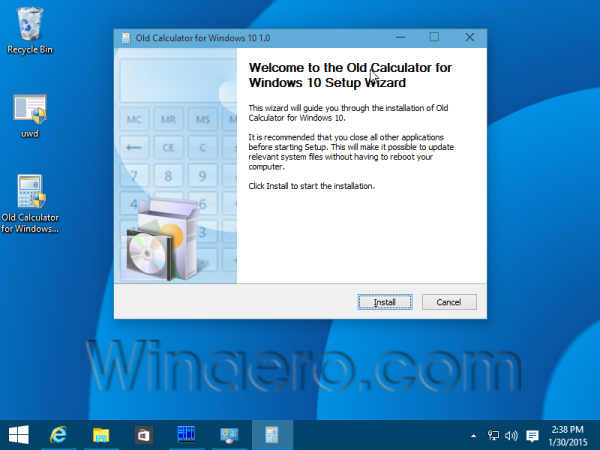
- Follow its steps. After it finishes, you will find the good old Calculator app shortcut in the Start menu:
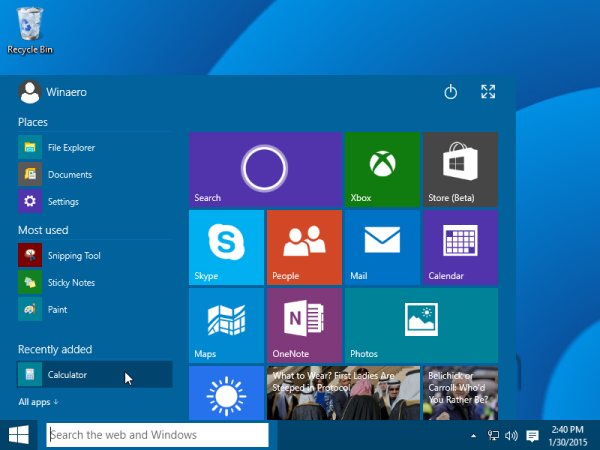
- After you launch it, you will get the familiar application:

You are done. The Calculator app will be revived completely, e.g. you will be able to launch it as "calc.exe" from the Run dialog or from the taskbar search box or from Cortana. It will have the same interface language as your operating system. If you will decide to revert to the Modern Calculator app, just uninstall the Old Calculator from the Settings app\Uninstall a program, see the following screenshot: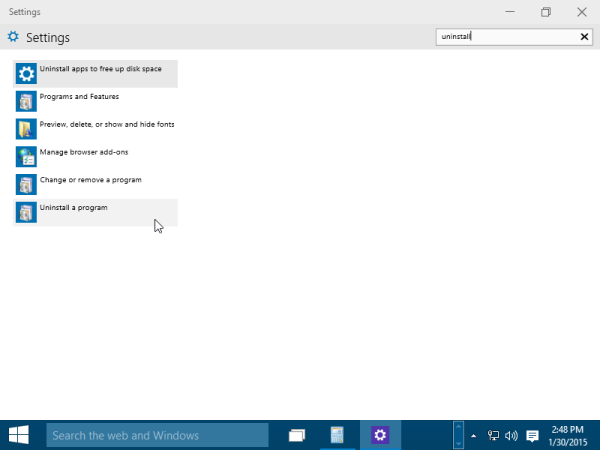
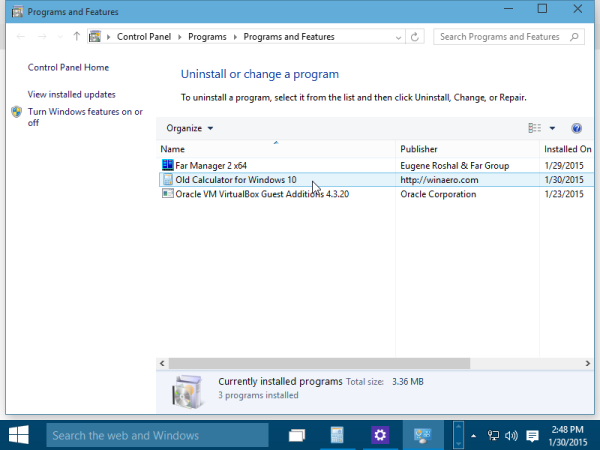
That's it!
Support us
Winaero greatly relies on your support. You can help the site keep bringing you interesting and useful content and software by using these options:
If you like this article, please share it using the buttons below. It won't take a lot from you, but it will help us grow. Thanks for your support!
Advertisеment

you made that your own?
If we speak about the installer, yep, I coded it.
that’s cool! :)
Thank you thank you thank you.
This is great, AND the new one still works on my system, so I can use either.
Yep.
New Win 10 calc still displays instead of old calc. I tried reinstalling but receive message that it is already installed amd i can’t find way of uninstalling it.
How do I fix this please?
Delete the file C:\Windows\uninstallcalc.exe
And then install the Old calculator again.
same here…doesnt work,doesnt show in applicatione (so i cannot unistall), cannot find and remove then the uninstallcalc.exe… so what? thanks
I had the same issue. Just type calc.exe on the command line and the old scientific calculator will run. It is installed, but it does not show up above All Apps on my Windows10 revision.
Great App Sergey. Keep up the good work. PeterA
Here are the steps:
1st: Go to an website where you can download IOBit Uninstaller
2nd: Download and Install IOBit Uninstaller
3rd: Go to the “Windows Apps” tab in IOBit Uninstaller
4th: look for a program with name “Calculator”
5th (Last Step): Click Uninstall on it
then enjoy your Windows 10 without the windows 10 calculator!
Your program worked on my laptop but not on desktop (which has been giving problems since recent big Windows 10 update) Is there a way to uninstall Winaero so that I can try instllation again? Thank you.
which Winaero you want uninstall?
Thank you Thank you Thank you!
Thank you soo much, Sergey Tkachenko. Been looking for this calc. The new one is useless for me. Good work!
you are welcome
Thanks, thats great :)
you are welcome
Hate to be a party pooper, but I’m not sure its legal to redistribute Windows tools like this, even just Calculator….
Then, what you doing here? LOL
Not legal? Well, then get Microsoft here. No one care’s and there isn’t a damn thing Microsoft can do about it, especially when users demand particular legacy applications with Windows to function and Microsoft ignores those requests made by experienced users. You’re just another one of those fanboy Microsoft dweebs who believes everything Microsoft does is perfect. Don’t talk about legal when in fact Microsoft has from the beginning stole things. OS/2.
Can you implement silent switch for unattended install?
Thanks.
I cannot
Looks like your installer is NSIS, so the /S switch did the job.
Regards
thank you User1313 !
Thanks!
got a old calc! :)
Thanks for this. I love Win 10, but the new calculator clearly looks over simplified and very spacey imo. Good ol’ cal!
The next day after I installed this, Windows 10 replaced the new calculator — even though it does not function, as I have disabled UAC. Any way to get this to stick permanently short of disabling Windows Update?
hmm. Try to disable the access to calc.exe to the SYSTEM user.
Thanks Sergey! We’ll see if it sticks, but I really enjoyed saying “Yes” to all of those “You are about to change or remove permissions on system files…” prompts. Heh-heh-heh.
To be clear, I took ownership of it and disabled inheritance, which removed all existing permissions, and then I added my own permissions back onto it.
Thanks so much! I thought I could simply copy the calc.exe from my windows.old directory after upgrading to 10, but that didn’t work. This works fine for me.
You are welcome. I am happy read this.
Маленькая проблемка с Old Calculator. Все хорошо, но после установки обновлений Windows 10 калькулятор самопроизвольно заменяется на новый (метро). Изменяются и ярлычки. Причем они отличаются от нового, но все равно запускают новый. У вас есть рекомендации, как исправить? Можно, конечно, деинсталировать и установить снова, но это до первого обновления. Пробовал.
Спасибо за внимание.
Есть у меня одна идейка, но сначала надо проверить.
Hi, you can just install the MS calcolator Plus and it’s working perfectly. Link: http://www.microsoft.com/en-us/download/details.aspx?id=21622
MS Calculator Plus is removed from the Microsoft Web site. Gives me 404 in 2019.
Hello, thank you for the excellent work. Maybe you can help me with a quick issue. In prior versions of windows, if you used executed the program using your keyboard short cut you could immediately start typing in the calculator. Now in windows 10 if you execute the calculator you then have to click on the open calculator before you can type. Huge drag as though does not sound time consuming, when you need to use the calculator often it is a hassle, especially trying to break the habit of executing the calculator and trying to immediately use it only to be throwing out blanks lol. Thanks!1
Thank you, thank you, thank you! I hate the abomination that is Windows 10 calculator. It looks like a kindergarten class designed it with the added bonus of 1 out of 10 times I use it I can actually type in numbers from my keyboard :( You sir, are a godsend!
1-Download MS calcolator Plus: http://www.microsoft.com/en-us/download/details.aspx?id=21622
2-Install it
3-Copy C:\Program Files (x86)\Microsoft Calculator Plus\CalcPlus.exe to C:\Windows\System32
4-Take ownership of Calc.exe and rename it.
5-Rename CalcPlus.exe to Calc.exe
6-Now you can satrt calculator from Windows-Key+R en type calc and ENTER
And will lose it with the first update or sfc/ scannow.
This installer does not modify your system files and will survive after those cases.
Update: MS Calculator Plus gives me 404 error in the year 2019.
So I had installed this at some point and of course the anti customization squad that are the microsoft update coders put out some update that reverted it…
Trying to install the new version it says it’s already installed… so yeahhh
Ignore my previous comment… it’s clearly installed but windows has managed to break it so I get the same uac bullshit again… yay for the abomination 10 is turning out to be
Thanks!!! You are a brilliant genius, man. Kudos!
By the way, is there any way to manually define the GUI language?
My windows is in PT-BR. During install, I manually selected English. But when I run calc.exe, everything is in Portuguese… So it seems that the language setting selected on install only applies to the installer, not to the program itself.
You are right.
The calc app follows your operating system language. You just cannot switch it separately.
Thanks for the installer! However, running “calc” in a command prompt still runs the new Calculator app. Can you use the “Image File Execution Options” method as well? It is the same method many Notepad replacement software such as Notepad2 uses to replace Windows Notepad.
In command prompt, there is no way to bind calc1 to calc unless you will use aliases as mentioned here:
https://winaero.com/blog/how-to-set-aliases-for-the-command-prompt-in-windows/
I suggest you just to type calc1 instead.
I will look if Image File Execution Options\Debugger is suitable for calc. Thanks for the idea.
Is it possible that you could use the calculator that comes with Windows10 LTSB version instead in the installer?
Since it is newer but still old type calculator.
http://forums.mydigitallife.info/threads/63078-Win32-Calculator-is-back-(at-least-in-LTSB)?p=1100282&viewfull=1#post1100282
Very insteresting.
I will look if it is possible to repack it.
Hi,
I have tried it and the installer says all fine, but still the Win 10 Calculator will be shown / used.
Different reboots and also no change.
The style isn´t what matters for me. But that you can´t handle the Win 10 Calculator like the Win 7 one (f.e. Bitmanipulation by clicking on the Bits are no longer availabe)
Any Idea ?
Tell me how you laucnh Calculator?
I am using Windows 10 Professional (x64 Traditional Chinese). After following the steps described above to install the “Old Calculator”, I cannot launch it either from the Start Menu or in Command line! Could you tell me what’s wrong? Thanks a lot!
Let me see.
It might be a bug in my installer.
I didn’t find “zh-TW” folder in the installing package. There’s only “zh-CN” & “zh-HK” folders in it. Is this the reason why I cannot launch the “Old Calculator”? Thanks!
It is the actualy reason, you are right.
Would you fix it and repack the package? Thanks!
I will do.
After struggling (unsuccessfully) for some time to get the Windows 10 calculator to work I found this. Thank you.
Thank you!!!
Спасибо огромное) удалил все шпионские проги с win 10 и калькулятор тоже! поставил на замену этот!
After the Windows 10 calculator went MIA, it’s good to know we can still get the win32 version working… and it’s faster to run too.
Awesome!! I’ve been trying to fix the new calculator with no success. Glad I could run the old one now.
Thanks!
Enjoy.
After new 1511 update the calculator was removed from the system and I can’t install it back – says that it’s already installed (but I cant find it anywhere) pls update
Okay. I will remove checks.
I found an uninstall in windows folder but installing it again does not show it anywhere.
where it should be installed?
c:\windows\system32\calc1.exe
Thanks. Just downloaded and installed on my 64-bit Windows 10. Running fine currently. Thanks again :)
Thank you!
My new Win10 calculator app is “dumbed” down a little too much for my taste and has this nasty effect where I have to click on it before I can make key entries. This version is simple, allows key or click inputs immediately upon launch, and has the history/memory feature I found useful. The Microsoft Plus calc was more like the default app with a new skin, and the default skin it had was revolting imho. I’d recommend your solution to anyone who asked.
I noticed someone else asked about this, but I thought I’d ask again as I saw no response. Does anyone know why when you launch the calculator (new or old) in Windows 10 it is not immediately active? When I’m in a random program (a browser), and I hit my keyboard button for the calculator and immediately start typing (as I was able to to in ALL prior versions of Windows), it’s only annoying that the calculator is not active and my numbers are going nowhere. However, when I’m using Excel and I punch the calculator button and start calculating away only to look up to find I’m editing a cell in Excel because the calculator is not active on launch…this REALLY concerns me. It could cause serious issues in my worksheets if I happen not to notice. I know it’s Windows fault, not the author’s (at least this calculator can be used right away! the Win10 calculator days 5-10 seconds to allow typing – I might as well spend the time to find my real calculator!), but was hoping to ask the question here to see if anyone has an idea how to fix?
This is great.It will be very helpful for us
Makasih Sergey atas OLD CALCULATOR, jadi senang ini… ^_^
You are welcome
Hi Sergey,
Thank you for the great work! Quick question: In old calculator, when I pressed the calculator shortcut on my keyboard, if it was open, it would only switch to it instead of opening a new one. Now every press results in a new copy of the calc.exe running. Is there a way to make it work like it used to?
Thanks
Hmm, I have no idea.
Quite possible that calc.exe (the old one) is looking for such process running in Windows. If it found calc.exe, it just switch to the running one.
In our case, the old calc.exe is named calc1.exe. It can’t find calc.exe running, so this can cause those multiple instances.
It is just my guesses, needs to be checked.
After taking ownership of the calc.exe and replacing it with your file it would not run. I remember the old version of your calculator used to take over instead of being number 2. Is it possible to download that somewhere?
May I ask what is wrong with the current implementation?
The previously mentioned problem that now every time I press the calculator shortcut on my keyboard it keeps opening a new copy of the calculator. The previous version just switched to the already opened version. I understand that the previous version overwritten some system files and that it would not make it past an upgrade but I am happy to keep reinstalling it in exchange to have it work in a way that makes a lot more sense to me. :)
The previously mentioned problem that now every time I press the calculator shortcut on my keyboard it keeps opening a new copy of the calculator. The previous version just switched to the already opened version. I understand that the previous version overwritten some system files and that it would not make it past an upgrade but I am happy to keep reinstalling it in exchange to have it work in a way that makes a lot more sense to me. :)
Thank you! thank you! thank you!!!
You are welcome
I’m not sure how legal this is, and it might not survive the passage of time. But having said that, brilliant work! The old calculator is so much better – I don’t understand why Microsoft replaced a well-oiled machine with a clunky children’s toy.
“Microsoft replaced a well-oiled machine with a clunky children’s toy.”
Well said.
Thanks. Easiest and best solution I found!
I was nice but is now gone from Win 10 menu and the location is unknown so I can’t find it.
Works like charm !!! any way we can get a msi package for this ?
Well, I had no such plan.
Tried installing on win10 but keep receiving message that it is already installed.
I can both calc.exe and calc1.exe in Windows>system32 folder.
One problem: I can’t move the old calculator around the screen; it’s stuck in one place. Is there a fix for that?
What do you mean you can’t move? You move it by dragging the title bar.
I have the same problem — can’t move the “old” calculator that I just installed via these instructions. Click and drag does not work. (Same problem with Win 10 calculator, which is why I tried this.)
Never mind this — I just realized you have to click right ON the [partially displayed] word “Calculator.”
Goddamn, what a piece of crap Windows 10 is. No wonder they had to sucker people to take the upgrade.
It’s a piece of crap but you are still using it instead of staying with XP/7/8 or whatever.
Tried installing on win10 but keep receiving message that it is already installed.
I can see both calc.exe and calc1.exe in Windows>system32 folder.
The new calculator is a joke. It doesn’t allow for complex calculations incorporating parentheses which for a computerised calculator is just plain retarded.
Even in Scientific Mode? :O
Make sure you uninstall the existing Windows 10 calculator first, and *then* install this one. Once you do that, the installation works like a charm! Very happy camper!
Hi Sergey,
Do you have a way to install this EXE silently with /S or something? Or maybe an MSI file?
Thanks,
Use /S. It works.
Loving this. Even the calc shortcut SideWinder X4 has by default opens it. Good job!
Why are people who are that smart that they can make a calculator so stupid to make that ugly thing in Win10?
Thank you for the old calc!!
You are welcome.
I’ve read through the threads here and as a semi-technotard I just can’t figure out what I need to do from the comments for the issue I’m getting which is discussed above. I’m desperatedly hoping to get my old calculator back, I’ve installed this program but it only opens that horrendous Win10 calculator. If I try to reinstall it says it already is installed. I tried deleting the oldcalc uninstall file and re-installing but I get the same result. Can you provide me a step-by-step outline of exaclty what I might do to get this working? I’d be incredibly grateful to have my old calculator back in action. Many thanks!
In the next update of this can you change the name to Classic Calculator? “Old Calculator” looks unprofessional when pinned to start.
Okay, I will do.
Hey, Thank you !!!! Never liked the Windows 10 Calc, and when it finally gave up the ghost and stopped running, Looking for a way to remove / reinstall (that never worked) came across your article…. You are an absolute hero !! Thank you !
you are welcome
I actually like the new Windows 10 calculator. But since the Anniversary Update broke almost ALL UWP apps on my system, including the calculator. This was a extremely helpful….
If you can avoid the Anniversary Update, do so…. they released it way too soon….
What do you like about the Calculator? It is slow on even slightly older PCs, has no menu bar and most functions are hidden inside one stupid hamburger menu button. You cannot even have unit conversion next to the calculator.
Thanks a bunch!
Sergey, you made my day. Finally I can recover my lost productivity.
What an abomination, the Win10 Calc. Removing functions while making it bigger? That’s the opposite of progress!
Yeah, that new calc, it is against the good sense.
After the anniversary update, the old calc looses focus upon launch. One has to click on it in the taskbar before numpad will work. Not sure if this is fixable…
As per a few comments when I click my CALC button on the Windows keyboard it brings up Old Calc but you have to click to regain focus.
Also another issue – though I was able to powershell the old one off the taskbar, there is no “pin to taskbar” option for this.
Huge thanks for the port!
Correction: My work PC (Enterprise) just received the WIndows 10 Anniversary update and I have lost all PIN/UNPIN to taskbar functionality. The calculator focus problem appears to be intermittent – sometimes it works (press calc button or click program) and sometimes it does not.
At home (Pro) I have not received that update and both pinning and focus appear to work fine. I can press the calculator button and focus is correct. (OTOH, focus could be intermittent and it has just been working any time I need it)
THANK YOU!!!
You are welcome.
Worked like a charm. Thanks a lot! I have Windows 10 Pro version 1607.
You are welcome.
You are a saviour!
Excellent job but there is a major problem:
2+5*6=42 in standard and is wrong
2+5*6=32 in scientific and is correct.
Standard mathematics and scientific is the same, first multiplications and then addition
Maybe Microsoft want’s to bring new theory in mathematics (or arithmetic)
I don’t know if your old Win7 program is just cosmetic interface of Microsoft’s program but if possible please upgrade. Anyway, let’s remember the Microsoft same wrong mathematics in Access 2003, without the special patch our company had trouble calculating prices.
Congratulations for your excellent job.
It is not my old Win7 program.
It is a genuine calculator app from Windows 7.
I cannot change or update it.
Awesome. Thanks
You are welcome.
Good work for this; how did you make your ShellHook for the calculator (knowing that the installed file is calc1.exe)?
I have not used ShellHook.
SecureAPLus report virus in the “Old Calculator for Windows 10.exe”
via ClamAV “PUA.Win.Trojan.Casino-141”
False positive.
Muchas gracias.
La calculadora que trae Windows 10 me dejo de funcionar y con esto recupero la funcionalidad.
Finally!!!!! Thanks a lot. I was fed up of this pathetic W10 lousy calculator.
Thank you! I love it <3
You are welcome
Hello, great idea with the old calc. I would like to use it in our company – what are the copyright and license terms?
You need to obtain a license for Windows 7 from Microsoft.
After that you can use these files.
Hello,
this is really a very good solution, great Thing :-) … I would also use the software in our company. I would like to distribute Software by WPKG (Software Deployment for Windows). Unfortunately this is not easy, because of the parameters. Do you have, maybe, another solution for this or a tip, how can I make another Installer for Windows (to deploy a Software)? thank you in advance
Blema
Hi Blema.
If I got you right, you need a MSI package, right?
Hi Sergey,
yes, that’s right. MSI is needed for deploying!
thank you
MSI Package
Поддерживаю, очень нужен MSI-пакет для массовой установки. Я так понимаю, win32calc из LTSB идентичен калькулятору из 8.1?
Да
How do you explain this:
https://virustotal.com/de/file/2918959ee222025097a8ab3b3e4ea176768b1858fb75275707f70217d58613ec/analysis/1497259423/
Some false positive from two unknown anti-virus apps.
Why I should explain this?
Don’t use it if you don’t trust it.
I agree that the new “look” of the calculator isn’t great, but all you need to do is resize it and it looks very much like the old calculator. The new size even stays when closed and reopened.
As for Ovidiu’s complaint about the math issue (2+5*6=42 in standard, but 32 in scientific), the same is true no matter if you are using the Win10 calculator or Win7 calculator. Standard performs operations from left to right. Scientific actually looks that the problem and figures out that multiplication and division should be done prior to addition and subtractions.
Thanks!!! You are a brilliant genius, man. Kudos!
You are welcome.
Can you please add silent install paramaters so we can do a silent install it using Microsoft MDT?
use the /S switch. S should be capitalized.
This Old calc doesn’t work in Build 1703 Enterprise 32bit.
Old Good XP calc still works BTW.
How it can be possible? It works like a charm here.
What if you launch it directly?
it automatically upgrade from 1511 CBB to 1703 CBB and after that calc1 doesn’t work anymore. I tried uninstall and reinstall old calc but the situation doesn’t change.
Sergey, same problem here. I have Win 10 1703 x64 Enterprise and it doesn’t work at all. If I launch it directly from System32, nothing happens. In fact, not a single error window appers. Just the mouse pointer turns into the “loading” one for a fraction of a second, and thats all. I tried to run that as Admin, but still no luck. What could this be? I’m really missing the Win7 calc
Very strange.
Just a few hour ago I have installed it on 17299.19, but it was the Pro edition. I will try to get Enterprise 1703 and see what is wrong.
Btw, what is your operating system’s display language?
Обнаружил косяк. При обновлении с 1703 до 1709 калькулятор потёрся нахрен (равно как и вообще старое содержимое system32).
Есть возможность заталкивать его в Program Files, как отдельное приложение? Это должно быть надёжнее.
И да, всё ещё нужна MSI.
This is an odd thing with this old calculator.
Since updating my computers to the latest Fall Creators Update (1709) Old Calculator opens automatically every time I boot.
It does it on machines that have pinned apps on the task bar and also on machines that have the old “Quick Launch” bar active instead.
Here is explanation and a fix:
Disable Apps Auto Reopening in Windows 10
Thank you so much for this!
– One problem: Digit grouping is done with a comma, and the separator is a dot.
This is opposite in my region, and the setting in Windows does not seem to apply to the calculator, I wonder if there is another binary available?
The binary is unmodified. It is the genuine binary file, made by Microsoft. I have no other binary here.
Thanks for your response, I realised to my surprise that my format setting was wrong in regional settings.
It is okay now, thanks for your work!
NP, you are most welcome!
Я пробовал просто запустить calc.exe от Win7/64 на Win10/64 – бесполезно, приложение просто ничего не делает, никаких сообщений на экране или в логах. Попытка запустить в режиме совместимости с Win7 тоже бесполезна. Вопросы:
– почему?
– а как вам удалось запинать старый
(отправилось само, дописываю)
запинать старый calc под win10?
Кстати, аналогично ведут себя и другие старые программки (шахматы, например)…
Когда я смотрю импорты calc.exe, я вижу часть функций, импортированных из системных dll по порядковому номеру. Может из-за этого не работает? Хотя результатом неверного импорта обычно является хорошо видимый крах. :-)
<3<3<3<3 Thank you! I'm so relieved to have the calculator back, my life quality just improved by a ton!
Sadly it doesn’t seem to work for me :( I made a clean install, and when trying to launch this program, it just doesn’t. It does nothing.
Which build you are running? I will try to reproduce the issue.
16299.48 it’s the latest version
Yep, my bad, updated the article.
It could be me, but I tried to download your app again and I still have the same problem. Did you update the installer? Because it’s still showing the 1.1 version.
It’s still not running for me :(
Hmm, I cannot reproduce the issue here!
The app runs perfectly.
Maybe you have some Event Log record (Administrative Tools\Event Viewer\Windows Logs\Application) which could point us?
it was working fine on windows 10… nevertheless, a few updates ago the app stopped working
This calc really don’t work at all. Garbage. Tried to install it several times both as user and administrator With and without bitdefender protection following tha instructions..It do not replace the 2in 10 lame calc and it is not to be found in the startmenu or otherwise. Trying from shell don’ät work either. I get absolutely no errors when installing. So in short.. DONT WORK.
It does work exactly as described in any build of Windows 10, this is confirmed by tens of its users. The only garbage I see here is your pointless comment.
Hi there, I have two problems with this.
1) For some reason the shortcut keys Alt+1, Alt+2, 3, 4 do not work for me.
2) Also, if I launch “calc” from cmd, it still runs the Win10 calc.
Any ideas?
Sorry, I just realize Alt+# is not working in any of my programs right now, so it’s another issue. The 2nd issue still stands though.
cmd.exe doesn’t respect the app path aliases.
launch it as “calc1”, this will work.
I guess that the issue with Alt+# keys should be something related to your regional settings.
Genial
Lo que me gusta es la forma de orden del historial y que se puede modificar, te permite editar un calculo para no tener que poner todos los digitos de nuevo
Fantastic, just got it working on Windows 10 v1803. The new calculator is awful…the old calculator is awesome. Thanks.
thanks a lot!
thank you for this
you are welcome
It doesn’t work for me. I installed some years ago too and nothing happened. I opened it up from Start Menu and nothing. Process run and then dies, within seconds. Windows 10 Pro x64 1803 (17134.523) Spanish ES-MX.
I did noticed that everytime I try to open the program a consent.exe pops up in Task Manager and quickly closes it. My UAC is disabled.
Useless to me, I can’t drag it anywhere. I have lots of stuff on my desktop open at various times so need to be able to drag it to another position on the screen. But that capability isn’t there. Going to stand in a corner and sulk. So there!
What a strange thing. What build you are running?
I had the same, click and drag the word “Calcul…” the answer is actually provided some way up this thread. Thanks for bringing back a familiar ‘face’.
omg you don’t know how happy this makes me, I hate the windows 10 calculator so much. i can finally feel some sanity during my calculations now!
Hey, just wanted to ask if thre is a way to remove the olc calc silently since i’m unable to find the uninstall string so i can delete it via cmd?
Unable to find uninstallcalc.exe in C:\Windows\uninstallcalc.exe.
Thank you in advance.
Just delete its files and the start menu shortcut.
Then delete the key HKEY_LOCAL_MACHINE\SOFTWARE\Microsoft\Windows\CurrentVersion\App Paths\calc.exe
It doesn’t change anything else.
Thank you for the fast reply.
Unfortunately the key HKEY_LOCAL_MACHINE\SOFTWARE\Microsoft\Windows\CurrentVersion\App Paths\calc.exe
doesn’t exist(tested on three machines).
Also by files you mean the calc.exe located in Windows\System32 and the shortcuts or there are some other files which have to be deleted?
I mean the Windows\System32\calc1.exe file and its mui files in Windows\System32\en-US\calc1.exe.mui
Thank you!
I received an error while installing this. Please help!
Error opening file for writing:
C:\\WINDOWS\system32\en-US\calc1.exe.mui, C:\\WINDOWS\SysWOW\en-US\calc1.exe.mui, C:\\WINDOWS\system32\calc1.exe.mui, C:\\WINDOWS\SysWOW\calc1.exe.mui,
Interesting!
Try to run the installer as Administrator?
Thank you so much!!
Thank you for your efforts to make Windows better!
I installed this old looking Calculator, it works fine just it is a bit too small and I don’t have option to resize it.
It is at the smallest size, I cannot drag edges to enlarge it nor I have active maximize button in the upper right corner. There is just one to close and one to minimize..
https://prnt.sc/p875rw
Any ideas how can I make it a bit larger?
Additional note: I don’t have Tablet mode enabled, I use Windows 10 Enterprise ver.1809. It’s installed about 3 weeks ago or so. Only thing that I changed is “colored Title bars” and Win 7 style Calculator, via Winaero Tweaker.
Add.note 2: Since I installed Oldstyle calculator, Windows Calculator disappeared from the list of Windows Apps in Settings, so I cannot reset it.. I now tried to revert to the Modern Calculator app, so I uninstalled the Old Calculator from the Settings app\Uninstall a program, but calculator still looks the same, as on screen shot above – looks like oldWin 7 calculator, with small size that I can’t change..
Where can I locate EULA and revision history for Old Calculator for Windows 10? Thanks.
There is no revision history. Use EULA from Windows 7.
how to install this silently?
oldcalc.exe /S
S must be capitalized.
Thanks a lot! I need the old school calculator since the windows 10 one didn’t let me edit the calculating history
I had to add the shortcut to the start menu manually, and it has an ugly icon. However, it’s great to have it back!
Not all heroes wear capes.
Hi, I install the old calculator, but doesnt run, just not run, I tried to desintal the win 10 calculator, but still not working.
I really prefer the old calculator from windows 7.
What is the path you have installed it to?
What happens if you run the calc1.exe file directly?
My solution for making this work in start menu after all the updates/creators updates/etc.
Create batch file called Calculator (Classic).bat
inside batch file only need 1 line:
start calc1
save to documents or such.
add shortcut to batch file in “C:\ProgramData\Microsoft\Windows\Start Menu”
If you’re feeling fancy, change the icon for the shortcut to match the file calc1 in system32
Thank you!
Thank you so much! The calculator works great on 1903.
Hi, the calc looks awesome, but I cannot install it as I do not have admin rights on my notebook.
Is there a portable version without installer?
Thanks!
ehm. I will change the installer. Thanks for letting me know.
Hi, thank you very much! I used this calc, it’s realy nice and usable.
I would like to have a portable version too, for my office computer. How can I get it?
Extract the installer with 7-zip.
Place the files as follows.
c:\calc_portable\en_US\
ru_RU\
calc1.exe
Run calc1.exe
Enjoy.
This won’t install on windows 10 1909 and 20h1. Microsoft actively started to prevent old applications from windows 7 with certain mui’s to install on /system and/or /SYSwow (The same on old games from windows 7). To complete the install, you will need to install this, disable windows defender and extract the MUI’s with 7z from the exe, and then manually extract the calc1.exe.mui files from the installer (in my case $TEMP/System32/ and select the locale that matches your OS, english is en-US (or en-GB if you are form UK), then copy manually to C:\windows\system32\en-US (or en-UK).
Even if you get this file from an old win7 installation, Windows defender will try to prevent the installation of the mui for some reason. Once installed, you can reenable defender, and it will not bother anymore, even when doing a system scan, but doing an SFC can delete it.
Thanks for keeping this updated. The functionality is great and better than the W10 calc which has gotten even worse over time. I mean you can’t even select a history state, and you have to learn where to offset the location of your right-click to copy and paste.
Only one problem – the Old Calc is very small on a large monitor or a high resolution or both.
The new one is fully resizable and adaptive. I understand that may be near impossible to recreate or code in the old calc – but can we simply get a large size version? About twice the size or maybe 75%
thanks!
Are you able to make a Linux/Ubuntu version of the Windows 7/8 calculator, or do you have any suggestions on how to run it in Linux? I tried with Wine, but I couldn’t get it to run. Thanks!
How do I move the calculator from the location it is now. Can not insert picture.
The October 2021 update really makes this the best online install solution. Thanks for maintaining it!
The program you made is good and it is the classic calculator. I also managed to completely replace it with the Windows 10 calculator app.
I have a complaint though.
The program isn’t resizable and I like the bigger window from the Windows 10 calculator. Are you able to add resize options that is able to set itself as default or options to set a size of the window and save it as default? That would be really handy because as someone who has to use glasses I prefer having bigger windows and digits but still prefer that classic Windows 7 look.
Hello. I am not able to change the app behavior.
Hey Sergey,
Looks like you are running a different build of Windows, which build of Windows 10 are you running?
Hi. I don’t remember what is was when I wrote this post.
How can I silently install this? I have a fleet of computers new from Dell where the Windows 10 calculator was not pre-installed, so there’s no calculator on the PC. Once on the domain if you try to get it in windows store it says The install is prevented by policy.
I tried msiexec /i \\path\to\install.exe /qn but it didn’t really install.
install /S
Can this app installed on Windows 11 too?
sure
Does this installer work well with Windows 11?
Thanks. It works! The windows 10 calculator works fine with mobile devices or tochscreens. Who works with keyboard needs the 7’s calculator. Thanks again.
how to download
click the download link