The native support for ZIP archives, or "compressed folders" in Windows terms, is available since Windows ME. It was first introduced as part of Windows 98's Plus! add-on. The lesser known story behind it is how it was created by Dave Plummer as his pet project , then turned into a shareware "Visual ZIP" product. Finally, Microsoft tried to acquire it despite the fact that Dave Plummer was already a Microsoft employee.
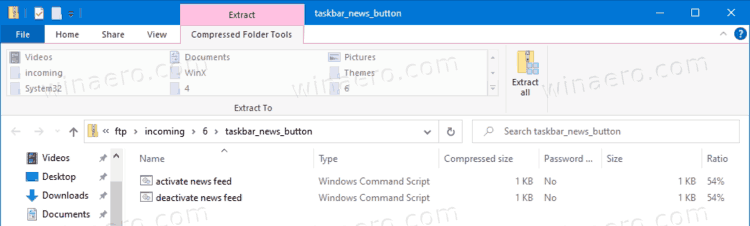
Back in '93 or so, I was working at Microsoft on COM, and at home for fun I started writing a shell extension to browse zip folders in the new Win95 user interface, making them appear as if they were just folders. That grew into a shareware product call VisualZIP.
Advertisеment
In 1993, after developing the shareware product VisualZIP, which was a shell extension designed for viewing zip folders in the updated Win95 user interface, Plummer received a phone call from a representative at Microsoft. The woman indicated that the company was interested in purchasing the project. As negotiations progressed, it became apparent that Microsoft had been completely unaware that Plummer had created VisualZIP in his spare time while also working for another company.
She wanted to know if I was the Dave Plummer who wrote VisualZIP, and long story short, they wanted to buy it, and could I come in to talk about it at some point?
I said "Sure, what's your office number, I'll stop by!" and it kinda freaked her out. She said "No, no, we'd have to coordinate with travel and legal..." but I was confused as to why I'd need to book travel to talk to someone where I already worked!
And THEN I figured it out. She didn't know that I already worked for Microsoft, and I didn't know that she didn't know. So that was a bit awkward. But we worked it out.
In the end, my choices were pretty limited - either quit my day job and compete with Microsoft, or do what I wound up doing instead: cheerfully accepting their first, best, and only offer. So that's what I did!
As a result, Plummer accepted this “first, best and only offer” and decided to continue working at Microsoft. So Windows 9x received built-in ZIP support based on the shell extension project, which made it possible to open ZIP archives in the new Windows 95/98 user interface (in the standard OS file manager).
Following the taxation of the project sale, Plummer decided to use his Visual ZIP funds by buying a slightly used red 1994 Chevrolet Corvette LT1. It was indeed a great moment in the software history and Plummer's life.

However, these days the ZIP format support in Windows is still based on Dave's code with little to none improvements. It is still the over 25 years old code which is single-threaded, meaning it can only utilize one CPU core regardless of how many are available.
Secondly, due to the use of a legacy method of shell integration, the contents of a file could not be directly inputted, requiring a local file path as the source instead. This means that the code must first extract the file from the ZIP to a temporary location, pass that location to the shell, and then the shell copies the file. Essentially, each operation involves an additional temporary copy operation.
So, even if you are using the latest Windows 11 release, its inbox ZIP archiver is slow like hell that you can quickly notice on a large archive with plenty of files.
Plummer pointed that hardcore archive users will likely rely on their favorite archiver tools, be it WinRAR or 7-zip. So it may be the reason why Microsoft is not improving the integrated solution, even if the could have done that. However, since Windows 11 now has native support for RAR and 7z, the situation may one day change.
The original post by Dave Plummer is here.
Support us
Winaero greatly relies on your support. You can help the site keep bringing you interesting and useful content and software by using these options:
