For those using the Microsoft Bing search engine in Edge, there is a new convenient feature. You can now quickly delete previous search terms from the address bar or the New Tab Page search box. Microsoft today announced this feature on its Tech community forum and briefly described how it works.
Advertisеment
The updated search and address bar is available now in every channel, including Stable. But there are few important things you need to know about this change.
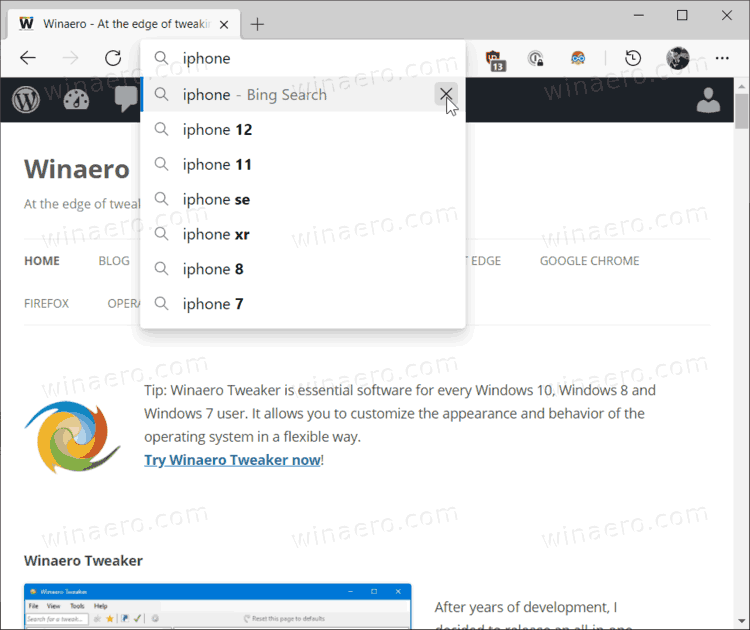
The address bar search suggestions and recent items work differently from the New Tab Page’s search bar. When the user is not signed in, there will be a “remove” button on the New Tab Page’s search bar. If the user is signed in, Edge will display a link to the Bing History management page. Everything you type in this box is getting synced between all your devices. Deleting the search history from there will remove it from other devices as well.
As to the address bar, it is device-specific. The browser stores recent search suggestions locally and does sync between user’s devices. You can get rid of redundant search terms by clicking the X button to the right of the address bar. Microsoft also notes that Edge does not store any search activity if the user is signed into a work or school account.
The updated search box and the address bar join many small tweaks Microsoft frequently brings to its browser. Recently, the company released a new mini menu for PDF and an updated history flyout.
Microsoft has rolled out this change to all Edge channels, include Beta, Dev, Canary, and Stable.
You can download the app using the following links:
- Download Edge Stable
- Download Edge pre-release versions for Insiders.
For pre-release versions, Microsoft is currently using three channels to deliver updates to Edge Insiders. The Canary channel receives updates daily (except Saturday and Sunday), the Dev channel is getting updates weekly, and the Beta channel is updated every 6 weeks.
Support us
Winaero greatly relies on your support. You can help the site keep bringing you interesting and useful content and software by using these options:
