Well-known enthusiast Gustave Monce has been working on installing Windows 11 on the Surface Duo for several months. This has become a successful project. If you own the first version of Surface Duo, you can now install Windows 11 on it in dual-boot with the original Android firmware using the instructions by the project team.
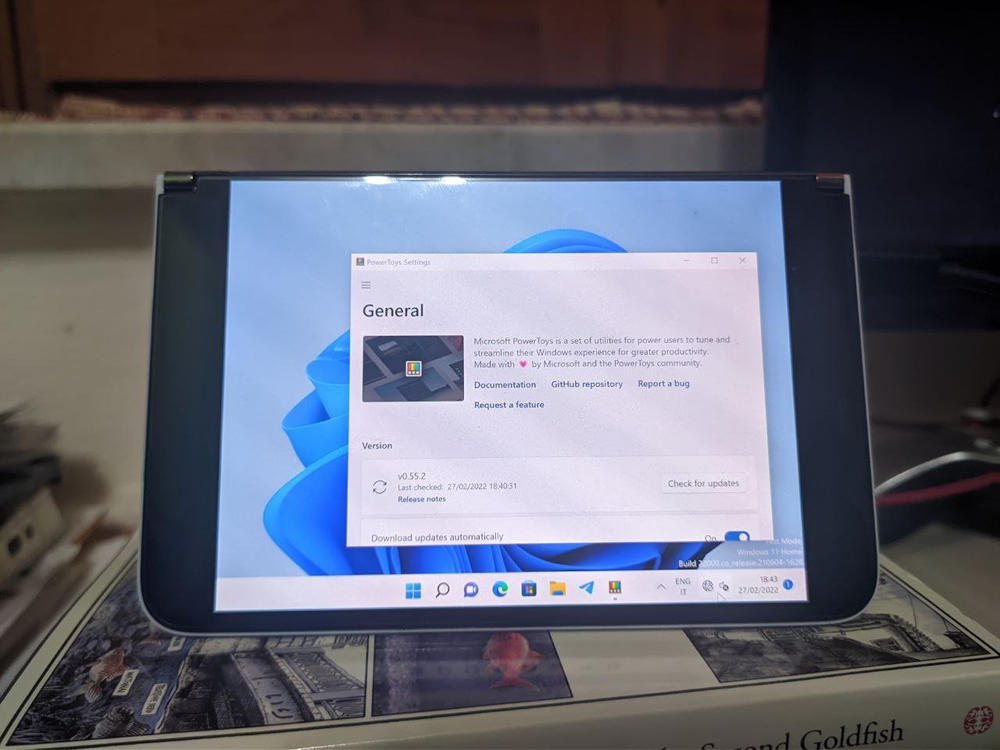
The project has been tested on the 128 GB device, so it may or may not work on the 256GB configuration. Each of the operating system will have 64 GB of memory.
By default, the smartphone will always load Android. To start Windows 11, you will need to connect the device to the PC every time, switch it to Fastboot mode and execute a special command in the ADB shell.
But don't be excited too much. It is still a project for fun. While Windows 11 loads and works, the touch screen, Internet, GSM and cameras will not work or won't work properly. Probably, in the future, enthusiasts will be able to solve some of these problems.
If you want to play with Windows 11 on Surface Duo, follow these detailed instructions. Remember that everything you do you do at your own risk.
Support us
Winaero greatly relies on your support. You can help the site keep bringing you interesting and useful content and software by using these options:
