Here's how to enable Ask before closing multiple tabs in Microsoft Edge Chromium.
You can now enable a prompt when you close multiple tabs in Microsoft Edge, in its Chromium-based version. A similar option was available the classic Edge browser (EdgeHTML), and it has been finally ported to the newer app.
Advertisеment
Microsoft made a promise to provide the same user experience of the EdgeHTML app to Chromium-based Edge users. However, a warning when you close multiple tabs was what missing in the app. It is finally re-added starting with Edge build 89.0.739.0, first available in the Canary channel.
As of the Canary version, the option is hidden behind a flag and not visible in Edge settings. But if you already have it available, you can omit the enablement steps, and go directly to the next chapter in this post.
This post will show you how to enable to disable Ask before closing multiple tabs in Microsoft Edge Chromium. First we will see how to add the prompt option to Edge settings by enabling the flag.
Add the prompt option to Edge settings
- Open Microsoft Edge.
- Type
edge://flags/#edge-ask-before-closing-multiple-tabsin the address bar and hit the Enter key. - Select Enabled on the right of the Ask before closing mutlitple tabs flag option. See the screenshot.
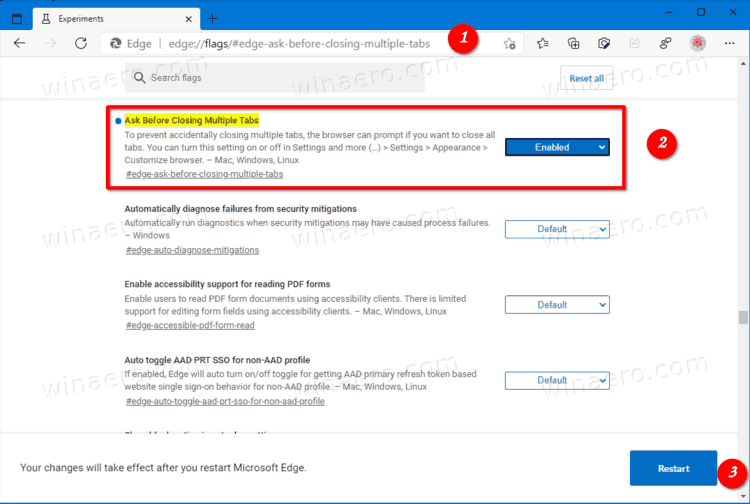
- Restart the browser.
The settings option is now enabled, and you can use it.
Enable Ask Before Closing Multiple Tabs in Microsoft Edge
- Open Microsoft Edge.
- Click on the Settings button (Alt + F) and select Settings from the menu.
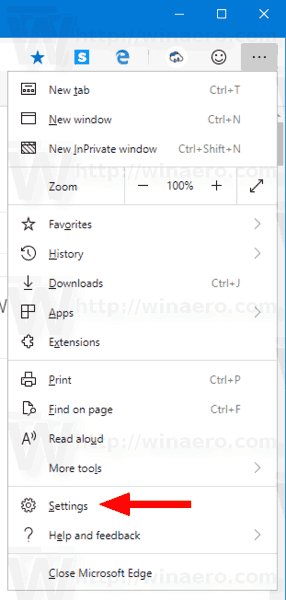
- On the left, click on Appearance, or paste this in the address bar
edge://settings/appearance. - Enable or disable the option Ask before closing multiple tabs for what you want.
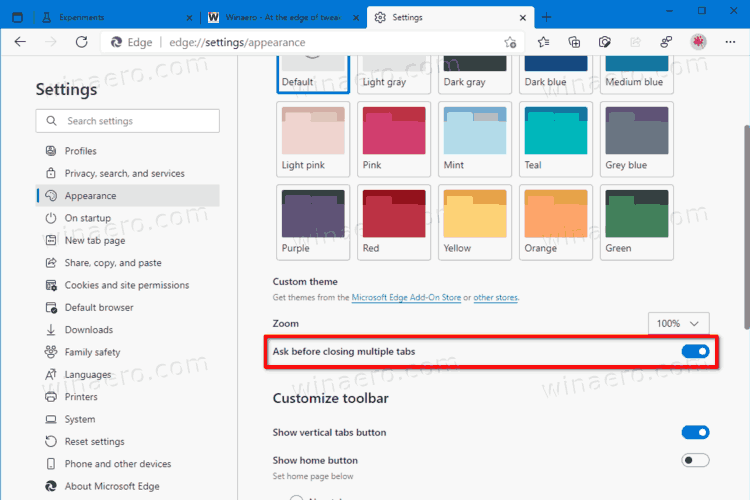
- You can now close the Settings tab of Microsoft Edge.
You are done!
Now, when you click on the close button in the Edge window, it will display the "Do you want to close all tabs?" prompt. See the following screenshot.
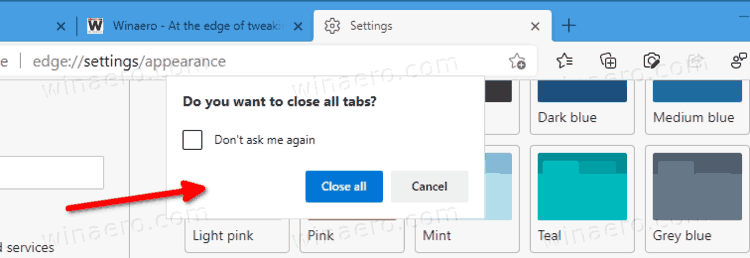
The prompt contains a checkbox, "Don't ask me again" that allows you to instantly disable the confirmation dialog. It can be later re-enabled in Edge settings, as explained above.
Summary
The Ask before closing multiple tabs is a useful addition to the Microsoft Edge Chromium app. It will allow you to avoid situations when you accidentally closed something important, like a pre-filled online form, or an important email conversation open in a browser tab. It will become available in the stable channel of Edge with version 89.
Support us
Winaero greatly relies on your support. You can help the site keep bringing you interesting and useful content and software by using these options:

I’ve got a user who accidentally turned this off, when I go to this area there’s no color/theme selection nor this option. Chromium Edge.
What’s your Edge version?
I have also tried to enable the “close all tabs option” however, for my browser settings it’s not there. Not sure which Edge version I have