Did you know that you can select any text and drag it to the tab bar for a quick search? This feature is available in every Edge release from the Stable to Canary. Still, it does not work if you use vertical tabs. Microsoft is about to fix this minor issue.
Advertisеment
In the latest Microsoft Edge Canary release, users can now drag-and-drop text to vertical tabs. When you drag a word or phrase to the vertical tab pane, the browser opens a new tab page and uses the default search engine.
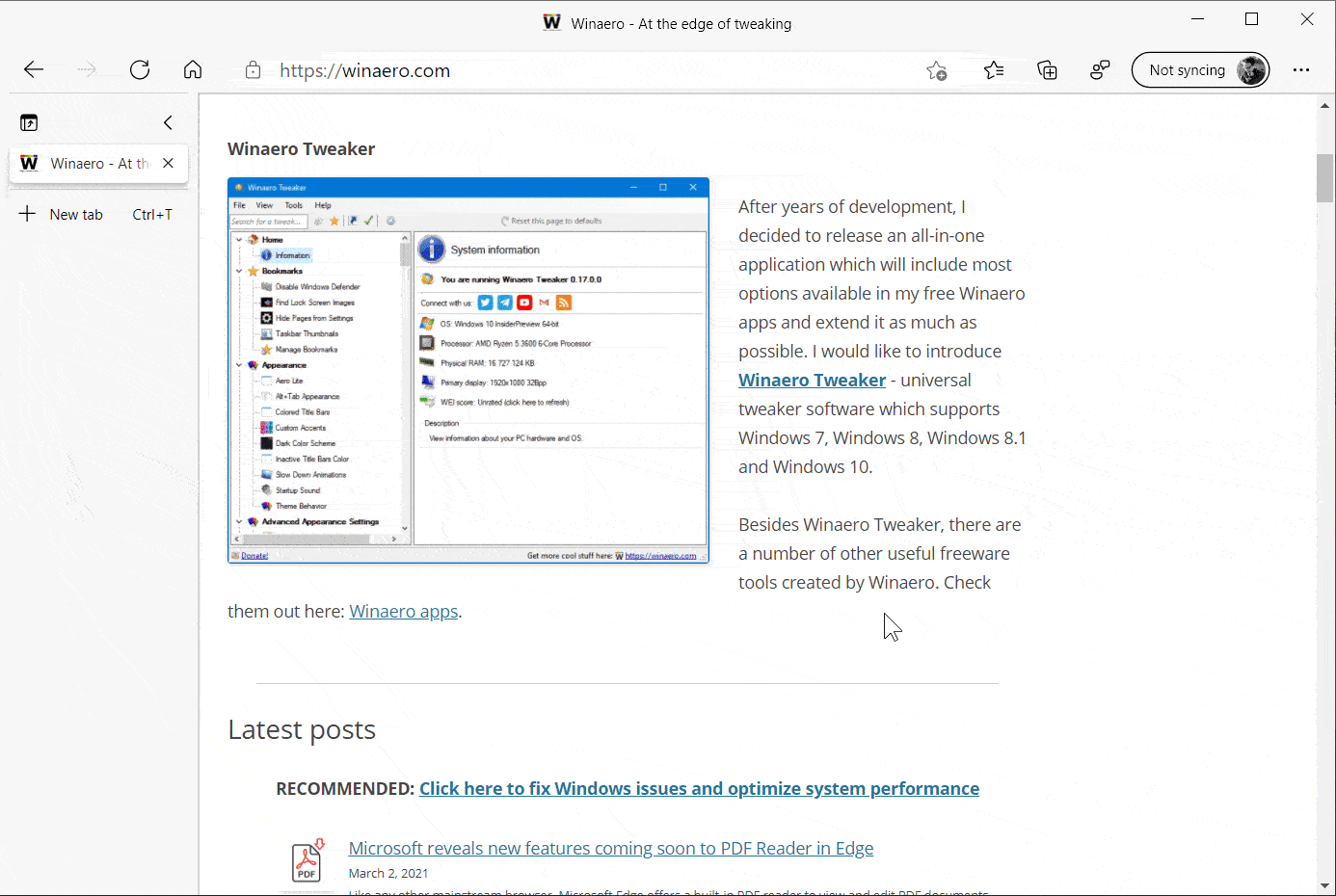
At the time of this writing, this feature works in the Microsoft Edge Canary 90.0.810.0 and newer. It is not yet available in Dev, Beta, and Stable.
There are several other ways to perform a web search in Microsoft Edge. You can type a request to the address bar or use the context menu to search the web using the default engine or Bing. Also, there is a search option in the sidebar and now drag-and-drop support in both vertical and horizontal tab bar.
Drag-and-drop support joins the recent improvements to the vertical tab bar. In the latest Microsoft Edge Canary, users can resize the vertical tab bar to increase tabs headers. This feature works in both pinned and unpinned modes. Vertical tabs are available in all Edge channels, but some users are still yet to receive this feature. Besides improving the UI, the developers are also working on several new features for the built-in PDF Reader. Microsoft recently published a roadmap with a brief description of the new capabilities to come shortly.
Edge 90 is scheduled to appear in the Beta channel on the week of March 16. So you can expect the stable release in mid-April. You can learn more about the Microsoft Edge release schedule in the official documentation from Microsoft. This browser now comes pre-installed in recent Windows 10 versions, but you can manually download its Beta, Dev, or Canary preview versions from the Edge Insiders website.
Support us
Winaero greatly relies on your support. You can help the site keep bringing you interesting and useful content and software by using these options:
