In Xfce, which is the desktop environment I prefer for now for my Linux distros, it is possible to have two types of apps menu. The first is the classic one, which shows a drop down list of app categories but has poor customization options. The other, Whisker Menu plugin implements a more modern apps menu with a search bar, favorites, customizable appearance and tracking of frequent apps. Starting in version 2.4.0, the Whisker Menu plugin has received plenty of new options.
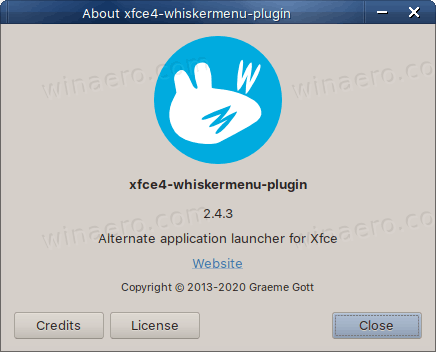
With the new version of the plugin, it is now possible to customize the layout of the app icon section. On the Appearance tab, you can choose to show the icons as a list, tree, or as a big icons view.
Advertisеment
![]()
Here is how the new 'Show as icons' option works. The default view is as follows:
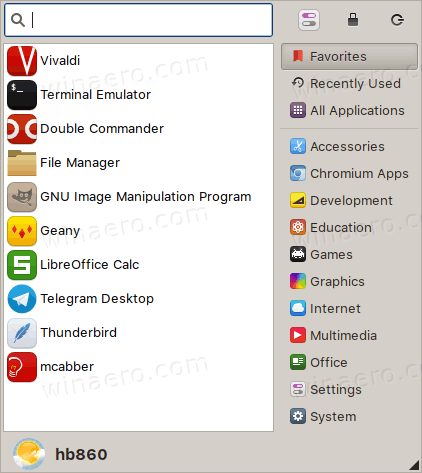
This is the new 'Show as icons' view:
![]()
I didn't find any difference between the 'Show as list' and 'Show as tree' options.
Also, it is now possible to hide any app icon from the menu. Just right-click on an icon you want to hide from the menu, and select Hide application.
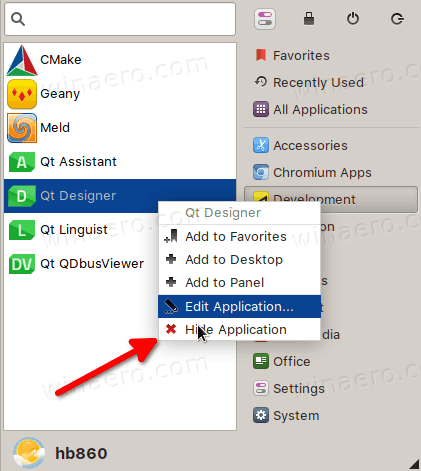
This way, you can hide apps you never use.
The release includes plenty of other changes. including
- Add option to show as icons (bug #15675)
- Add hiding menu items (bug #14816)
- Add searching keywords of menu items (bug #15047)
- Add tooltip to profile picture for editing profile (bug #15501)
- Adjust wording of switch user command (bug #15398)
- Add icons to context menu
- New default layout
- Make panel button square only if single row and title hidden
- Rearrange settings dialog
- Redesign session confirmation dialogs
- Refactor code
- Rewrite menu load to match GarconGtkMenu
- Switch categories with keyboard focus if hover enabled
- Use custom icon renderer
- Use link time optimization if available
- Increase C++ version
There are also translation improvements, and stability fixes in three subsequent releases.
Tip: Recent Whisker Menu versions allow customizing session commands, and also allow having dedicated buttons for shutdown, restart, etc. Check out the Commands tab in the plugin settings.
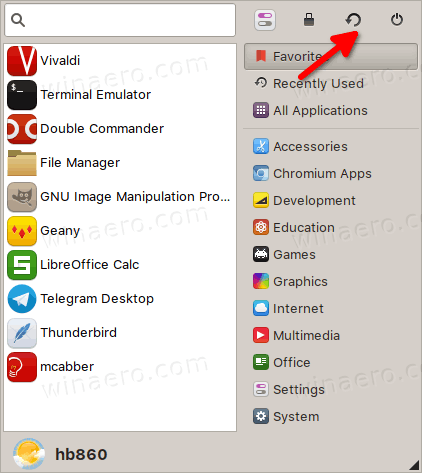
Check out the following web pages to learn more about the plugin:
Also, check out how to assign a hotkey to whiskermenu plugin in XFCE4.
Support us
Winaero greatly relies on your support. You can help the site keep bringing you interesting and useful content and software by using these options:
