A few days ago we reported that Microsoft is internally working to update the look of Windows 10 with features provided by the new WinUI 3 framework. The change now goes live for built-in app, including Windows 10 Photos app, Windows Calendar, Windows Maps, Movies & TV, Sticky Notes, and Calculator.
Microsoft's brand new WinUI library has been created to supercharge developer projects with Fluent controls, modern features, and other UWP/XAML improvements.
The library allows using WinUI XAML components in WPF, WinForm and native apps. Microsoft has added most of the modern user interface elements to the WinUI framework. The framework has been created for both Windows 10 and Windows 10X. Latter will be running native Win32 apps in containers, so Microsoft is interested in getting app versions native to Windows 10X. It is now possible with WinUI. Microsoft is expecting developers to update their apps by using the modern platform and make them compatible with Windows 10X.
Microsoft is about to use WinUI for building the modern user interface of the OS, including the Start menu, Action Center, and other shell elements. Besides the shell, WinUI is coming to the built-in UWP apps Windows 10 Photos app, Windows Calendar, Windows Maps, Movies & TV, Sticky Notes, and Calculator. Internally, Microsoft is already testing them. The apps have received rounder corners for menus, dialogs, and other elements. Here are some screenshots, courtesy of Windows Latest.
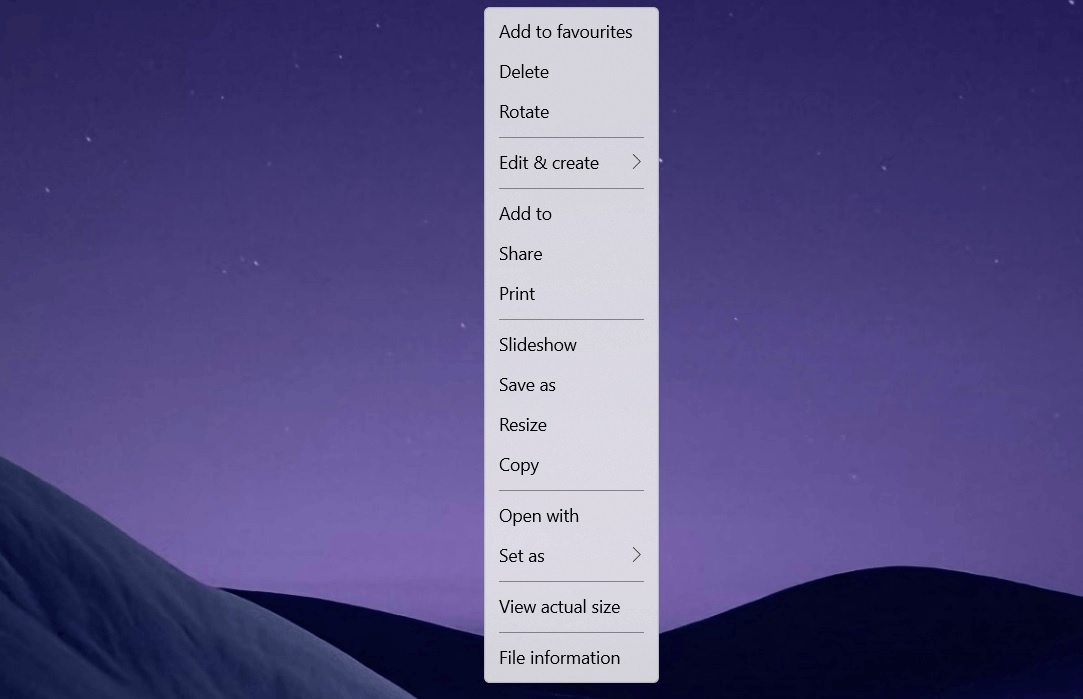
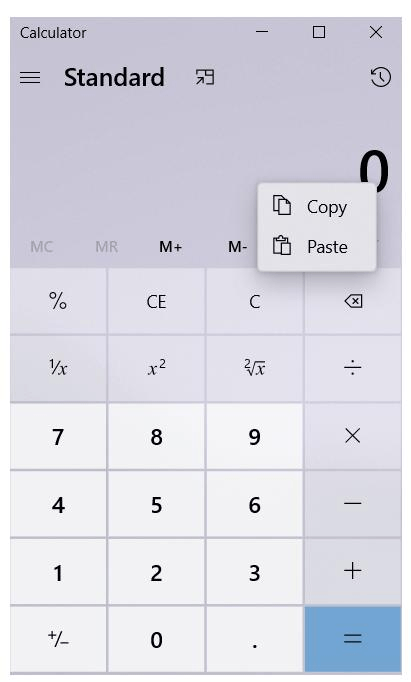
Of course, the new appearance of the interface is still at the early development stage, so it is not known when it will become available for the core shell elements in the public builds of Windows 10.
Support us
Winaero greatly relies on your support. You can help the site keep bringing you interesting and useful content and software by using these options:

So can they just admin that flat squares were ugly and wrong, and go back to Aero already? That’s literally where they’re going, except under a different name.
That calculator menu is already on my computer. Windows version 1909 (18363.836), and Calculator version 10.2005.23.0.