Microsoft releases 'Preview 4' of its brand new WinUI library. It has been created to supercharge developer projects with Fluent controls, modern features, and other UWP/XAML improvements. It comes with plenty of fixes and improvements.
Advertisеment
The library allows using WinUI XAML components in WPF, WinForm and native apps. Microsoft has added most of the modern user interface elements to the WinUI framework.
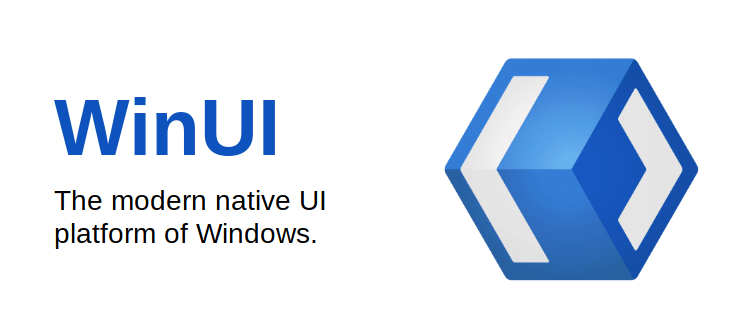
The framework has been created for both Windows 10 and Windows 10X. Latter will be running native Win32 apps in containers, so Microsoft is interested in getting app versions native to Windows 10X. It is now possible with WinUI. Microsoft is expecting developers to update their apps by using the modern platform and make them compatible with Windows 10X.
What's new in WinUI Preview 4
The Preview 4 release uses a new version of CS/WinRT and the Windows SDK. This resovles the following bugs:
- Crash when binding to a URI property using {Binding}
- C#/WinRT Marshal functions not interoperating correctly with .NET 5
- WinUI 3 crash when running on Windows Insider Builds
- WebView2 doesn't apply host app's Language/locale to CoreWebView2Environment
- Windows Community Toolkit DataGrid control crashes app on start/when scrollbars appear
- Page rendering gets into a bad state when display mode changes
- Crash when using Language ComboBox in CalendarView
- WinUI 3 Desktop: Can't tab out of WebView2
- WinUI 3 Desktop: TreeView with derived TreeViewNodes crashes
- WinUI 3 Desktop: Unable to Enter Text into TextBox inside ContentDialog
- WinUI 3 Desktop: ALT and F6 don't work
- Old removed SwapChainPanel renders on top of new SwapChain
- WinUI 3 Desktop: Cannot scroll with trackpad
- Crash when using NavigationView control with multiple windows on the same thread
- Accessibility Issue: Show focus rect on WinUI desktop app launch
- Access violation while scrolling in DataGrid
- WinUI 3 Desktop: Tab cycling does not work
- Drag and Drop on GridView fails in desktop application with WinUI Xaml Islands
- Accessibility issue: Unable to scroll with PageUp/PageDown keys on WinUI 3 Desktop
- WebView2 has wrong viewport size
- WebView2 crash on click after opening MenuFlyout
- WinUI 3 Desktop: Attempting to bring down DropDownButton or SplitButton's flyout causes app crash
- WebView2: Double right click on mouse causes a crash
- Clicking on a ToggleSplitButton causes the application to crash
- WinUI 3 Desktop: Empty DesktopWindowXamlSource window visible on task bar
- WinUI 3 Desktop: DataGrid not displaying
- WinUI 3 Desktop: Unable to drop files onto Grid
- WinUI 3 Desktop: ItemsRepeater crash in WinUI 3 Preview 2
- AccessViolationException thrown when updating bindings
- WinUI 3 Desktop: app crashes on scroll NavigationView
- ItemsControl does not get updated while dynamically adding or removing items in its ItemsSource collection.
- Compile error C2760 in App.xaml.g.h if C++ Conformance Mode enabled
Besides the above list of fixes, Microsoft has mentioned the following new features introduced in last 3 releases of WinUI.
New features in WinUI Preview
- Ability to create Desktop apps with WinUI, including .NET 5 for Win32 apps
- RadialGradientBrush
- TabView updates
- Dark theme updates
- Improvements and updates to WebView2
- Support for High DPI
- Support for window resizing and moving
- Updated to target more recent version of Edge
- No longer necessary to reference a WebView2-specific Nuget package
- SwapChainPanel
- MRT Core Support
- This makes apps faster and lighter on startup and provides quicker resource lookup.
- ARM64 Support
- Drag and drop inside and outside of apps
- RenderTargetBitmap (currently only XAML content - no SwapChainPanel content)
- Custom cursor support
- Off-thread input
- Improvements to our tooling/developer experience:
- Live Visual Tree, Hot Reload, Live Property Explorer and similar tools
- Intellisense for WinUI 3
- Improvements required for open source migration
To find more information about WinUI 3 and its roadmap, check out the Windows UI Library Roadmap on GitHub.
Microsoft is also about to use it as a replacements for core user interface parts of Windows 10, including the Start menu, Action Center, Desktop and the taskbar. Besides the shell, WinUI is coming to the built-in UWP apps Windows 10 Photos app, Windows Calendar, Windows Maps, Movies & TV, Sticky Notes, and Calculator. Internally, Microsoft is already testing them. The apps have received rounder corners for menus, dialogs, and other elements. Check out this post:
WinUI-powered rounder appearance reached Windows 10 built-in apps
Support us
Winaero greatly relies on your support. You can help the site keep bringing you interesting and useful content and software by using these options:

Round corners are exactly what I always wanted in my operating system. I had many sleepless nights over it. Now I’m excited like a little boy. It’s truly a revolution. I’m glad that Microsoft is pulling off this crucial change and makes Windows finally fit for the 21st century.