Microsoft has released Preview 2 of its brand new WinUI library. WinUI stands for Windows UI, and the library has been created to supercharge developer projects with Fluent controls, modern features, and other UWP/XAML improvements.
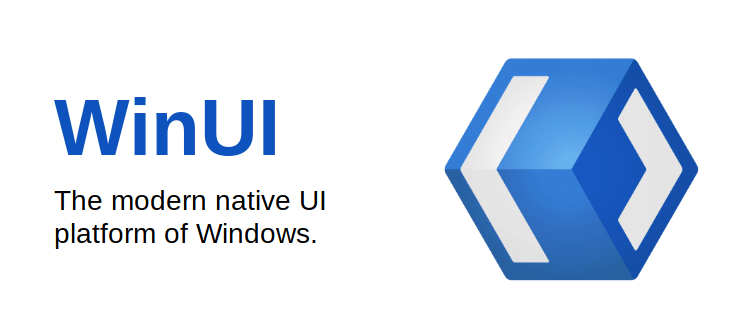
The library allows using WinUI XAML components in WPF, WinForm and native apps. Microsoft has added most of the modern user interface elements to the WinUI framework.
Advertisеment
The framework has been created for both Windows 10 and Windows 10X. Latter will be running native Win32 apps in containers, so Microsoft is interested in getting app versions native to Windows 10X. It is now possible with WinUI. Microsoft is expecting developers to update their apps by using the modern platform and make them compatible with Windows 10X.
Microsoft is planning to release WinUI 3.0 as a major update to the Windows 10 UI in 2020. As of now, WinUI 3.0 Preview 2 is available for testing.
WinUI 3 Preview 2 for Windows 10
Notable additions and fixes in this release:
- INotifyCollectionChangedand INotifyPropertyChanged are now working in C# Desktop apps
- WinUI 3 Preview 2 is now compatible with .NET 5 Preview 5 for Desktop apps
- Point, Rect, and Size members are now Double-typed in the C# projection of the APIs for Desktop apps
- Crash fixes for Input Validation and other text scenarios
Preview 2 is logistically set up the same way as Preview 1. You’ll have to download a new .VSIX file, make sure you’ve upgraded to .NET 5 Preview 5, and install a new NuGet package. Step-by-step instructions can be found here for Desktop apps and here for UWP apps. You can also test out WinUI 3 Preview 2 without writing any code – just clone and build the Preview 2 branch of the XAML Controls Gallery and navigate through the app to see how the controls are all working with the new fixes put in place.
Preview 2 is not yet ready for use in production apps. It has a number of known limitations. Microsoft is collecting feedback from developers and is trying to improve their experience throughout subsequent releases.
Support us
Winaero greatly relies on your support. You can help the site keep bringing you interesting and useful content and software by using these options:
