Back in 2020, Microsoft announced a new package manager for Windows 10, called Windows Package Manager or simply Winget. Recently, the app has reached its first stable version, and also comes bundled with Windows 11. Today, winget has reached version 1.1 RC, and is available for download for those who runs Windows 10 version 1809 and above.
If you decide to go with this pre-release version, beware of two known bugs.
- Silent install of "winget install git.git" is not working
- Make rename retry more frequently for longer, then try making a hardlink
If you are not familiar with the Winget software, is a modern tool from Microsoft that can be helpful for installing multiple apps at once on Windows. For that, Microsoft maintains a special repo. Winget looks for the app names in that repo, and follows the instructions specified in the "package". The package is a descriptive manifest that tells from where to get the app installer and which command line arguments to apply to get it silently installed in the OS.
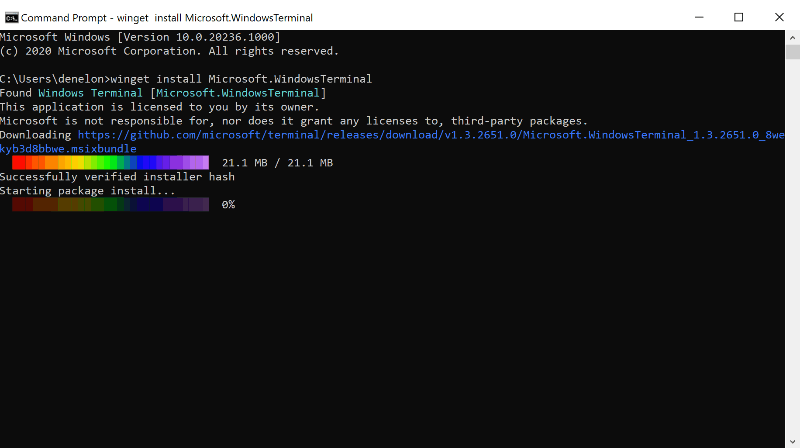
Winget is also helpful when you often install software on different machines. The only downside for an average user is that winget is command line-based the GUI. However, there is a web UI for it, that makes it much easier to use for everyone. It will allow you to create a special script for batch app installation with a couple of clicks.
You can download Winget from the project's repository on GitHub. You can also join the Windows Package Manager Insider Program if you’d like automatic updates from the store, and you want to run it on your version of Windows 10.
Support us
Winaero greatly relies on your support. You can help the site keep bringing you interesting and useful content and software by using these options:
