Microsoft has announced the availability of Windows Terminal 1.17 in Preview. The app has got several new customization options. Now you can customize the profile drop-down menu and add there your own folders and even submenu. Additionally, it is now easy to restart a process that finished its work in a Terminal tab. Terminal Preview 1.17 supports Mica for its window, so it looks more stylish and consistent.
Advertisеment
You will find all releases of the app on GitHub. The app is also available on Microsoft Store: Preview | Stable.
Here are the key changes.
What's new in Windows Terminal Preview 1.17
Dropdown Menu Customization
Windows Terminal now supports dropdown menu customization. You can now add folders, separators, and profiles to access them with a couple of clicks. Also, you can re-arrange existing items. For now, this can be done in your settings.json file of a new format. The example of the config file and its result is below.
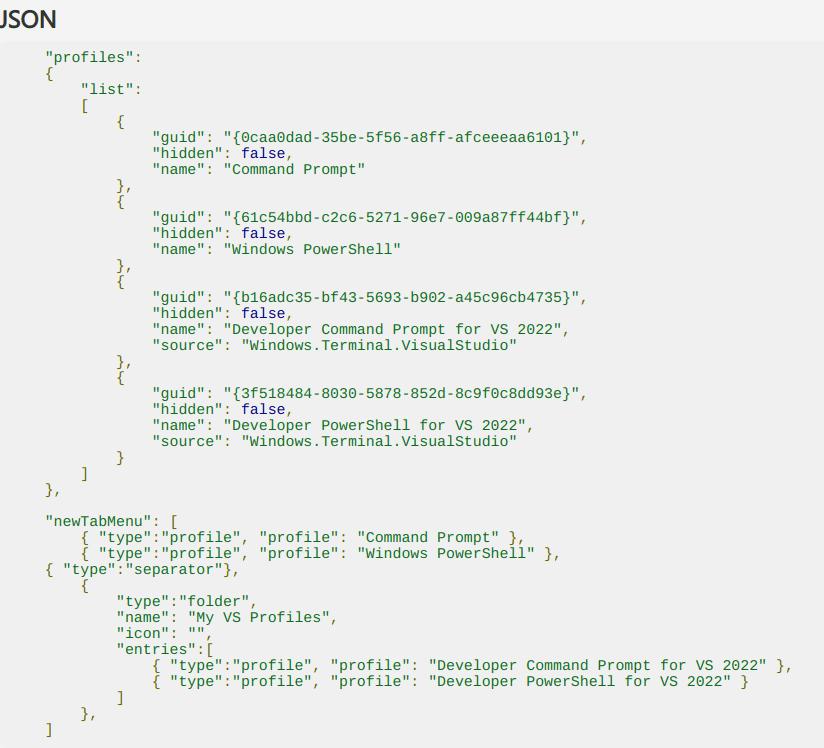
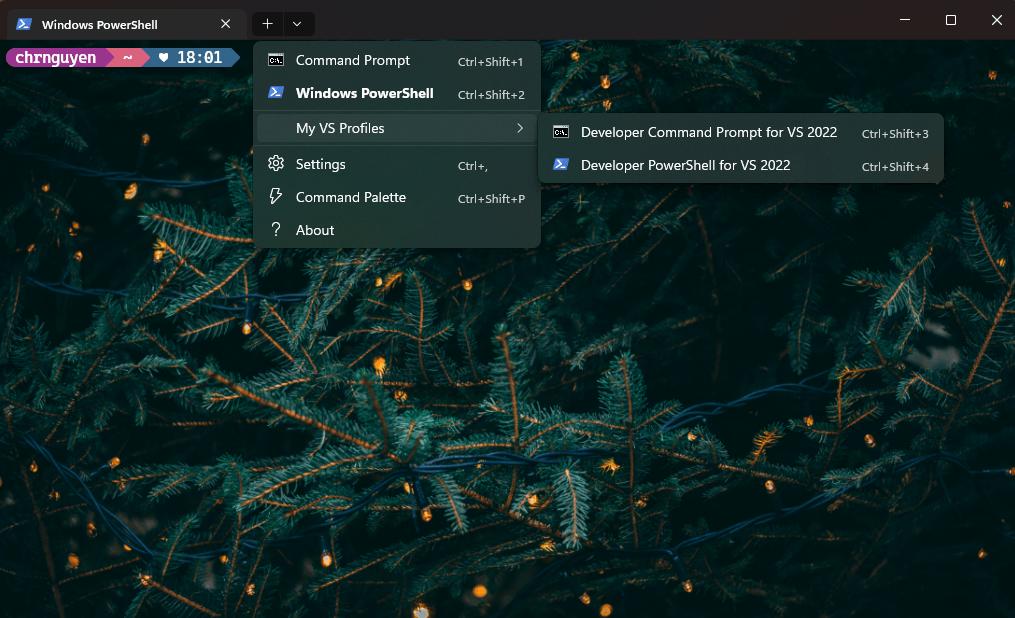
Process Restart
When a process exited or terminated in a Terminal tab, you can now press Ctrl+D to close the tab, or Enter to relaunch it. Terminal will try to retain its working directory if it is able to detect it.
Mica Support
Windows Terminal now supports using Mica as a background material on Windows 11.
Mica is an opaque, dynamic material that incorporates the theme and desktop wallpaper to create a highly personalized appearance. Mica is also designed for performance as it only captures the background wallpaper once to create its visualizations.
To apply it, set useMica to true in the settings.json file under theme setting. See the following example:
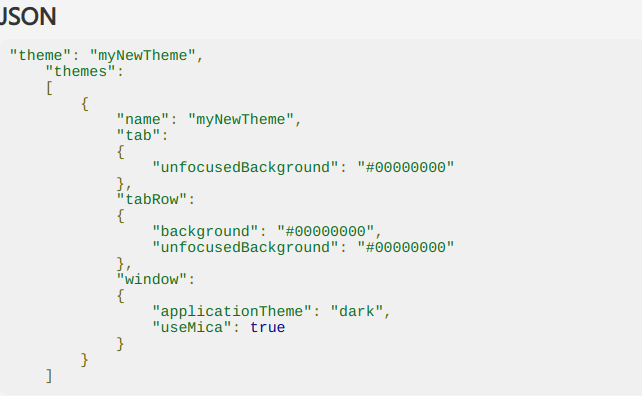
Here's how Terminal looks without Mica.
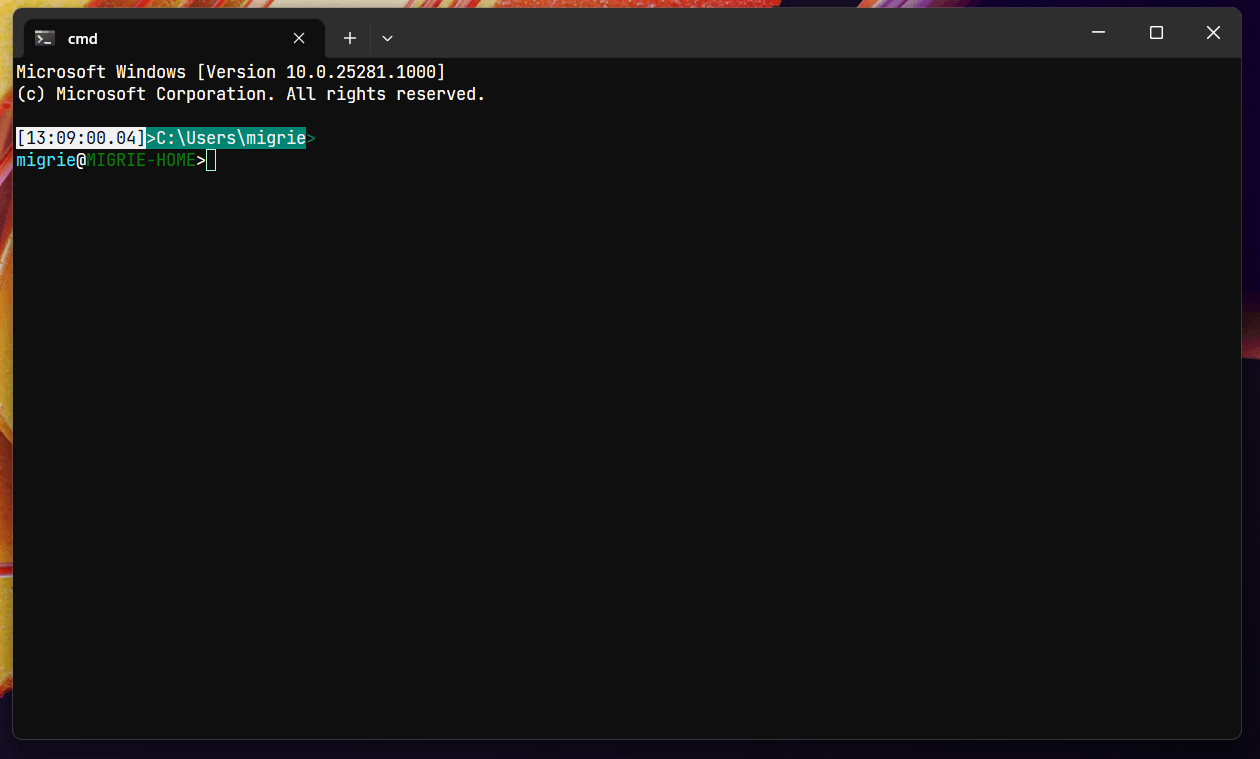
The following screenshot is with Mica enabled.
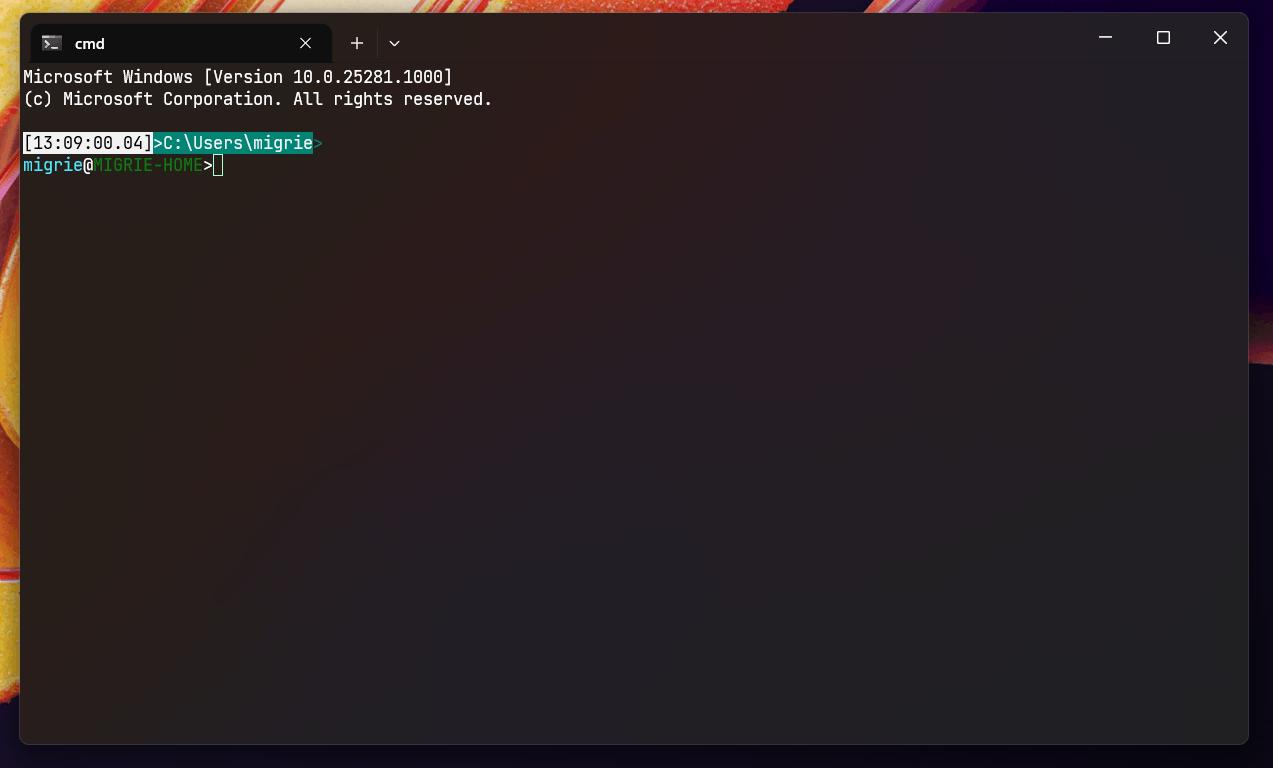
Other changes
- You can now configure all of the launch position parameters in the Startup section of the Settings UI.
- There is a new Color settings page.
- Current stable variant.
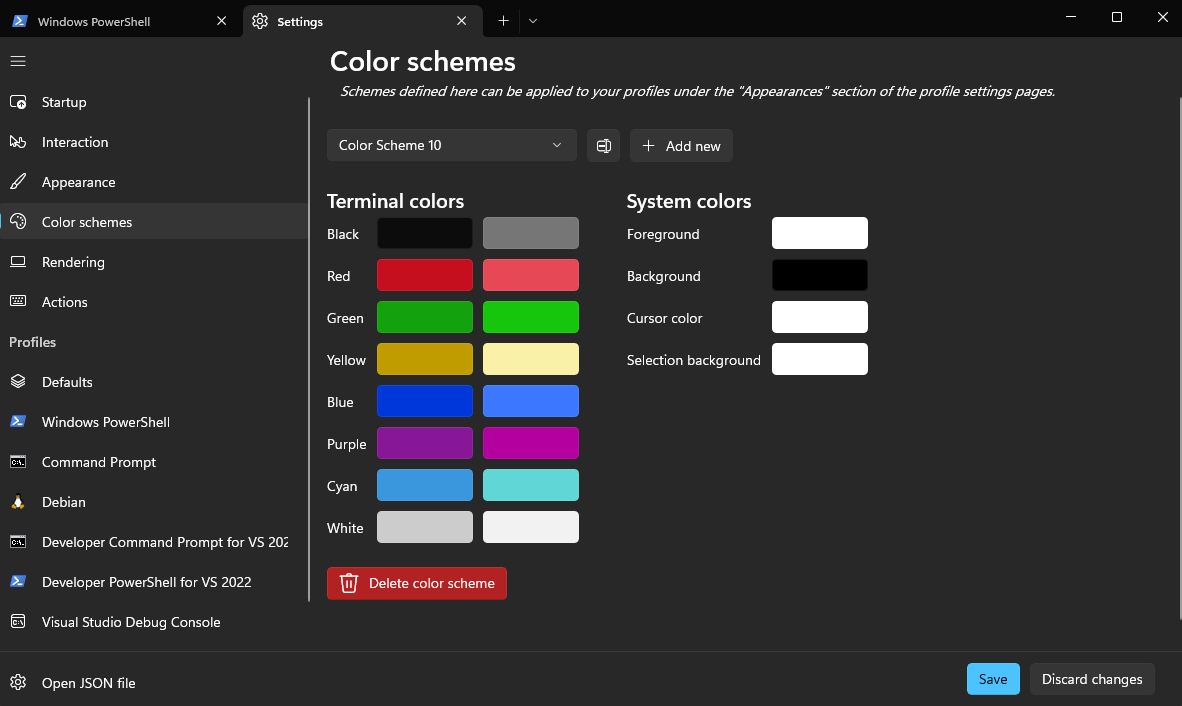
- The new page.
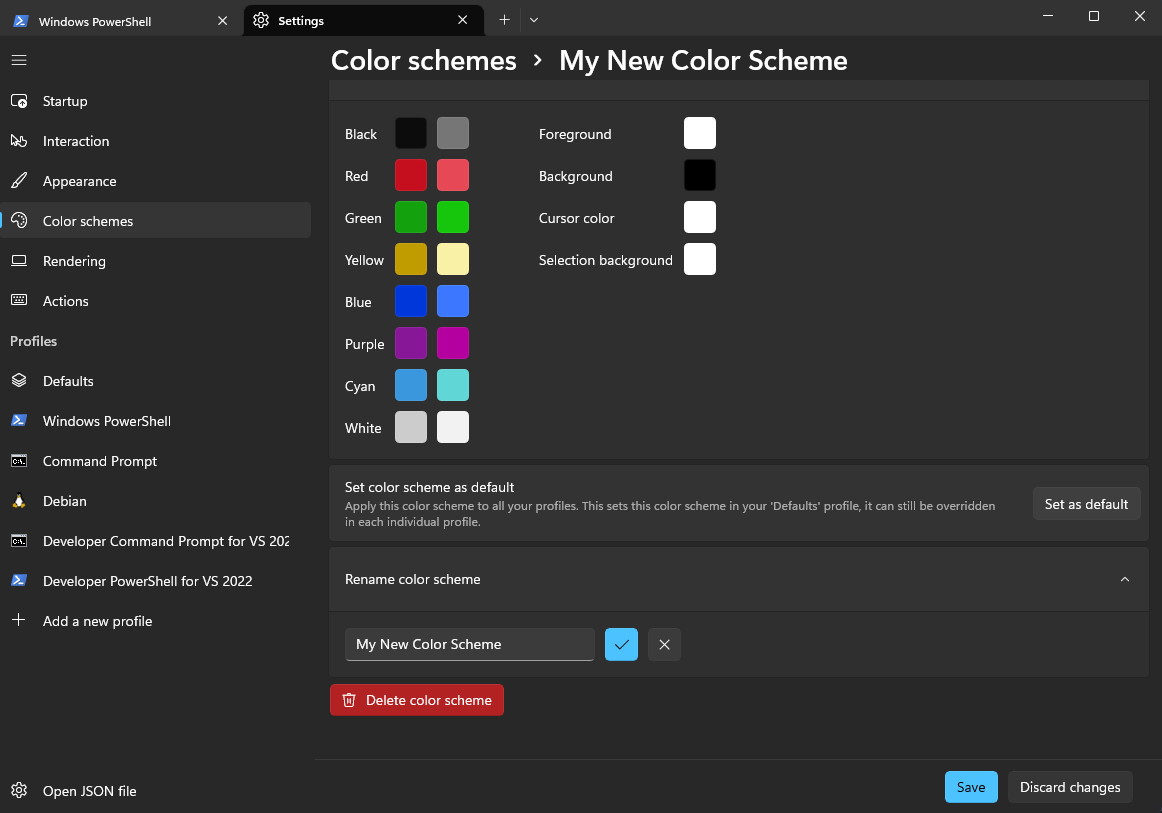
- There is a live preview area for custom themes.
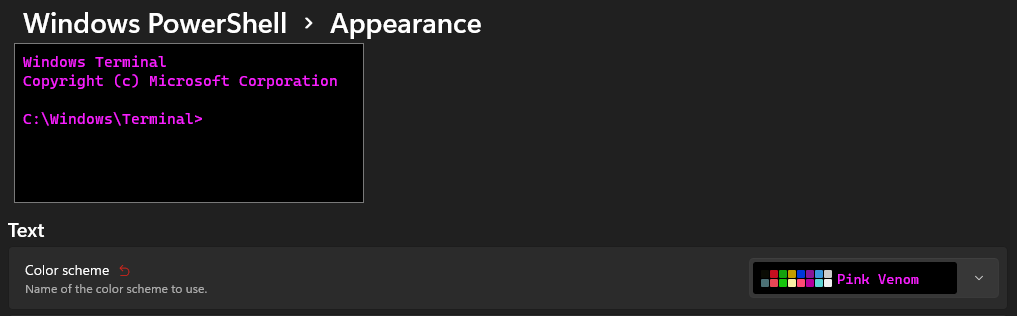
- Current stable variant.
- You can now configure a color scheme (per profile) to apply in System Light theme and System Dark theme
- You can now configure a color scheme (per profile) to apply in Application theme
- wt now supports the
--posand--sizecommandline arguments to control the position and size of the new window - When you duplicate a tab, the new tab will open next to the current tab
- You can now use
exeanddllresources for icon paths.
And more. You can learn about fixed bugs, accessibility improvements, and active contributors in the official announcement.
Support us
Winaero greatly relies on your support. You can help the site keep bringing you interesting and useful content and software by using these options:
