Here are great news from the Windows Terminal camp. Microsoft released two versions of its modern Terminal app. Version 1.8 is available in the stable branch with general improvements and fixes. Windows Terminal Preview hits version 1.9, which now comes with a brand new feature - Quake Mode.
Advertisеment
Quake Mode is something that must be familiar to Linux users. It allows opening the terminal app as a drop-down from the top edge to the half of the screen height. There are a number of apps that support this design, including Xfce4-terminal of Xfce, yaquake for KDE, Guake for Gnome, and the Tilda terminal app. Now the same option is available in Windows Terminal, which opens this way with the Win + ~ hotkey.
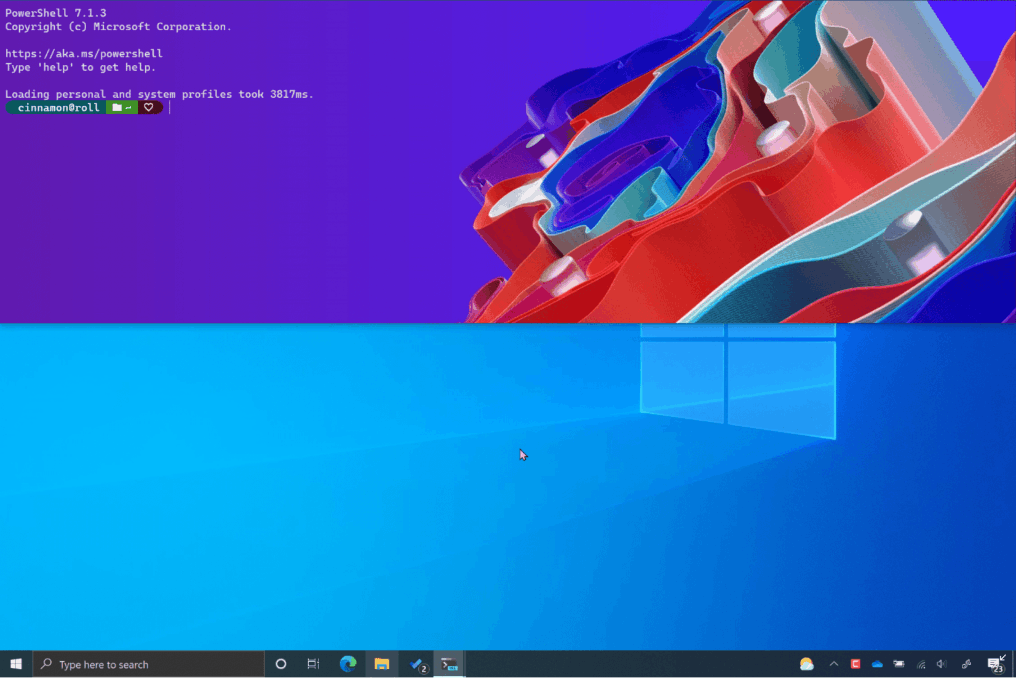
Why it is called Quake Mode? Well, the tilda key opens the command console in the legendary first-person shooter by Id software. The mentioned Linux terminals were inspired by this feature, and now Microsoft added the same to its app.
Besides the Quake Mode option, Windows Terminal 1.9 allows setting it as the default console host, so Command Prompt and PowerShell and all their commands will run into its session instead of the classic (and pretty limited) conhost.exe process. It is something we have already seen before, but now it is introduced officially. This feature requires you to use Windows Terminal Preview 1.9 on Windows 10 Insider Preview from the Dev channel, the most recent build available. There is a setting for that in the Command Prompt properties and in the settings UI in Windows Terminal Preview.
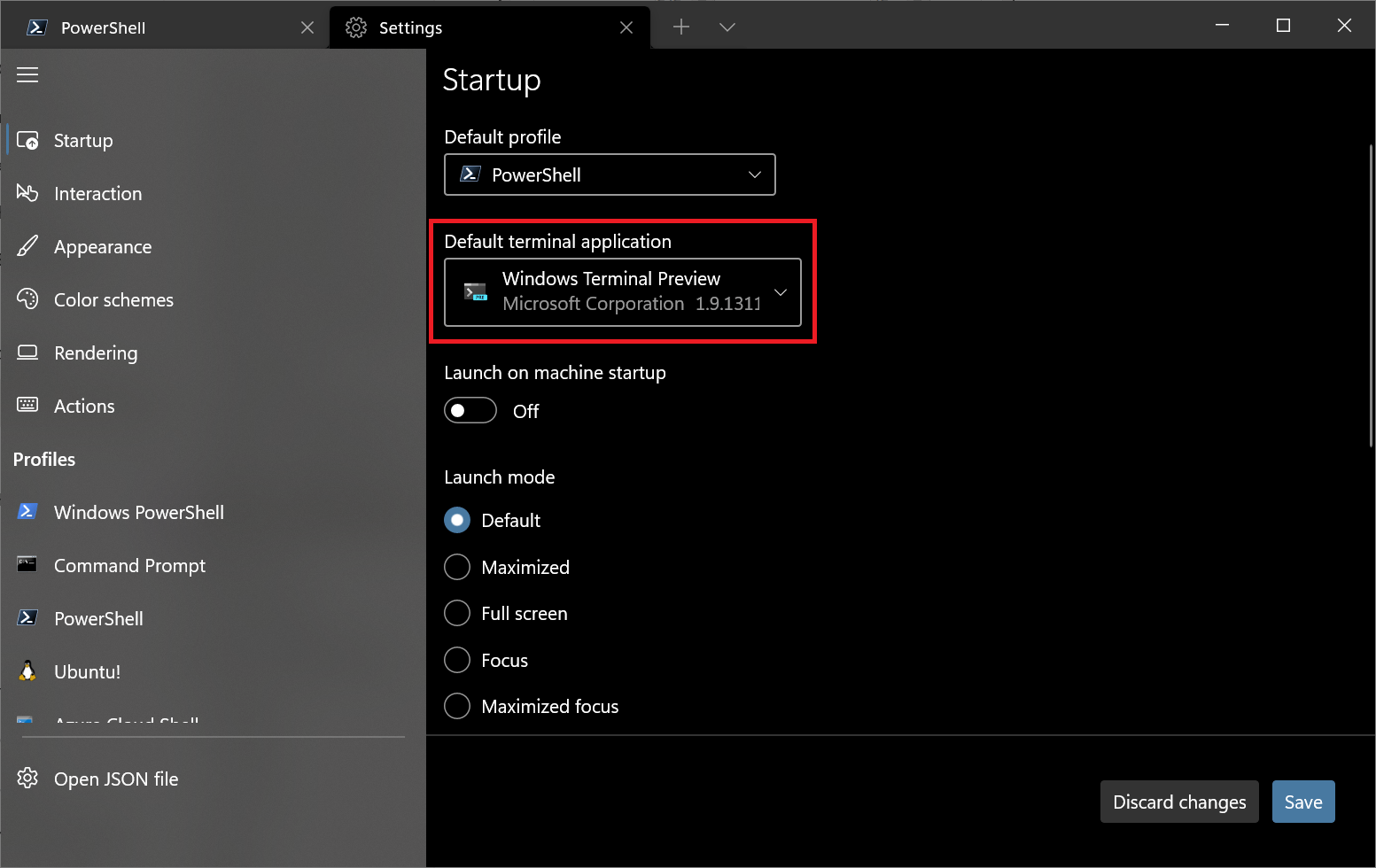
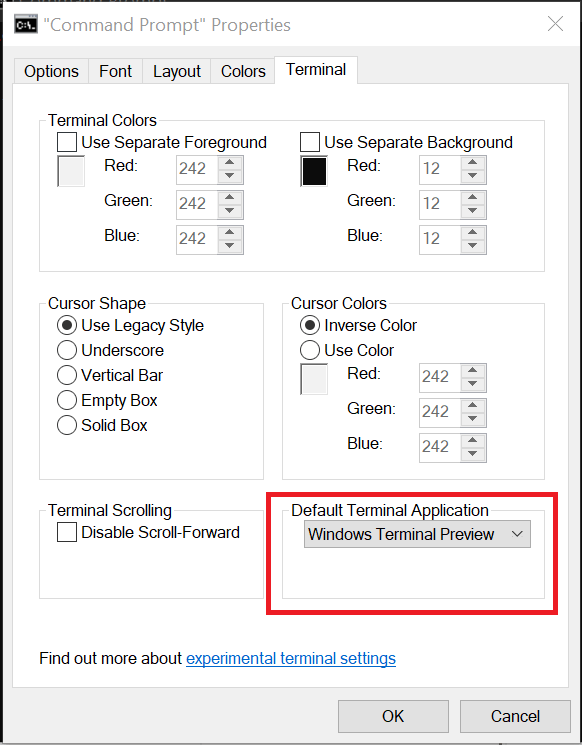
Some other changes announced:
- Cascadia Code now has an italic variant with cursive letterforms.
- Arabic and Hebrew characters are coming to Cascadia Code in mid-June
- You can now edit your existing actions via the Actions page inside the settings UI.
- Added a new page in the settings UI that lets you create a new profile. This page gives you the option to start a new profile from scratch or duplicate an existing profile.
- The new Profile appearance preview window allows you to see what your changes will look like.
You can install Windows Terminal from Microsoft Store:
Also, you can download both versions from GitHub.
Support us
Winaero greatly relies on your support. You can help the site keep bringing you interesting and useful content and software by using these options:
