Microsoft is releasing a new Insider Preview of Windows Server. This build of the OS is a new Semi-Annual Channel release.
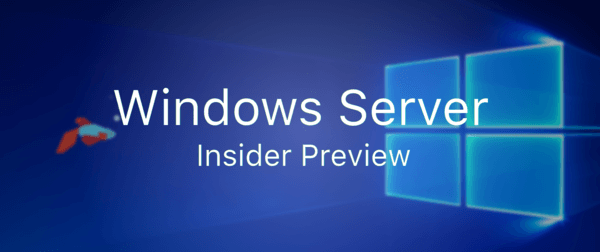
The official announcement comes with the following change log.
Advertisеment
- n this preview build we are adding support for Network Policies using Tigera Calico for Windows Containers. The latest Tigera Calico for Windows bits are included in Tigera Essentials — for access to the latest release, contact Tigera by email at contact@tigera.io
- We’re releasing the full set of 38 server language packs to Insiders for the first time. Use DISM or LPKSETUP commands to install on Windows Server core. Language packs will only install on a matching build.
- We have new innovations in networking that we will announce in the early new year, please stay tuned.
- The expiration date for this preview is July 5th, 2019.
Available Content
- Windows Server vNext Semi-Annual Preview The Server Core Edition is available in the 18 supported Server languages in ISO format and in English only in VHDX format.
- Windows Server Core App Compatibility FoD Preview
- Windows Server Language Packs
The following keys allow for unlimited activations:
- Server Standard: V6N4W-86M3X-J77X3-JF6XW-D9PRV
- Server Datacenter: B69WH-PRNHK-BXVK3-P9XF7-XD84W
This build will expire July 5th, 2019.
Symbols are available on the public symbol server – see Update on Microsoft’s Symbol Server blog post and Using the Microsoft Symbol Server. Matching Windows Server container images will be available via Docker Hub. For more information about Windows Server containers and Insider builds, click here.
Download Windows Server Insider Preview
You can download Windows Server Insider Preview here: Download Windows Server Insider Preview
If you have not yet registered as an Insider, see GETTING STARTED WITH SERVER on the Windows Insiders for Business portal.
Bug Fixes and Known Issues
Bug Fixes
| Bug# | Description |
| 18711227 | We made changes to enable recent preview releases of the operating system to recognize Linear Tape-Open (LTO) devices. |
| 19304688 | We resolved an issue that prevented OS events that are sent over the VMBus to a virtual machine (VM) guest from reaching the targeted guest due to an incorrect message ID. |
| 19344847 | We resolved an issue that could cause a printer to be undiscoverable when using Mopria over IPv4, due to the URL for the printer being invalid when constructed with an IPv6 address. |
| 19099039 | We fixed an issue that could prevent an application that uses Windows Presentation Foundation (WPF) and .NET Framework version 4 from loading in Windows PE (WinPE) due to BCP47 Language Classes (BCP47Langs.dll) being unavailable. |
| 19325028 | We fixed the following issue: On a system that is running a preview release of the operating system, Get-ADGroupMember might fail to return the members of an Active Directory group, instead producing an error message about the timeout being exceeded. |
| 19421901, 19549384 | We fixed the following issue: On some systems, the PIN for the Trusted Platform Module (TPM) does not work correctly after the system has been upgraded to a preview release of the operating system. |
| 19581555 | We fixed the following issue: An opportunistic lock by Advanced Threat Protection may prevent writing the base image for a container. |
| 19188870 | We fixed the following issue: Activation keys for preview releases are not correctly activating Server Core operating systems from the Semi-Annual Channel (SAC). |
| 19413235 | We fixed the following issue: On a system that is running a recent preview release of the operating system, Hyper-V may experience a bug check error: WHEA_UNCORRECTABLE_ERROR (0x124). |
Known Issues
| Bug# | Description |
| 18850279 | Virtual machine runtime state (VMRS) files may fail to load. An affected system may report a failure in looking up or receiving the VM from the source host due to the data being invalid (0x8007000d). |
| 18941473 | Self-service users cannot install Feature on Demand (FOD) packages and Language Packs for Windows Server Update Service (WSUS), System Center Configuration Manager (SCCM), and Autopilot scenarios. |
| 18814123 | A container host may become unresponsive due to a deadlock when attempting to mount a volume. On an affected system, Docker hangs on all commands. |
| 18428421, 18034699 | The operating system has an unnecessary utility account for Windows Defender Application Guard. |
| 18314155 | When a Windows Defender Application Guard container crashes, the resulting type of dump may be unexpected. |
| 19765417 | Server FODs are not retained after in-place or Build-to-Build upgrade |
Support us
Winaero greatly relies on your support. You can help the site keep bringing you interesting and useful content and software by using these options:
