Microsoft today released a new Insider Preview of Windows Server. It is Windows Server Build 16267. For the best experience, the Windows Server team recommends a clean install.
Advertisеment
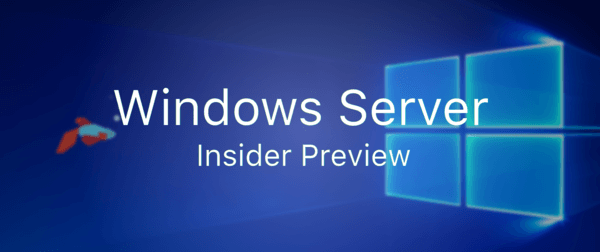 The Insider Preview program for Windows Server allows customers to try out all the new features of the upcoming OS and provide feedback on them to Microsoft. The release comes with a lot of interesting changes. The official change log comes with the following highlights.
The Insider Preview program for Windows Server allows customers to try out all the new features of the upcoming OS and provide feedback on them to Microsoft. The release comes with a lot of interesting changes. The official change log comes with the following highlights.General Scenario Highlights
Developers and Containers:
- New base container images (available on Windows Insider Docker Hub repo)
- Optimized Nano Server base image (over 70% smaller)
- The .NET team is providing a preview image based on Nano Server with .NET Core 2.0
- The PowerShell team is providing a preview image based on PowerShell 6.0
- Optimized Server Core base image (over 20% smaller)
- Support for SMB volume mounting
- Infrastructure for Orchestrators
- Networking enhancements for ongoing Kubernetes work
- Named pipe mapping support
- Bug fixes, performance enhancements
Cloud Guest:
- IIS
- TLS info: administrators can make specific recommendations to default to HTTPS
- Disaster Recovery
- Storage Replica Test Failover
- Guest + Host better together
- vPMEM in Guest: Tenants can use and manage PMEM/SCM
- Tenant-Aware VM Start Ordering: App Ready / OS Heartbeat for better load balancing
- Guest RDMA
- Improvement in time accuracy
- Azure enlightened clusters – optimized to run on Azure IaaS
Cloud Host:
- Software Defined Data Center (SDDC) host
- Security
- Shielded Linux VM
- SDN: Encrypted virtual networks
- Secure clusters
- SMB 1 disabled by default
- Resiliency and Availability
- SDN: Reduced downtime for tenant connections through gateways
- Spaces Direct: Scoped Spaces to mitigate impact of multi-node loss
- Spaces Direct: Marginal drive handling for predictive detection of drive failures
- Efficiency
- Data Deduplication available for ReFS
- New Data Deduplication DataPort API for optimized ingress/egress
- Space efficiency with ReFS Compaction
- Performant Spaces Direct Multi Resilient Volumes (MRV)
- Hyper-converged Scale
- Cluster Sets: Significantly increases hyper-converged SDDC cloud scale by grouping multiple clusters into a larger fabric
- Hardware support
- Support for Storage Class Memory (SCM) in Spaces Direct
What’s New in Build 16267 for Windows Server
There are no new features in build 16267
How to Download
The latest Windows Server build and matching symbols are available for download here. Matching Windows Server container images will be available via the Docker Hub. For more information about Windows Server containers and Insider builds, please visit http://aka.ms/containers/insiders.
The following keys are available for unlimited activations of Windows Server. These keys may be used throughout the pre-release cycle.
- Server Datacenter Core: B69WH-PRNHK-BXVK3-P9XF7-XD84W
- Server Standard Core: V6N4W-86M3X-J77X3-JF6XW-D9PRV
SPECIAL NOTE: If you signed up for Windows Insiders for Business using an AAD account, there is a temporary issue with access to the Windows Server Download page using AAD accounts. If you registered using an MSA account at the Windows Insider program, your MSA account may be used to access the page and to download builds until this is resolved.
The expiration date for this server preview build is 12/4/2017.
Known issues
- Cluster Sets: A couple of key functionalities to enable end-to-end testing of Cluster Sets scenarios are not present in this build, so defer all evaluation of this scenario to a future build.
- When a computer runs the Windows Preinstallation Environment (WinPE) from a local drive, the EFI system partition, which contains the WinPE image (boot.wim), does not have a drive letter assigned. This issue can adversely affect some automation.
- Apps that call into the firewall, such apps that use networking, may become unresponsive until the user reboots because of an application hang end-task error (0xCFFFFFFF) in the Windows firewall API library (FirewallAPI.dll), which occurs when the library is blocked on an advanced local procedure call (ALPC) port while attempting to diagnose a connection failure and retrieve information.
- A stop error may occur during volume repair in a cluster. The recommended workaround is to restart the computer. No corruption or data loss is expected.
You can download Windows Server Insider Preview here:
Download Windows Server Insider Preview
Source: Microsoft.
Support us
Winaero greatly relies on your support. You can help the site keep bringing you interesting and useful content and software by using these options:
