Microsoft today released a new Insider Preview of Windows Server. It is Windows Server Build 17046. This build is the second preview build of the next Semi-Annual Channel release of Windows Server. Here is the change log.
Advertisеment
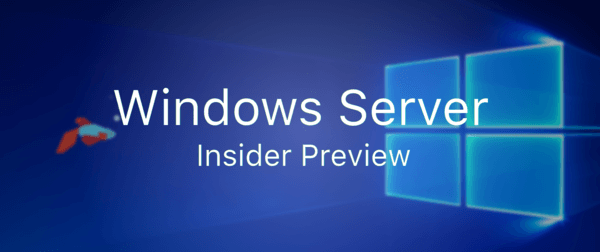 The Insider Preview program for Windows Server allows customers to try out all the new features of the upcoming OS and provide feedback on them to Microsoft. The release comes with minor fixed only.
The Insider Preview program for Windows Server allows customers to try out all the new features of the upcoming OS and provide feedback on them to Microsoft. The release comes with minor fixed only.This Server Insider pre-release build will expire on July 2nd, 2018. For the best experience, the Windows Server team recommends a clean install.
There are some known issues in this release.
Known issues with Windows Server build 17046
- [NEW] Dynamic disks fail I/O with STATUS_INVALID_DEVICE_REQUEST, resulting in failures to mount or format a volume. The contents of an affected volume will be available after updating to a build that fixes this issue, so reformatting and restoring data from backup is not necessary.
- Upgrading to recent pre-release builds of Windows Server is not currently an option. However, upgrading will be supported in the future.
- The Health Attestation CSP fails with error message 500 when attempting to get a certificate.
- Data corruption may occur on some NVM Express (NVMe) solid-state drives (SSD) if scatter-gather list (SGL) functionality is enabled.
- The base filtering engine (BFE) service may fail to start, which prevents the Windows Defender firewall (MpsSvc service) from starting.
- A system crash may occur because of a kernel security check failure (bug check 0x139) from a corrupt list entry in a deferred free pool.
- Hyper-V isolated containers will fail to start with an error of “The description string for parameter reference (%1) could not be found. (0x3ab6)”. Users can work around this by temporarily disabling our cloning optimization by creating a registry key and rebooting or restarting the vmcompute service.
reg ADD “HKLM\SOFTWARE\Microsoft\Windows NT\CurrentVersion\Virtualization\Containers” /v TemplateVmCount /t REG_DWORD /d 0 - Although installation will continue successfully, the product key will not activate.
You can download Windows Server Insider Preview here:
Download Windows Server Insider Preview
Source: Microsoft.
Support us
Winaero greatly relies on your support. You can help the site keep bringing you interesting and useful content and software by using these options:
