Microsoft has finally added support for the built-in Dark theme for the Search pane in Windows 10. The search result is no longer white for Insiders who have enabled dark mode for apps.
As spotted by Windows Latest, Insiders are now able to apply the new dark theme in Windows Search by going to Settings > Personalization > Colors and then selecting the ‘Dark’ option.
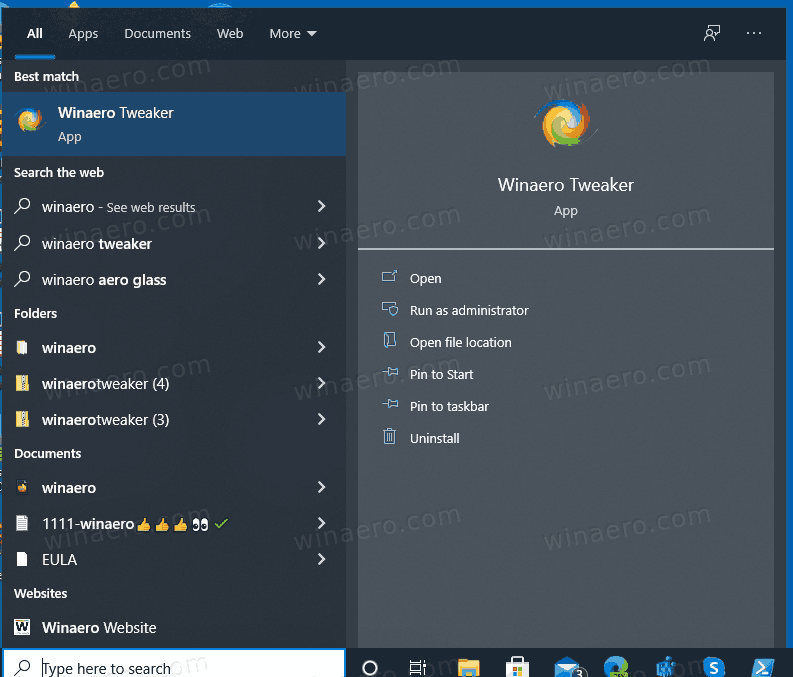
Having dark mode consistency is a complicated task, even for Microsoft. Despite having the dark theme natively for a long time, Windows 10 still has white areas, especially in classic Win32 desktop apps like File Explorer.
Maybe if Microsoft moves more apps and system tools to WinUI, it will solve OS' theming issues among other benefits. As we reported last month, the Microsoft Program Database (PDB) files in Windows 10 Build 20197 show that the Redmond software giant is currently working on making a WinUI-powered shell for Windows 10.
Some of the built-in apps are already built with the WinUI library. Besides the shell, WinUI is coming to the built-in UWP apps Windows 10 Photos app, Windows Calendar, Windows Maps, Movies & TV, Sticky Notes, and Calculator. Internally, Microsoft is already testing them. The apps have received rounder corners for menus, dialogs, and other elements.
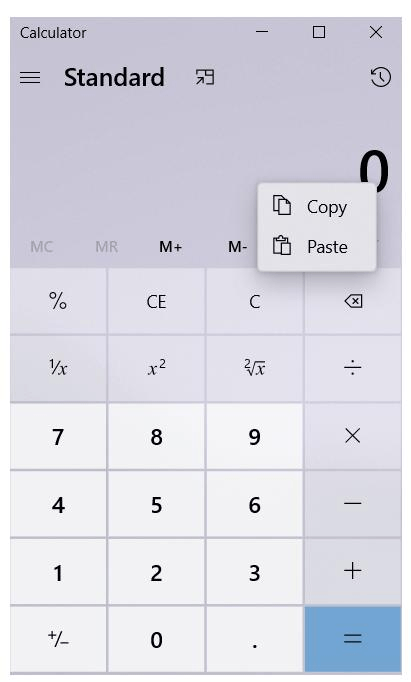
Unlike the dark theme for Windows Search, this new appearance of the interface is still at the early development stage, so it is not known when it will become available for the core shell elements in the public builds of Windows 10.
Support us
Winaero greatly relies on your support. You can help the site keep bringing you interesting and useful content and software by using these options:
