Microsoft has released a new preview version of the Windows Feature Experience Pack. The new version 120.2212.3920.0 is now available to participants of the Windows Insider running the most recent Windows 10 21H1 in the channel Beta, or version 20H2 in Release Preview.
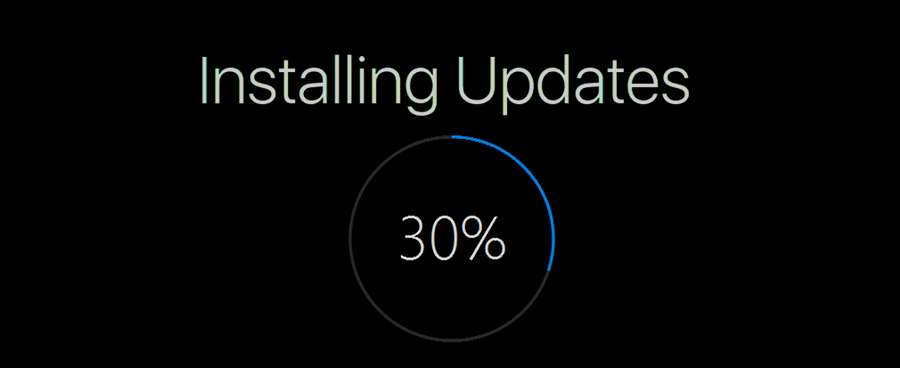
As you may already know, the company releases Feature Experience Packs to improve existing features and capabilities, and to add newest features to the OS, without performing the full build upgrade. Microsoft develops certain functionality separately from the operating system for that purpose.
Currently, Windows Feature Experience Pack is a minor thing. In the future, Microsoft intends to implement more changes for this package on a regular basis.
What's new in Windows Feature Experience Pack 120.2212.3920.0
This update includes the following improvement:
- Fixed an issue that would cause the touch keyboard to not display when invoked.
Windows Feature Experience Pack updates will be distributed to Insiders through Windows Update. If you are using the Beta or Release Preview channel, go to Settings -> Update & Security -> Windows Update and click on Check for updates.
After installing the package, you will need to reboot the device. You can check the installed version of the Windows Feature Experience Pack in Settings -> System -> About .
Note. This update will NOT be offered to Enterprise release users on the Release Preview channel. This applies to devices included in AAD and/or running Windows 10 Enterprise. These customers will receive the Windows Feature Experience Packs as part of the C preview update and will then be rolled out to the monthly B cumulative updates. This will allow enterprise customers to test all non-security fixes and features that will be included in the next stable cumulative update.
Support us
Winaero greatly relies on your support. You can help the site keep bringing you interesting and useful content and software by using these options:
