Starting with Windows 10, Microsoft has been releasing two feature updates to the OS in a year. When a major feature update is released, it is like a Windows re-installation for end users. While it adds new features, user interface changes and improves the security of the OS, it takes a lot of time to install over an existing instance of the OS. Microsoft promises to change this and speed up the upgrade process significantly in the upcoming Spring Creators Update.
Advertisеment
The most recent feature update to Windows 10, the Fall Creators Update, takes around 82 minutes to get installed on a fast computer according to Microsoft - that's 1 hour and 22 minutes. With the next update, Microsoft claims to have shrunk this time interval to just 30 minutes.
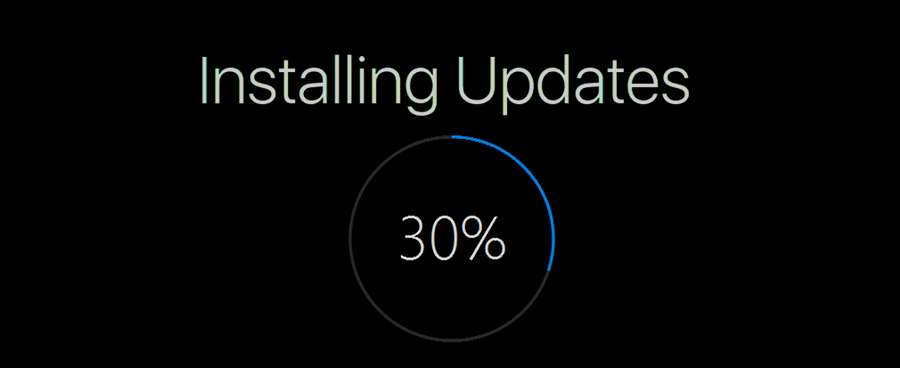
Note that this only includes the offline installation period, and does not take into account the time required to check for updates, then download the huge update and preparing your computer including your personal data for migration to the new update. While this happens, the downloaded update is placed into your temporary directory and then your system restarts and goes offline to install the big update.
Basically, the installation of feature updates happens in four phases, each either offline or online. The steps described above constitute the online phase. Online in this case, means when the machine is turned on and the installed OS is booted into and running. Users may use Windows during online phases.
Unlike online phases, offline phases show no interactive controls or the user interface. Simply speaking, it is maintenance mode and the user must wait till its finished.
Joseph Conway, Senior Program Manager on the Windows Fundamentals team at Microsoft, explained in a blog post what has changed. The next table shows the difference.
| OLD Feature Update model | NEW Feature Update model | |
| Online |
|
|
| Offline |
|
|
As you can see, many operations have been moved from offline mode in previous feature updates to online mode in the upcoming Spring Creators Update. For example, the process of preparing user content for migration and placing new files in a temporary directory is done during online mode. Microsoft promises that the online phase is optimized to run at low priority which shouldn't degrade the computer performance or apps that you are using, and you can continue to perform your regular tasks during the upgrade process.
Support us
Winaero greatly relies on your support. You can help the site keep bringing you interesting and useful content and software by using these options:

I will believe it when I see it happening. :)
Thanks Sergey!
What takes the most time is checking to see which settings of features have been disabled or enabled again after your carefully tweaked previous installation, plus checking which unwanted new default feature or setting they added.
I cannot allow MS to control my computer like that, so I have been using WUMT Wrapper Script v2.2.7 (latest release at this time). This script allows fully manual updates with Windows 10 including Home. So far, so good. Be careful, though: if you do NOT want an update, you have to HIDE it. Other than that, the program is very clear and easy and puts you back in charge.