If you are a Windows 10 user, you may already know that the latest operating system from Redmond comes without the classic Windows 7 games. They are no longer included with Windows 10. Here is a Windows 7 Games package which solves this issue.
Advertisеment
To get Windows 7 Games for Windows 10 Fall Creators Update, follow the instructions below.
- Get the ZIP archive with Games from the following link: Download Windows 7 Games for Windows 10, Windows 8 and Windows 8.1.
- Unpack and execute the file Windows 7 Games for Windows 10 and 8.exe.
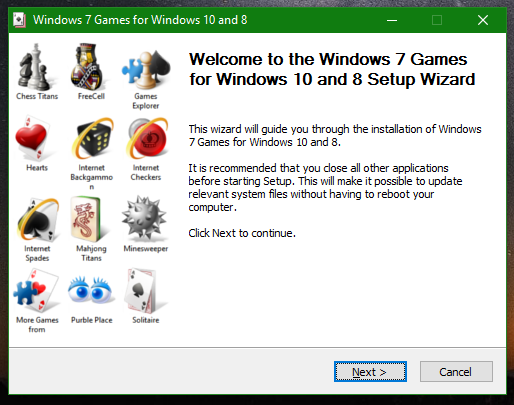
- Follow the installation wizard and select the desired games you want to get in Windows 10.
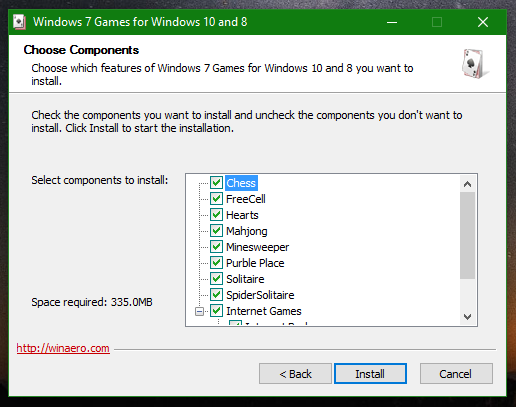
You are done! Go to the Start menu and play your favorite games now.

This Windows 7 Games package is compatible with all builds of Windows 10, Windows 8.1 and Windows 8.
The package installs games in your operating system's language. The following games are available:
Solitaire
Spider Solitaire
Minesweeper
FreeCell
Hearts
Chess Titans
Mahjong Titans
Purble Place
Internet Spades
Internet Checkers
Internet Backgammon
and of course the shortcuts to them in Games Explorer
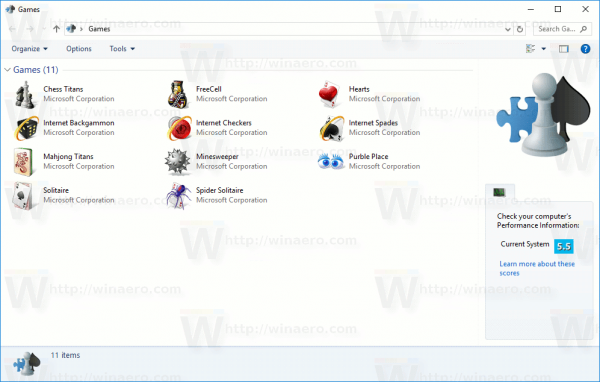
The online games are also included.
Games support the complete set of MUI (language packs), so they will run in your native language. The following languages are supported.
ar-SA
bg-BG
cs-CZ
da-DK
de-DE
el-GR
en-US
es-ES
et-EE
fi-FI
fr-FR
he-IL
hr-HR
hu-HU
it-IT
ja-JP
ko-KR
lt-LT
lv-LV
nb-NO
nl-NL
pl-PL
pt-BR
pt-PT
ro-RO
ru-RU
sk-SK
sl-SI
sr-Latn-CS
sv-SE
th-TH
tr-TR
uk-UA
zh-CN
zh-TW
That's it.
Note: If you have upgraded from a previous build of Windows 10, you might find that Windows 7 games are not working. To fix this issue, you need to reinstall the package. Do it as follows.
- Go to the Control Panel and open Programs and features -> Uninstall a program. Alternatively, you can go to Settings -> Apps -> Apps and features.
- In the list of installed apps, find Windows 7 Games for Windows 10.
- Select it and click the Remove button. Tip: See the article How to Uninstall Apps in Windows 10.
- Wait till the uninstaller app removes the games.
- Now, re-install the games once again. They will work like a charm.
- I recommend you to remove the Windows 7 games package prior to the build upgrade and install them again right after the build upgrade to make the process smooth and easy.
Support us
Winaero greatly relies on your support. You can help the site keep bringing you interesting and useful content and software by using these options:

I had Win 7 games working on 3 computers with Win10 Enterprise. After upgrading to Autumn Creative upgrade one computer no longer starts any game. All computers were installed with the same package from Winaero.
Any way to fix it?
Reinstall the game package.
Unfortunately, this happens with every feature release of Windows 10. You need to uninstall games and install them once again. Hail Microsoft.
I had Windows 7 Free Cell on Windows 10 working fine for a few years. Suddenly in Free Cell, the 7th row of cards populates over the 5th row of cards — plus the app forbids numerous legal moves. Any thoughts? I uninstalled and reinstalled, but no dice. I use this game a lot and would hate to be unable to salvage. Thanks!
Hello-
Is there any way to create an unattended package for just Solitaire with this?
Thanks.
I need to change the installer for that purpose.
Enterprise LTSB 2016 or anything above Redstone 2 doesn’t work for those wondering.
Nevermind, had v1
I have W10 Pro x64 Insider Edition (currently 1803) and for the last several insider updates, Games Explorer hasn’t worked. Aside from MS deleting the games twice a week and having to reinstall them, the games continue to work with the exception of “Games Explorer”. Any thoughts of what MS has broken? Do you have any suggestions about installation options where MS won’t be able to delete them?
Thanks for keeping the games going without stupid ads every other game!
I see no way to prevent them from deleting the games. Yeah, this is quite annoying.
Windows 10 Spring Creators 17.133
Games explorer will load all the games, but the Games Explorer link is now broken.
Is there an update in the pipeline?
I am working on this.
Thanks, and sorry about the post, I didn’t read this before I posted about the same thing.
Looks like with the Spring Creators update (1803) the games installer for windows 7 games no longer works.using the main game explorer, and the icon stays blank. I tried reinstalling 3 times last night to no avail.
Note : If you go to each game icon, and click “run as admin” they will however run individually.
How i can unattended instal tis package?
two way accepted eg:
answer file (.exe /install.ini)
switch (.exe /qu…..)
/S
it is NSIS
I had installed your games a few months back, and they worked great. Thank you! After the most recent Windows 10 update (March 2019) they stopped working, so I reinstalled. But my laptop had Windows issues. I finally took it to the shop and they reinstalled Windows. I got it home and reinstalled the games, and the same issues started occurring, my laptop wouldn’t sleep when I closed the lid, and kept freezing. I uninstalled the games, and the issues stopped.
Games just extract a few files to your hard drive. They do not change anything in the OS, so they can’t cause this behavior.
I wouldn’t think so. But I think it’s possible that there’s some incompatibility with the latest Windows update. Like leaving the game open hangs up the computer and won’t let it sleep. Or, my problem has nothing to do with the game, and it’s a coincidence.
x