Microsoft has announced a new feature for Windows 11 that provides wireless access to files and folders on a connected Android smartphone via File Explorer. It is reported that some participants in the Windows Insider program can now evaluate the innovation, regardless of the selected channel.
Advertisеment
The new feature greatly simplifies interaction between Windows and Android devices, eliminating the need to connect your smartphone to your computer using a cable.
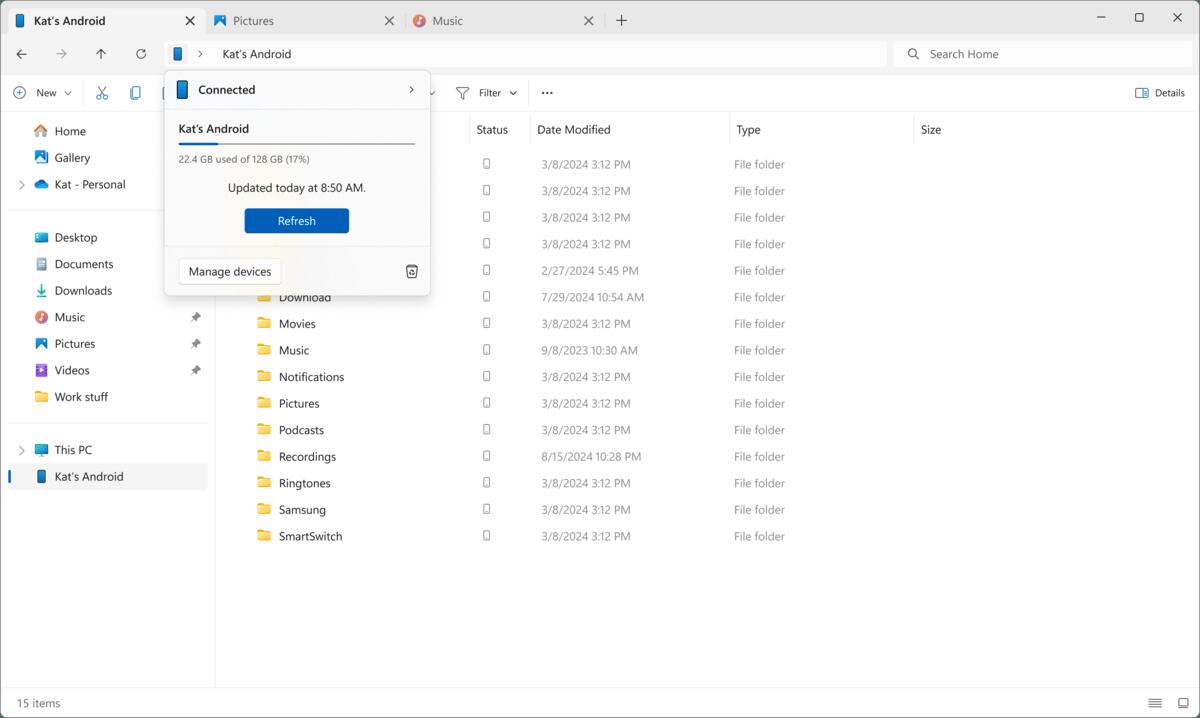
You can access the following on your Android phone
- View the contents of folders.
- Open files on your computer.
- Copy files from Android to PC and vice versa.
- Rename files and folders.
- Move files and folders.
- Delete unnecessary files.
System Requirements
- Smartphone running Android 11 or later.
- "Link to Windows" Beta app version 1.24071 and higher on the phone.
- Be a Windows Insider program member on a computer running Windows 11. Any of the four available channels is suitable.
Enable Android Files Access in Windows 11
To enable the feature, go to Settings > Bluetooth & Devices > Mobile Devices, click Manage Devices, and allow your computer to access your Android smartphone. An option will then appear in the window that enables access to your smartphone via File Explorer. If the option is missing, the new feature is not yet available to you.
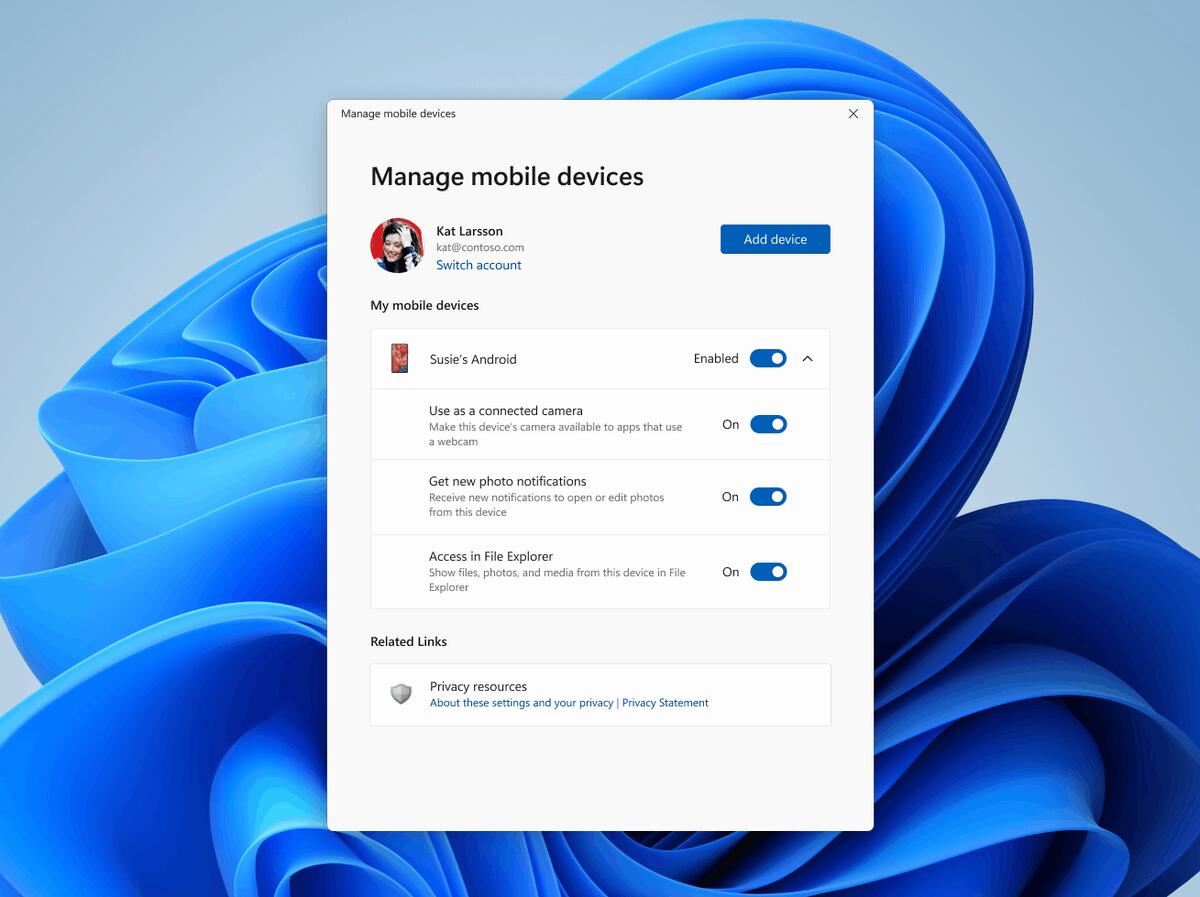
Known issues
- Currently, files deleted from your computer are moved to the Recycle Bin folder on your smartphone and stored there for 5 days, although the dialog box indicates 30 days. Microsoft is preparing an update that will correct the discrepancy and ensure that files are automatically deleted from the Recycle Bin after 30 days.
- Sometimes deleted files located in the Recycle Bin folder on your smartphone may not be displayed in File Explorer on your computer.
- In some cases, smartphone file operations performed on the computer may not sync with the mobile device. To resolve the issue, it is recommended to log out of the Windows account on the computer and log in again.
Support us
Winaero greatly relies on your support. You can help the site keep bringing you interesting and useful content and software by using these options:
