The most recent Windows 11 Insider Preview Build 22567 will offer to add the user's bank card information. There is a new interface for managing a Microsoft 365 subscription right in the Settings app.
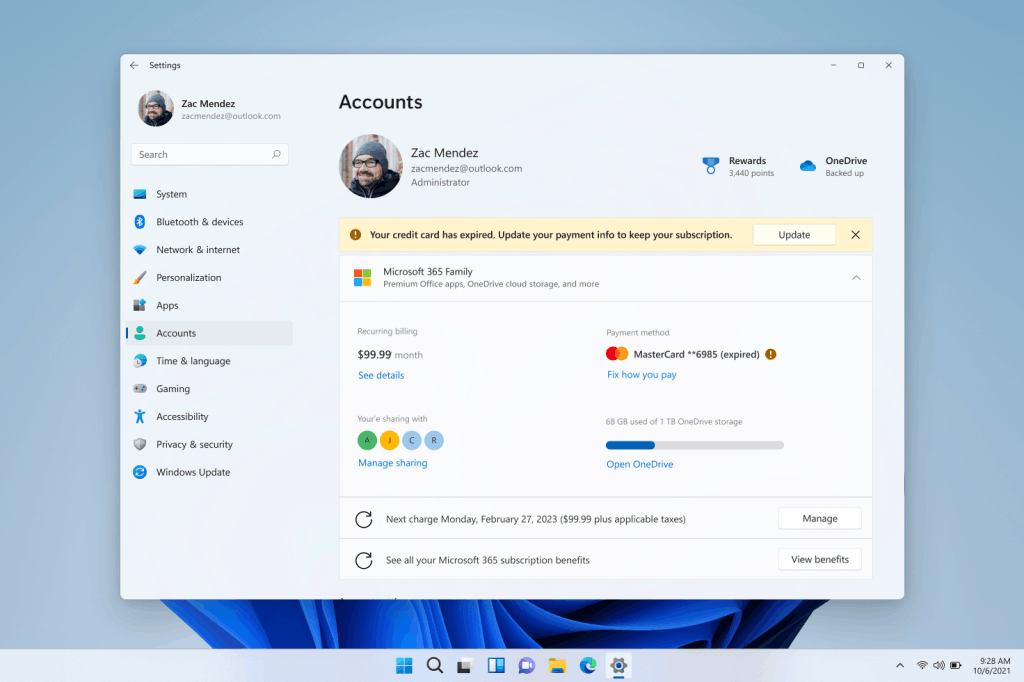
Microsoft has implemented this change to allow the user to renew software subscriptions and also make purchases in the Microsoft Store with ease. The system will check the expiration date of the card in order to warn the user in advance. So the user will be able enter a new card to pay for subscriptions.
If you are in Microsoft's software ecosystem, perhaps the credit card information request from within Windows is not what surprise you. You may have already entered that information in the Microsoft Store app or Xbox.
The difference here is that those operations were handled by the Microsoft Account website. Now it is a feature of the Settings app.
Some other changes Microsoft have done to pre-release builds of Windows 11 look a bit controversial. For example, Windows 11 Pro could not be installed using a local account. Installation required a mandatory Internet connection and sign-in to a Microsoft work account. As of this writing, there are an unofficial (and not supported) workarounds to install Windows 11 Pro without a Microsoft Account and without an Internet connections.
These changes will see the light in version 22H2.
In January 2022, Microsoft stated that Windows 10 and 11 devices must be connected to the network for at least eight hours in order to receive the latest updates and install them correctly. Otherwise, according to Microsoft's internal stats, user devices will not be able to successfully get updates and stay up-to-date.
Support us
Winaero greatly relies on your support. You can help the site keep bringing you interesting and useful content and software by using these options:
