Microsoft has published official developer documentation for Windows Subsystem for Android (WSA). It is a long-awaited feature that will bring Android apps to Windows desktop. But besides technical aspects, the docs revealed that the list of apps you could install will be initially limited.
Advertisеment
The WSA documentation is available here on Microsoft's website. The documentation says that there is no need to manually add WSA to Windows 11. You can simply install the Amazon Store, or any of the available Android apps from the regular Microsoft Store. After that, the operating system will install WSA in the background.
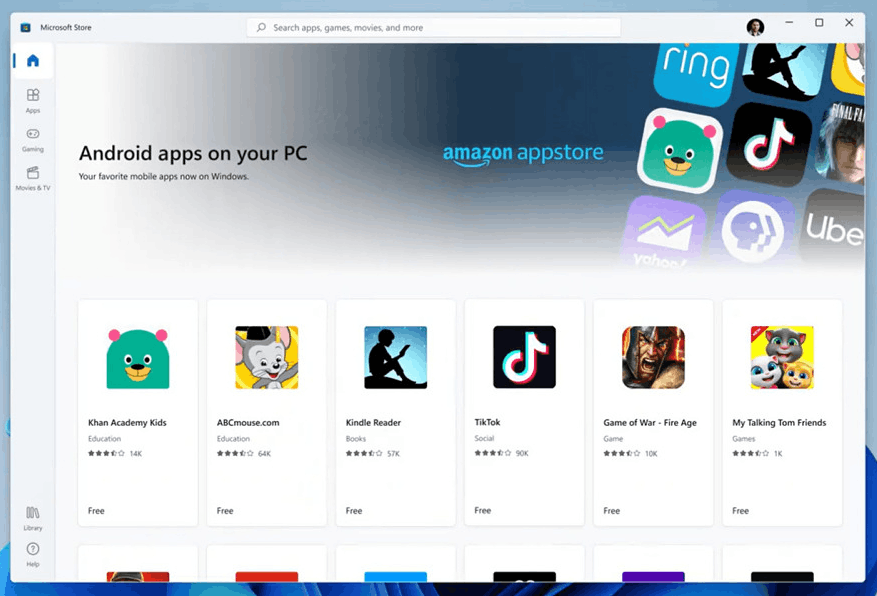
However, not all Amazon Appstore apps will be initially available on Windows 11. The Amazon App Store will only offer a small set of apps picked by Microsoft and Amazon. The docs say:
In order to be available on a Windows 11 device, an Android app must be published to the Amazon Appstore. Currently, only a small set of apps selected by Microsoft and Amazon are available.
The reason behind this move is currently unknown. It could be caused by some technical limitation. Or it can be related to Amazon's service licensing. Finally, the list of available apps is expected to be extended significantly after the public release of WSA.
Windows Subsystem for Android includes a special configuration utility that allows the end user to tweak its performance and behavior. It includes quick links to browse Android files, change its network configuration.
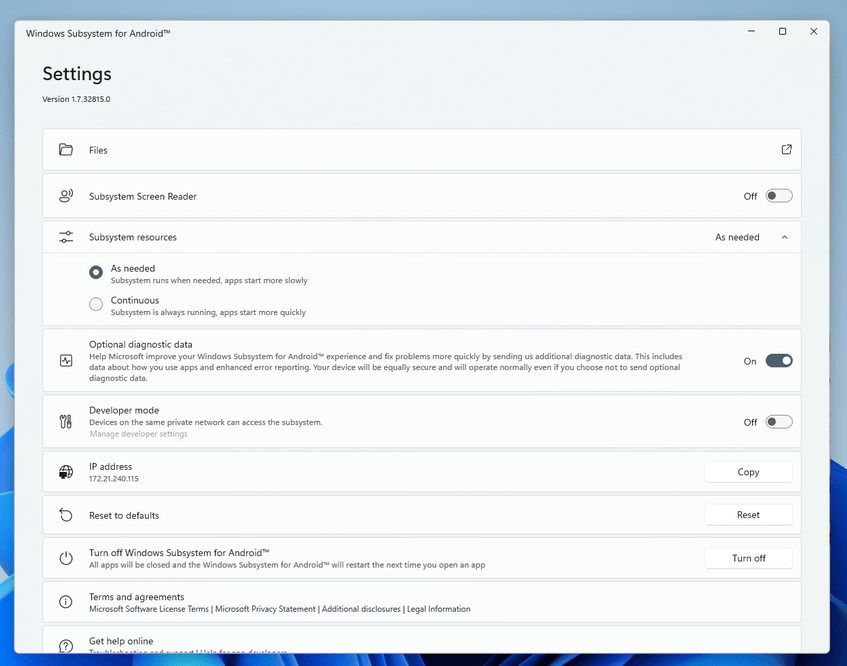
It also includes an option to enable or disable Developer Mode which is required to sideload APKs. Finally, there are switches for diagnostic data and screen reader.
Using the WSA settings dashboard, you can reset it to defaults or turn of the subsystem.
Under the hood, WSA implements a virtual machine with Android Open Source Project (AOSP) components. The virtualization layer is also responsible for sharing the hardware resources and input devices. Although WSA supports running applications for the ARM architecture using emulation, Microsoft recommends developing applications optimized for the x86-64 architecture for the best performance.
Interestingly, Microsoft says the engine does software encryption on files, thus providing limited protection. Developers shouldn't expect the saved state to be safe. Also, Windows kernel-mode drivers and Windows applications running with Intermediate Integrity Level (IL) can examine arbitrary Android containers and Android application memory. More, Microsoft doesn't plan to add functions to detect cheats, macros, bots and other suspicious behavior.
Support us
Winaero greatly relies on your support. You can help the site keep bringing you interesting and useful content and software by using these options:

Changed my Region to US and downloaded, still couldn’t run the store in my country…
Foun that it’s possible, usiong “adb”, to sideload applications…