Today at Build 2023, Microsoft has announced several additions to Windows 11. As AI has major priority for the company, one of the first announcements includes the AI-powered Copilot tool for the operating system. Another announcement sheds some light on the Cloud Backup options that were announced back at Build 2022. Microsoft has almost finished it, so it will greatly simplify the initial setup of a new computer.
Advertisеment
AI-powered Copilot in Windows 11
Windows Copilot aims to improve user productivity by providing suggestions and recommendations based on their current work context. It is a new feature that can analyze what is on the screen. It appears in a sidebar that you can pin to either the left or right edge of the screen. You can open that sidebar via a button on the taskbar.

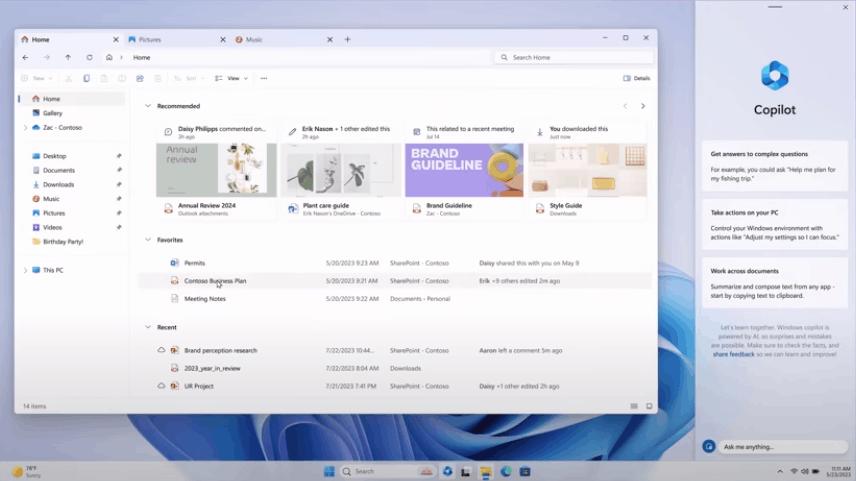
It includes a chat interface for more natural communication with artificial intelligence.
Microsoft says that Copilot works as a "personal assistant" for everything related to Windows, and effectively replaces Cortana. You can ask the feature to change system settings, open apps, parse text and images, check for updates, and more. This tool will turn anyone into a Windows power user.
Windows Insiders will be able to give it a try in June. It is possible that the Copilot will appear in stable builds of Windows 11 this fall along with the release of update 23H2.
Cloud Backup
This feature allows saving your preferences and Store apps to a special place on Microsoft's servers. Later, you can restore all the necessary data from the cloud storage associated with your Microsoft account with a single click.
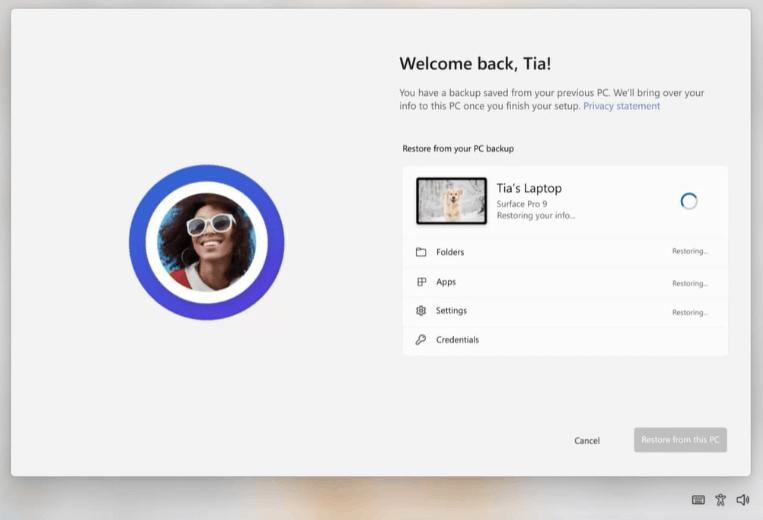
This greatly saves your time. Microsoft Store app will be able to save the list of apps you have installed on your device and will store store this information in the cloud. If you get a new PC, Windows 11 will offer to restore the backup from your previous device.
Cloud backup options include the ability to save desktop wallpaper, settings, and preload applications that were installed on another computer. Pinned application shortcuts on the taskbar will also be saved.
However, it is likely that only apps installed from the Microsoft Store will be restored with this feature. Anyway, it is a great improvement, as currently Windows 11 only restores your desktop wallpaper, but not apps.
👉 More Build 2023 announcements and news 👈
Support us
Winaero greatly relies on your support. You can help the site keep bringing you interesting and useful content and software by using these options:

Informasi ini bagus