As you remember, Microsoft is working on a new "All apps" view for the Start menu. In addition to the list view (used now), it is getting a grid with big icons. Finally, a new research reveals that Microsoft is adding a "Category view" for All apps.
Advertisеment
Hidden in build 22635.3930 (Beta), it adds a new sorting options to the "All apps" page. The new "Category" option enables a different layout with placeholder categories. Also, you'll be able to switch between the existing alphabetical and new grid/category views using a dropdown menu.
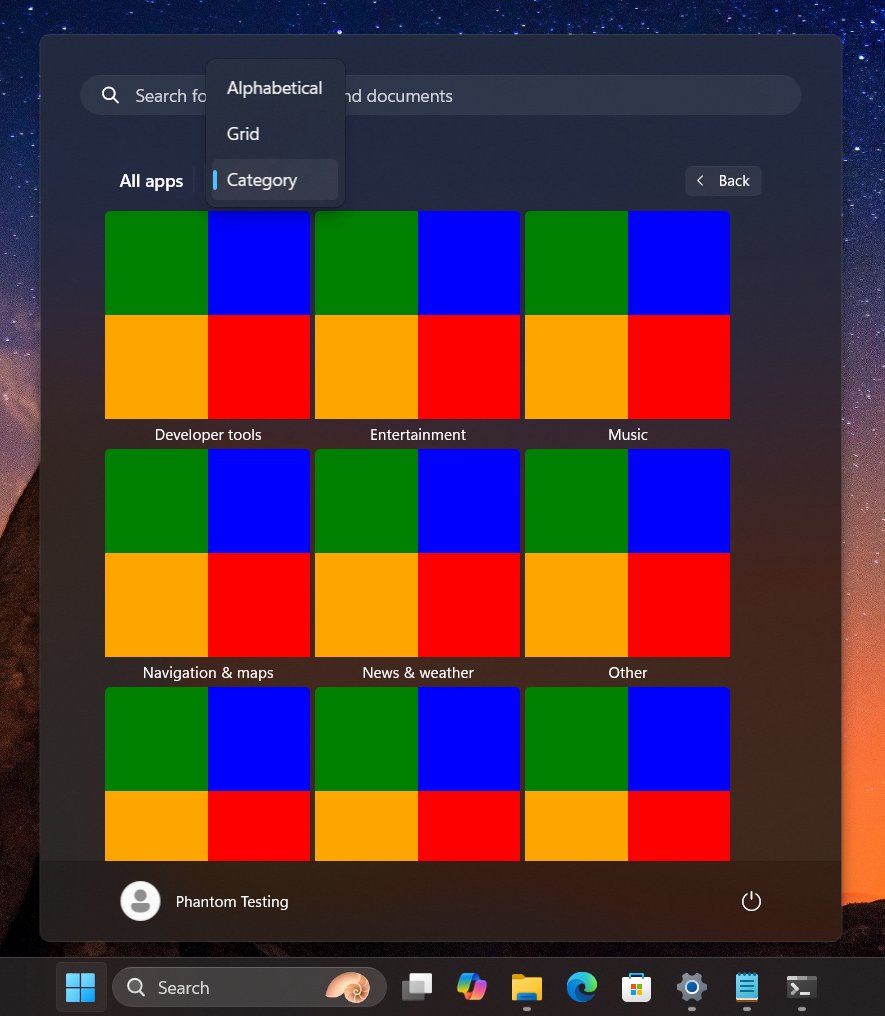
As the name suggests, the new layout will categorize apps into specific categories, such as Photos & Videos, News & Weather, Music, Entertainment, and so on. Apps from the Microsoft Store will be automatically categorized, but it's unclear how this will work with classic apps installed using traditional installers.
The category definition for apps to place the shortcut to is located in the file AllAppCategoryMappings.json under the C:\Windows\SystemApps\MicrosoftWindows.Client.Core_cw5n1h2txyewy\StartMenu\Assets folder.
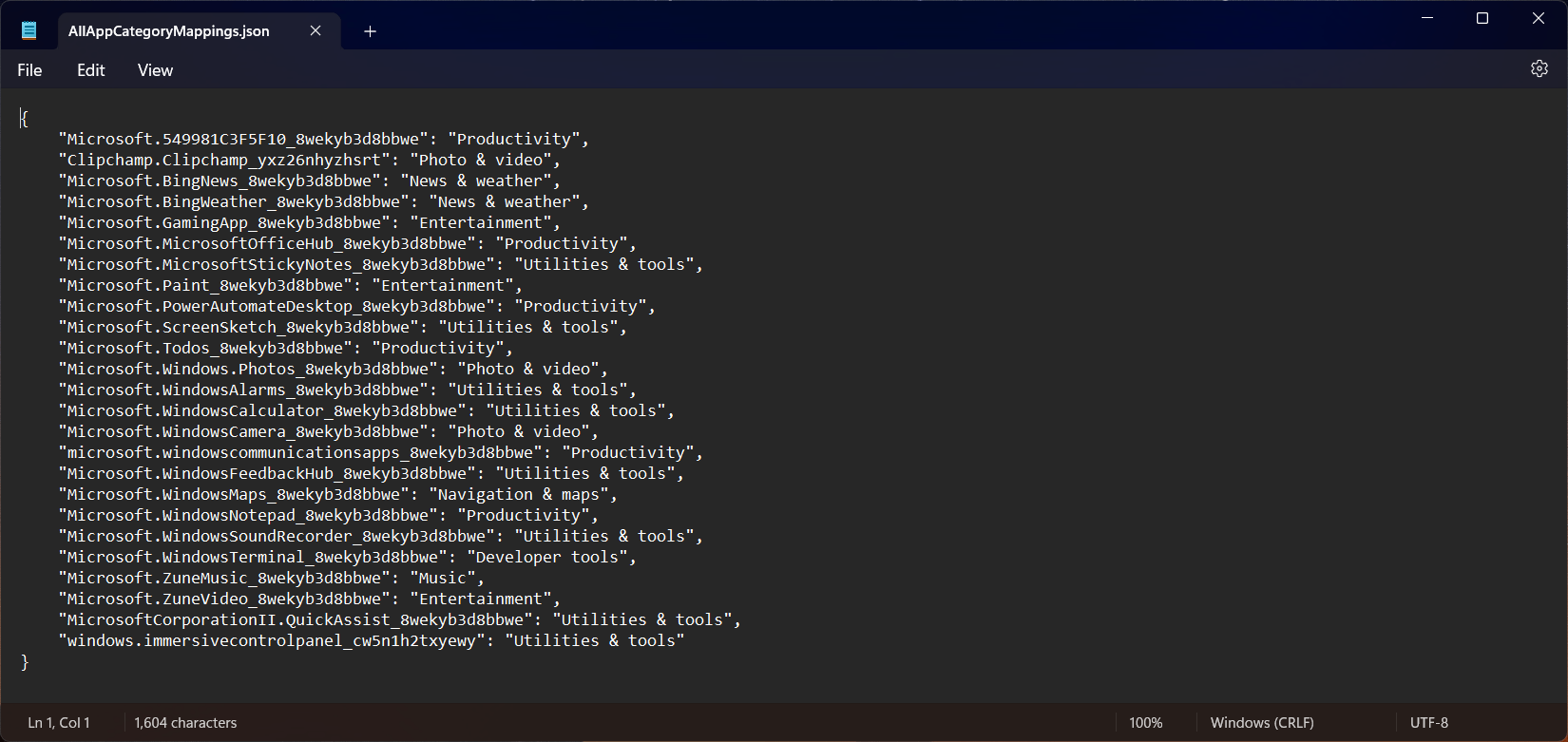
The new Start menu layout for all apps is a work in progress. It doesn't work properly, but can give you an idea how it will be implemented. If you are interested in learning detail, you can manually enable it with ViVeTool.
Enable Category View for All Apps in Windows 11 Start Menu
Preliminary version
- Download the ViVeTool utility from GitHub.
- Unzip the downloaded archive to the c:\ViVeTool folder.
- Open Windows Terminal as Administrator (Win + X > select Terminal (Admin).
- Now type the command
c:\vivetool\vivetool /enable /id:48433719,47205210,49221331and press Enter. - Once you see "Successfully set feature configuration", restart the operating system.
That is how you enable the preliminary version of the All Apps view.
To undo the change, run the following command again as Administrator, and restart Windows 11:
c:\vivetool\vivetool /disable /id:47205210,49221331
That's it.
Credits for everything go to @phantomofearth.
Support us
Winaero greatly relies on your support. You can help the site keep bringing you interesting and useful content and software by using these options:

I hope they allow an app to be in more than one category, and allow us to manage categories & reassign apps among them.