A few days ago Microsoft introduced an updated Snipping Tool for Insiders in the Dev and Canary channels. The app version 11.2307.44.0 comes with several video recording improvements, and new hotkeys. In addition, it has been discovered that the app now supports text extraction from images.
Advertisеment
Snipping Tool 11.2307.44.0 adds an image capture combo bar that allows you to easily switch between taking a screenshot and recording a screen without having to open the app. The Print Screen key or the Win + Shift + S combination will still launch Snipping Tool in screenshot mode, where you will find all the usual options. If you need to record video from the screen, then use the new combination Win + Shift + R.
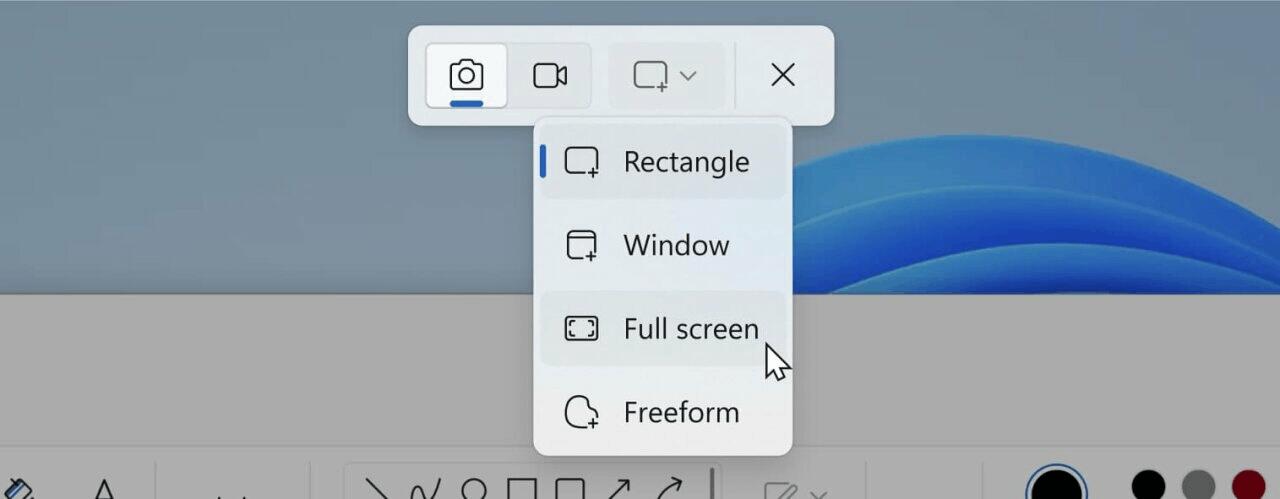
In addition, the ability to record video from the computer screen has been improved. In particular, it became possible to record not only system sounds, but also voice cues using a microphone.
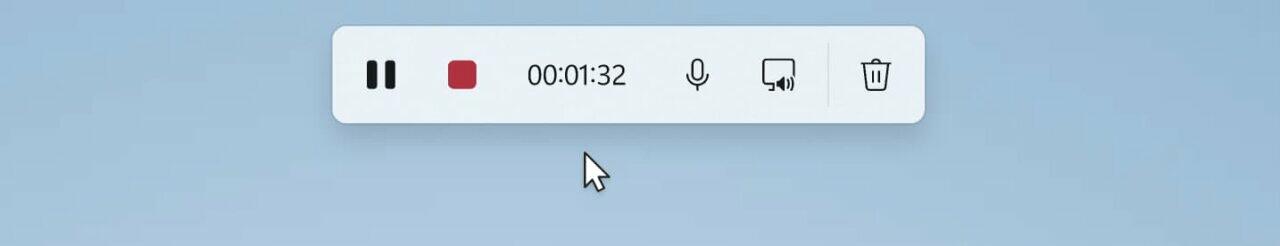
You can adjust the sound recording settings in the settings of the Snipping app. If you have multiple microphones, you will be able to select the required device before you start recording video.
OCR in Snipping Tool
The new OCR feature is part of the Text Actions, an addition to the app that Microsoft is currently working on. As you could already guess, it is an AI-powered option.
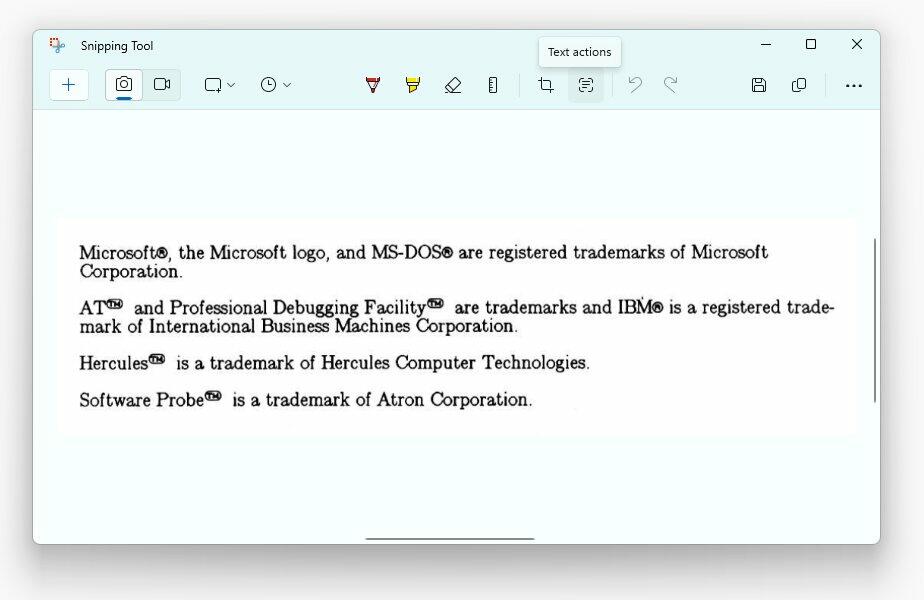
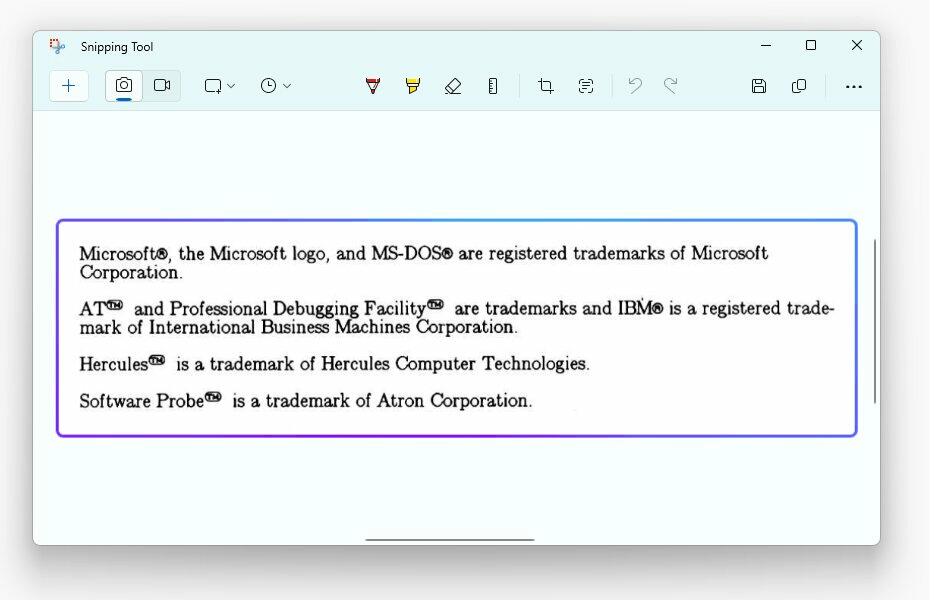
So the ability to extract text from images is the first thing of those Text Actions, with more options to come in the near future.
The idea is not new, as Microsoft's very own OneNote app already allows using OCR. The same feature exists on Google Search (Lens) and some third-party apps. Finally, the same capability is common to modern mobile devices.
You could have already seen how this feature works in PowerToys. The app suite includes the Text Extractor module that does exactly the same. Perhaps the implementation of these two is pretty similar.
Thanks to Rafael Rivera.
Support us
Winaero greatly relies on your support. You can help the site keep bringing you interesting and useful content and software by using these options:
