Microsoft has introduced significant changes to the Windows 11 setup process, reinforcing its requirement for a Microsoft account and internet connection while adding a long-requested customization feature.
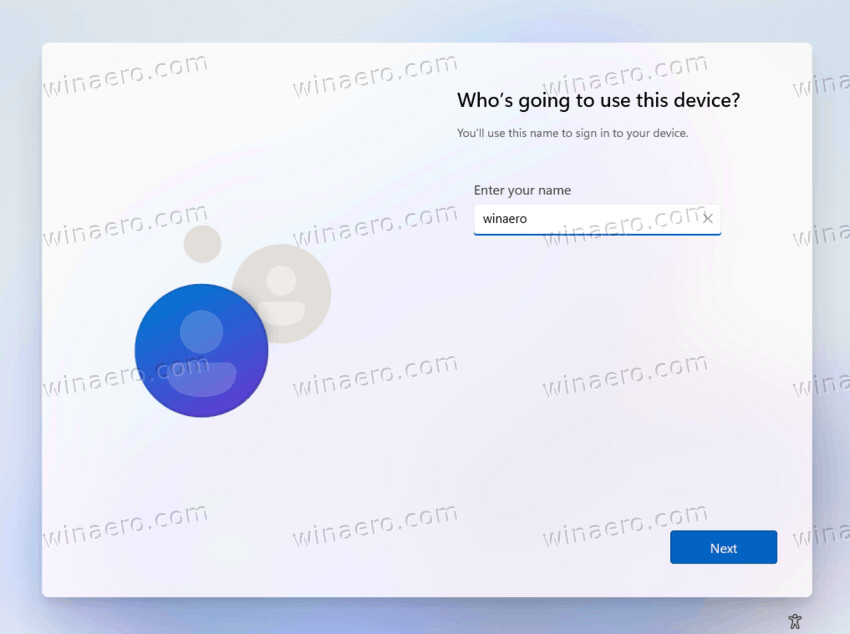
Local Account Workarounds Again Disabled
In a recent test build, Microsoft confirmed the removal of known methods to create a local account during the Out-of-Box Experience (OOBE). This includes the “start ms-cxh:localonly” command and the now-classic “bypassnro” trick, both now claimed ineffective. Attempting these commands either resets the setup or fails outright.
Microsoft says that these methods often caused users to skip "critical configuration screens", leaving devices improperly set up. Microsoft insists that completing OOBE will require an active internet connection and a Microsoft account across both Home and Pro editions.
Custom User Folder Names Now Possible
Responding to user demand, Microsoft has added the ability to define a custom name for the default user folder (C:\Users\<name>) during installation. The option isn’t exposed in the graphical interface but is accessible via command line.
On the Microsoft account sign-in screen, users can press Shift + F10 to open Command Prompt, navigate to the OOBE directory with cd oobe, and run SetDefaultUserFolder.cmd <yourfoldername>. The name must be 16 characters or fewer, use only Unicode characters, and cannot include special symbols—those are automatically stripped.
If no custom name is provided, Windows defaults to generating one from the user’s Microsoft email address.
So how to create a local account now?
There is one method that works and has been always working: Answer file/Autounattend.xml. This is what you should use in my opinion. This solution is designed for deployment, and unlikely will be disabled or removed.
I suggest learning this method. You will find the detailed steps in this guide.
Support us
Winaero greatly relies on your support. You can help the site keep bringing you interesting and useful content and software by using these options:

It’s time to switch to Linux!!!