A new hidden feature was recently discovered in the latest Windows 11 Insider Build 26212 for the Canary channel. The Settings app allows the user to access Copilot directly from the search box.
Advertisеment
It can process your queries in natural language and guess what option you are looking for. It can be of help when you have no idea how the setting can be named. Instead of struggling to locate a specific option, users can now rely on Copilot to provide information on where to find it within the Settings app.
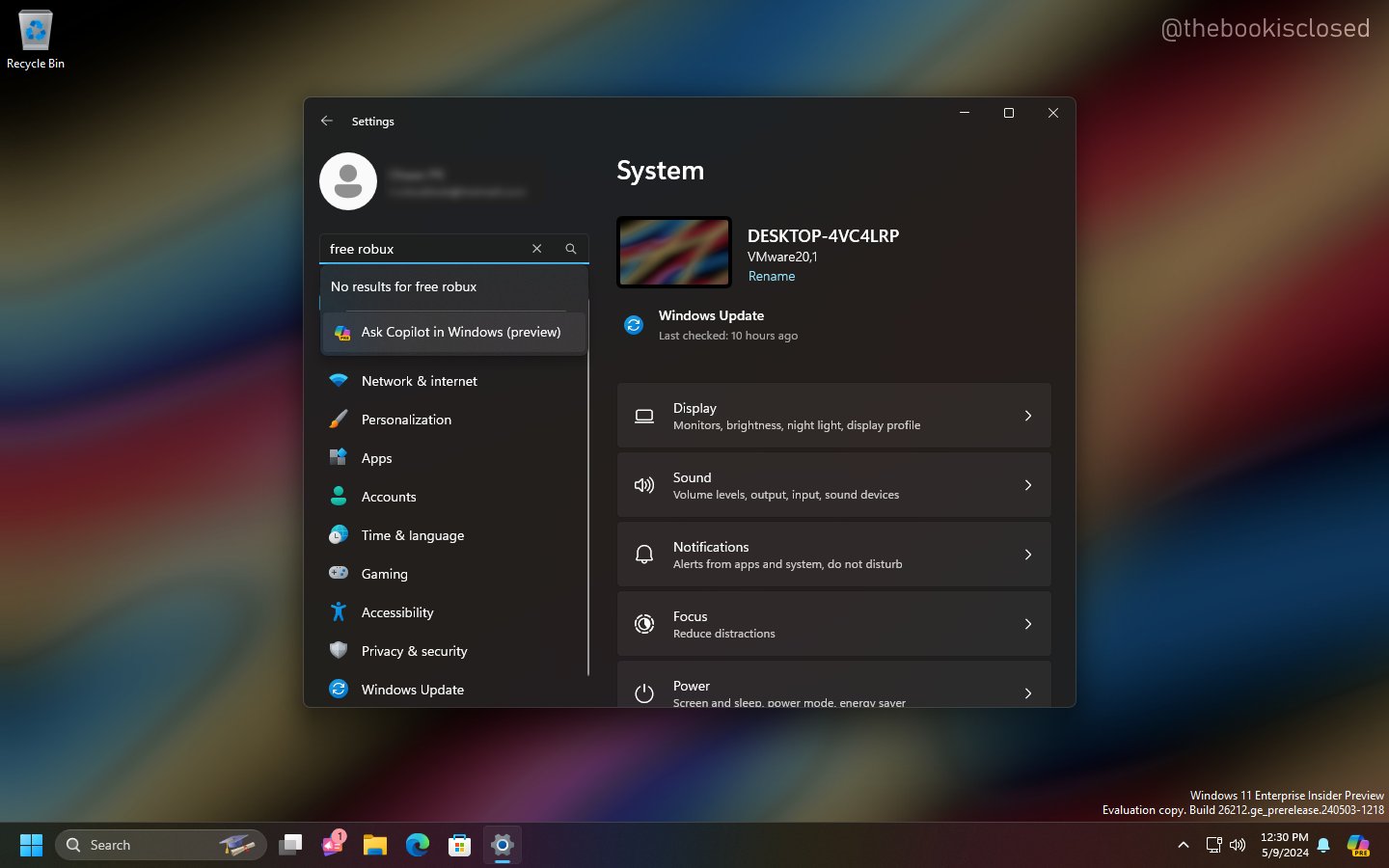
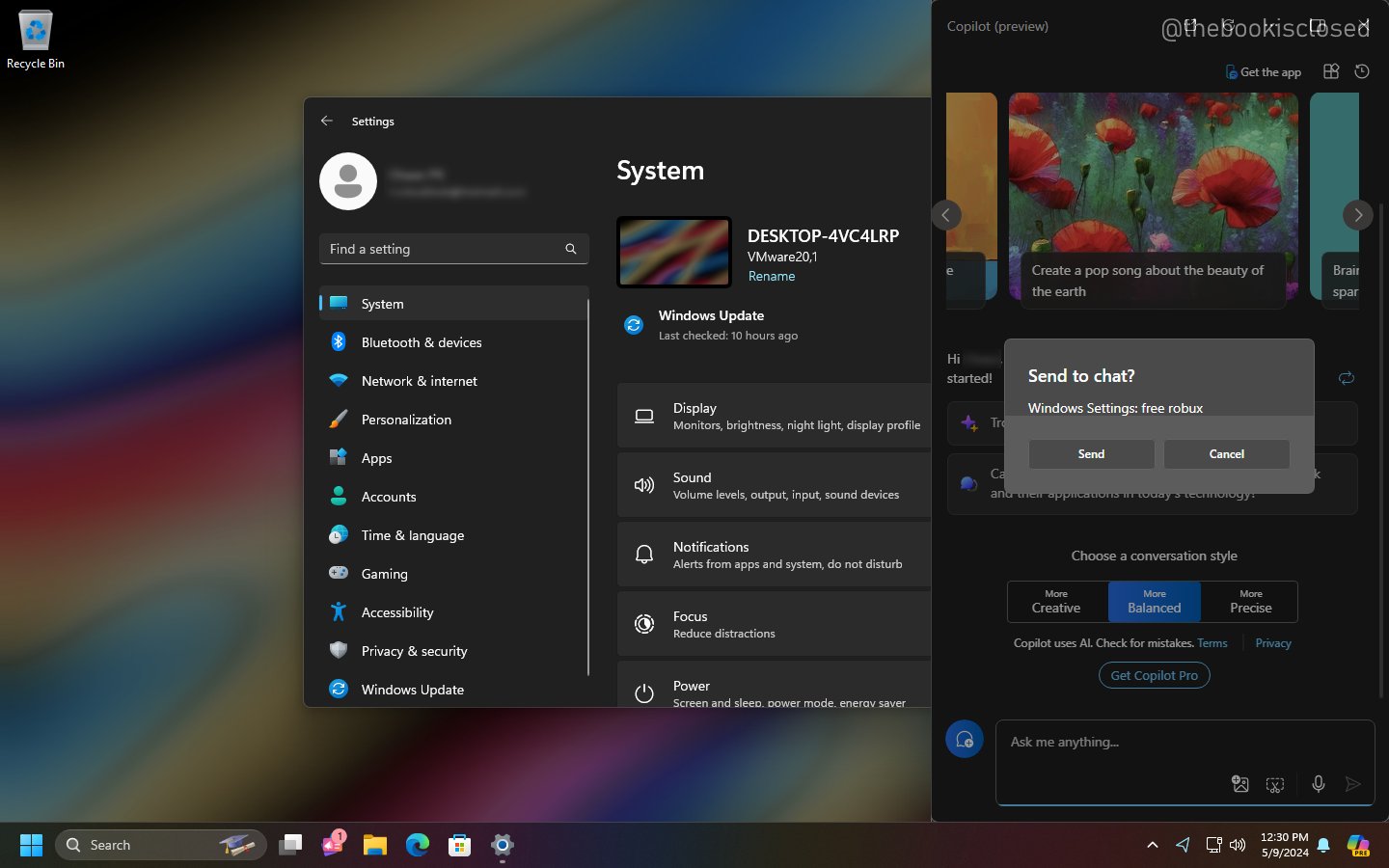
Currently, it is a hidden feature. Microsoft is yet to announce it, and its release date is not yet known. If you die hard to try this change now, ViVeTool allows you to active it. Just follow the steps below.
Enable Copilot for Settings in Windows 11
- Download ViVeTool from GitHub and unpack it into the
c:\vivetoolfolder. - Open Terminal as Administrator (Win + X > Terminal(Admin).
- Enter the command below and hit Enter:
c:\vivetool\vivetool /enable /id:49445394 - Restart the computer to apply the change.
- Now open the Settings app (Win + I). Clicking the search box will reveal the Copilot AI assistant.
You are done.
If you have any kind of issues with Settings after enabling this feature, it is better to disable it then. This may happen with unfinished and WIP features, as they are usually hidden for a reason.
To remove Copilot from the search box and restore defaults, run the following undo command, again as Administrator:
c:\vivetool\vivetool /disable /id:49445394
That's it!
Another noteworthy change in Build 26212 is Live Tile support that comes to the Start menu in Windows 11. However, this time they will reside in a dedicated pane called "Companions". While they look pretty similar to Widgets, they are a different thing.
Image and credits: @thebookisclosed
Support us
Winaero greatly relies on your support. You can help the site keep bringing you interesting and useful content and software by using these options:
