The AI-powered Recall feature in Windows 11 will analyze desktop content at the user's request, rather than in a default mode, as the company previously demonstrated. It is getting several user interface improvements that include the ability to organize them with tags, search them using advanced filters, and more.
Advertisеment
Screenray
The latest Windows 11 Canary build 26236.5000 comes with several hidden improvements to the AI tool. Now pressing Win+Shift+D launches the new Screenray feature. It which allows you to quickly analyze the contents of your desktop without opening the full version of Recall.
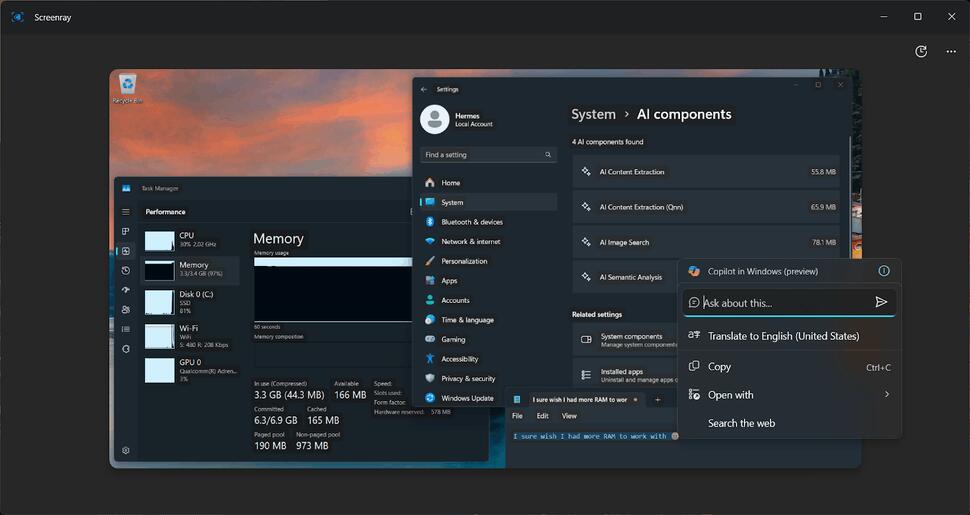
Topics
The Recall UI has also undergone changes. One of the additions is the Topics section. Also, Recall now opens a new dashboard instead of directly taking a screenshot when opening Recall. Instead, there is now a button for capturing the screen content.
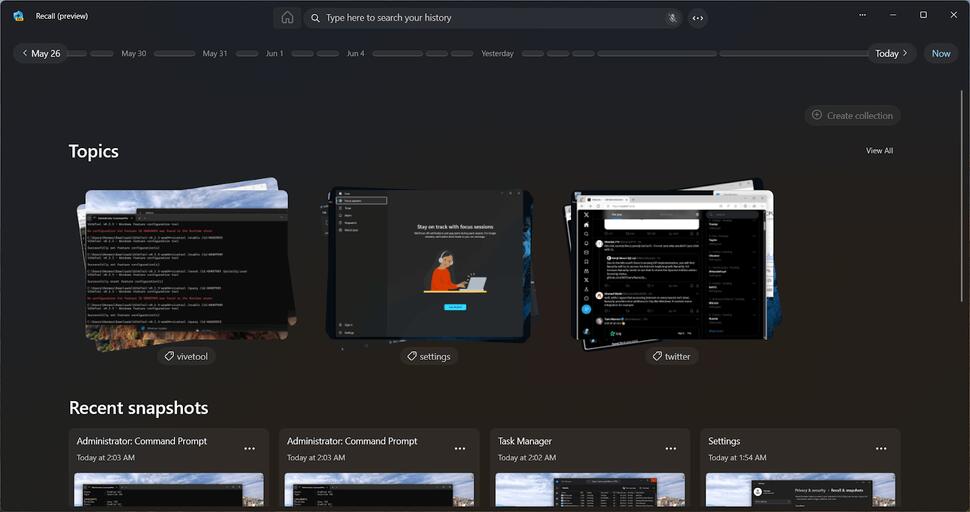
Tags
Each capture gets a tag, that can be found in the Topics section. Users have the ability to assign their own tags to screen capture collections and filter search results by an app.
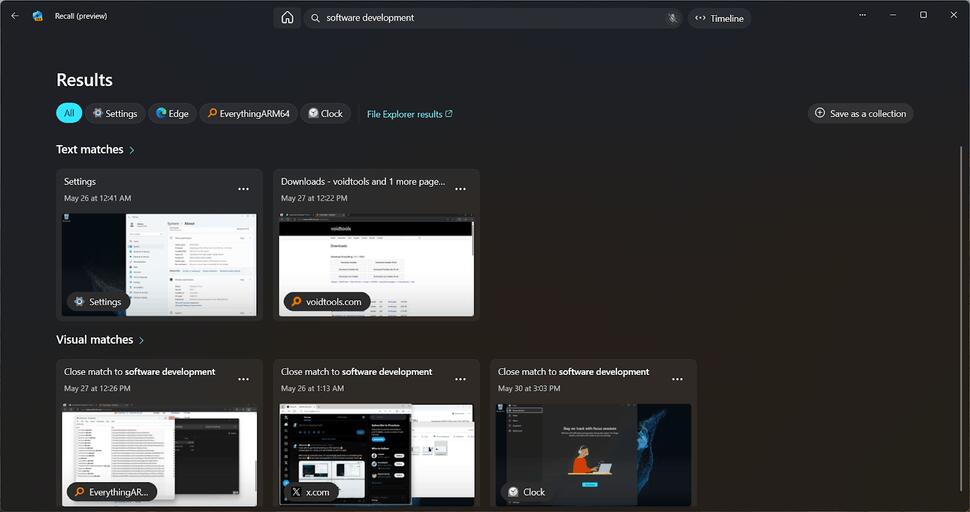
Search result filters
Another recent update are search result filters. At the top of the results page, you'll now find a row of buttons, each corresponding to an app highlighted in the snapshots below.
After clicking the save button, you'll be directed to the newly generated topic page. These pages feature a straightforward grid layout of related results, along with sorting options for ease of use. The default sorting option is 'Best match'.
Microsoft is going to test Recall among Insiders in the near future. However, it will require a Copilot+ hardware to run. Earlier, the Redmond firm delayed the launch of Recall to make some privacy and security adjustments. It was previously planned to make recall generally available on June 18, but the new release date is yet to be announced.
Support us
Winaero greatly relies on your support. You can help the site keep bringing you interesting and useful content and software by using these options:
