Microsoft today released two new Windows 11 builds to the Beta channel insiders at once. The company decided to split insiders into two groups. The first group will receive builds 22622 with new features enabled, while the second will receive builds 22621 where these features are disabled by default. They already used this approach back in 2019 with Windows 10 version 19H2 in the Slow ring.
Advertisеment
This way, Insiders in the Beta channel will get new builds by the following new rules.
- The first group will receive builds
22622.xxx, in which new features will be enabled with a small enablement package, the same way as Microsoft released 20H2/21H2 updates for 2004. - The second group of users will receive builds
22621.xxx, in which new features will be disabled by default.
By comparing feedback and telemetry from these two groups, devs can quickly find if a particular feature affecting the OS stability and reliability. Based on this data, the company will fix the problematic feature or even exclude it from broader availability.
Most insiders on the Beta channel will automatically receive an update to Build 22622.xxx. But anyway, these builds won't include all new features activated immediately out of the box. Microsoft is still running A/B testing before making the changes available to the every Insider.
To allows the users to choose which build to use, Microsoft ships an enablement package as an optional update to the group with features disabled by default (build 22621.xxx). If you are in that group, then check for updates and agree to install KB5015669 update that will move you to build 22622.xxx.
Note that after installing this update, some previously enabled new features may disappear. That's by design, and they will re-appear again quickly. Microsoft is working on improving the feature delivery mechanism.
Also, not all features that Microsoft is testing now in the Beta channel will be released to consumers with the RTM build of Windows 11 22H22.
Today's build numbers are as follows
-
10.0.22622.290.ni_release_svc_prod2.220614-1019. -
10.0.22621.290.ni_release_svc_prod2.220614-1019.
What's new in Windows 11 Build 22622.290 Beta
- Suggested Actions. When you copy a date, time, or phone number, Windows will suggest actions relevant to you such as creating calendar events or making phone calls with your favorite apps. This only works in the U.S., Canada, and Mexico.
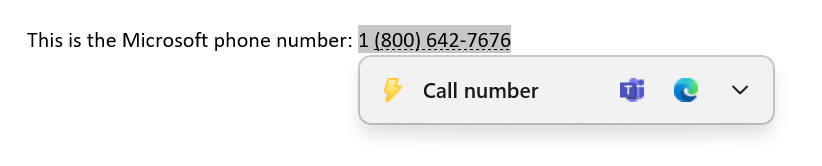
- OneDrive storage alert and subscription management in Settings. In the Settings app, you will now be able the OneDrive storage capacity and free space, and also manage your subscription to buy more space.
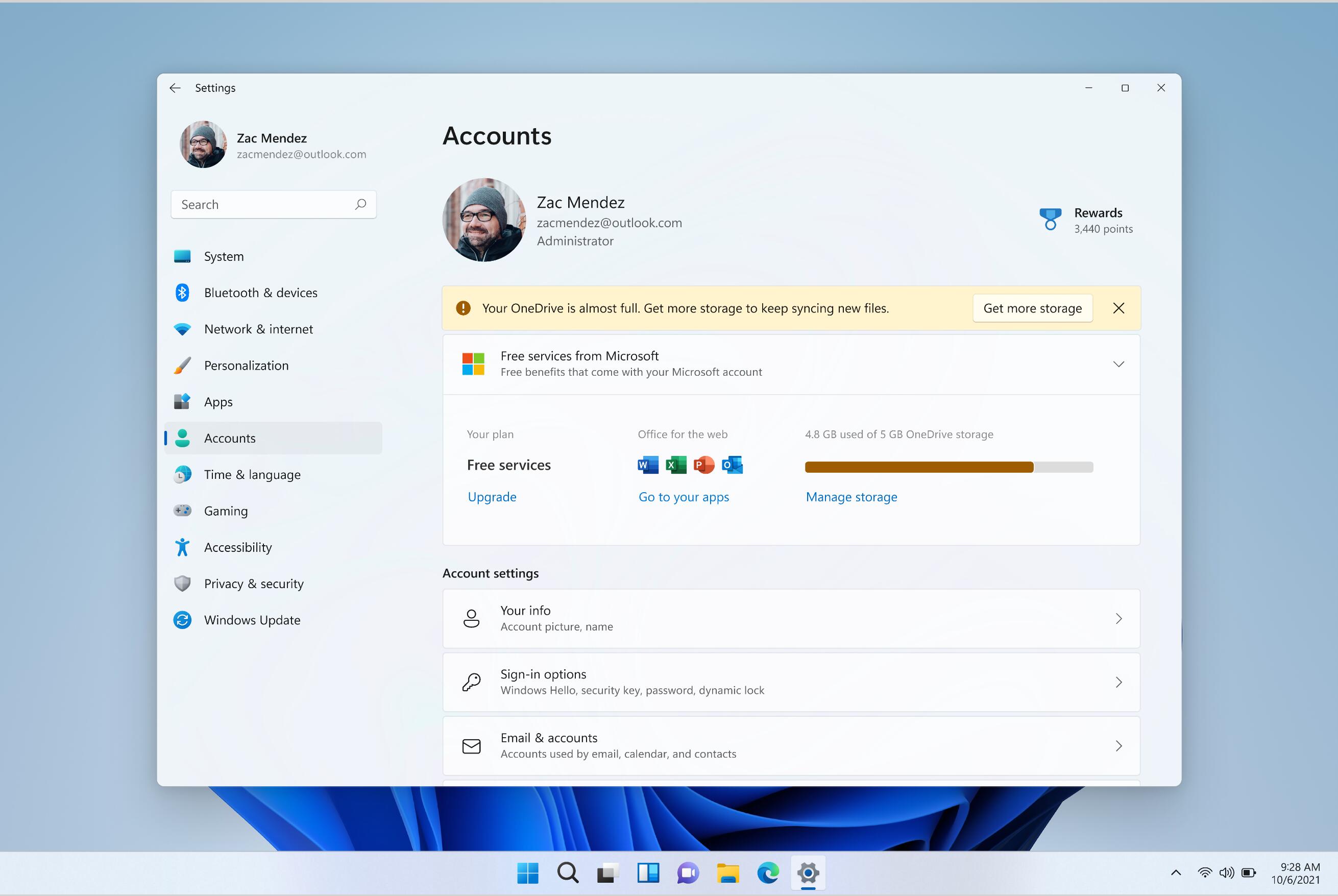
Fixes in Build 22622.290
File Explorer
- Middle clicking a folder in the body of File Explorer will now open it in a new tab.
- The row of tabs should now be included in the keyboard focus cycle when pressing Tab or F6. Once focus is in the tab row, you can use left or right arrow keys to navigate through them.
- Made some adjustments for when “Display the full path in title bar” is enabled, to ensure that the folder name is always visible.
- Fixed a scaling issue which could result in the tabs being unexpectedly large.
- Right clicking a tab and then clicking somewhere else in File Explorer should dismiss the context menu more reliably now.
Fixes in BOTH Build 22621.290 & Build 22622.290
This update includes the following improvements:
- New! Added Server Message Block (SMB) redirector (RDR) specific public File System Control (FSCTL) code FSCTL_LMR_QUERY_INFO.
- New! Added support for Transport Layer Security (TLS) 1.3 in Windows client and server Lightweight Directory Access Protocol (LDAP) implementations.
- Updated the Remove-Item cmdlet to properly interact with Microsoft OneDrive folders
- Enabled the InternetExplorerModeEnableSavePageAs Group Policy.
- Fixed an issue that causes the Take Photo button to disappear when you use a common file dialog to open the camera.
- Fixed an issue that prevents devices from receiving an offer from Windows Update for the same extension driver when that extension driver is already installed without the base driver.
- Fixed an issue that causes install from media (IFM) creation for Active Directory to fail with the error, “2101 JET_errCallbackFailed”.
- Fixed an issue that occurs when the Active Directory Lightweight Directory Service (LDS) resets the password for userProxy objects. The password reset fails with an error such as, “00000005: SvcErr: DSID-03380C23, problem 5003 (WILL_NOT_PERFORM), data 0”.
- Fixed an issue that occurs when the Active Directory Lightweight Directory Service (AD LDS) resets the password for userProxy objects. When you try to reset someone else’s password and you are authenticated using a simple bind, the password reset fails. The error is like, “00000005: SvcErr: DSID-03380C23, problem 5003 (WILL_NOT_PERFORM), data 0”.
- Fixed an issue that prevents Microsoft Edge from being available in Windows Sandbox.
Known issues
General
- Microsoft is working on the fix for an issue resulting in a small number of Insiders in the Beta Channel experiencing cyclical crashes in Windows UI components (like explorer.exe), making it appear that the screen is flashing. If you are impacted, running the following command from an elevated PowerShell window should resolve it: Add-AppxPackage -Register -Path C:\Windows\SystemApps\Microsoft.UI.Xaml.CBS_8wekyb3d8bbwe\AppxManifest.xml -DisableDevelopmentMode -ForceApplicationShutdown
File Explorer
- The up arrow is misaligned in File Explorer tabs. This will be fixed in a future update.
Source: Microsoft
Support us
Winaero greatly relies on your support. You can help the site keep bringing you interesting and useful content and software by using these options:
