Microsoft has released yet another update to the Paint app (version 11.2406.34.0) for Windows 11. It brings improvements to the pen / stylus experience. At the moment, only Windows Insiders in the Dev and Canary channels can evaluate the changes.
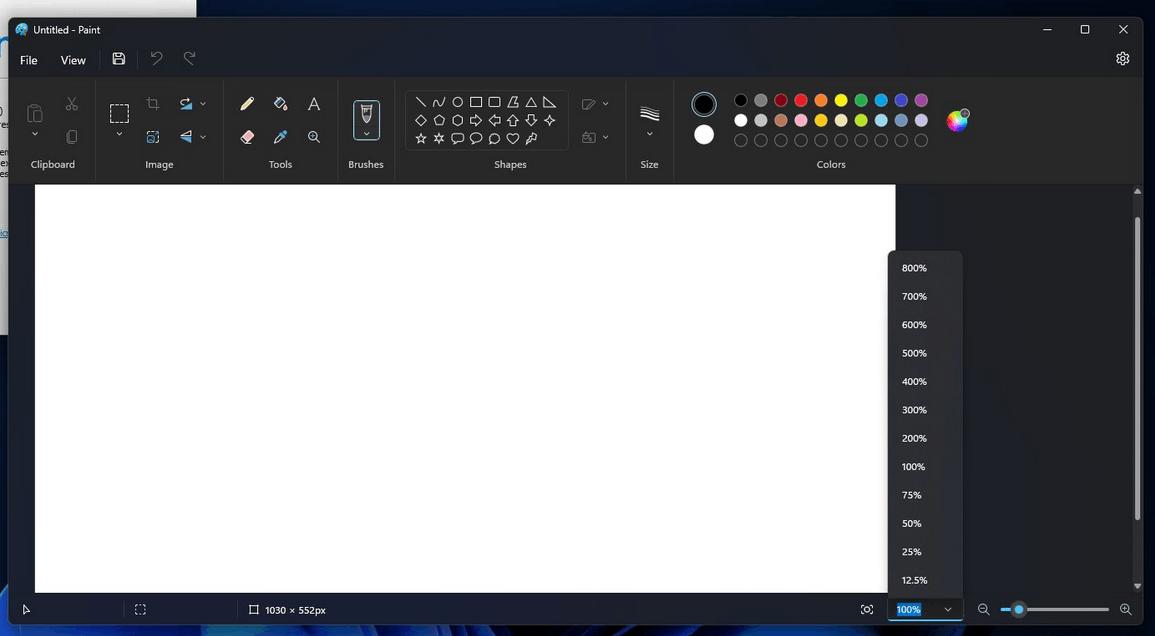
Here are the changes.
- Switch to Eraser mode using the top pen button. Users can now quickly switch from the current tool to the Eraser by pressing the top pen button. You can also flip the pen over and use the top part as an eraser.
- Switch to the Lasso Tool with the Side Button of the Pen If you need to select an arbitrary area on the host, you can now press the side button of the pen to switch to the Lasso tool. The cursor must be in the working area.
Thanks to thecommunity for the tip.
Support us
Winaero greatly relies on your support. You can help the site keep bringing you interesting and useful content and software by using these options:
