The latest Windows 11 Build 22635.4445 for the Beta channel allows the users to share files from the Start menu and taskbar. The feature is in development and is hidden by default, but you can enable it and give it a try. There has been no official announcement from Microsoft yet.
Advertisеment
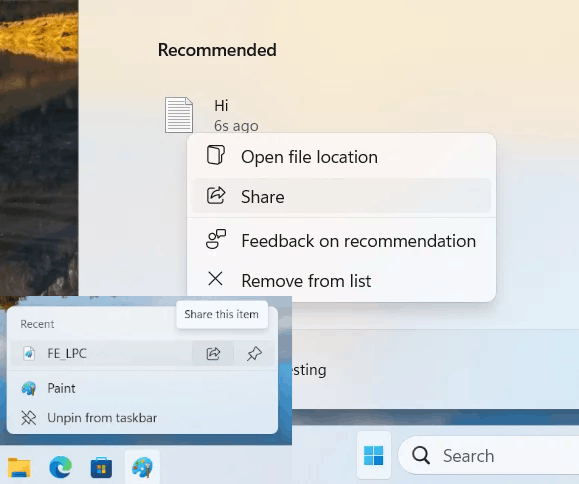
With this change, if you right-click on the application icon on the taskbar, you will spot a share button in jump lists. It opens the system Share dialog box. Previously, only the ability to pin or remove items from the jump list was available.
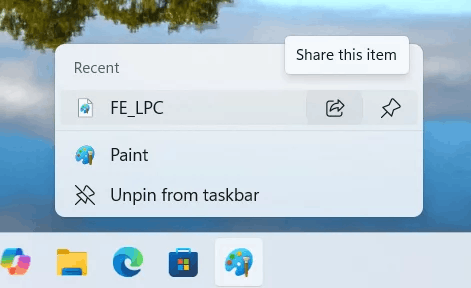
A similar option will appear in the Start menu. In the context menu for items in the Recommended section, you'll find a Share option that will also bring up the system Share dialog box.
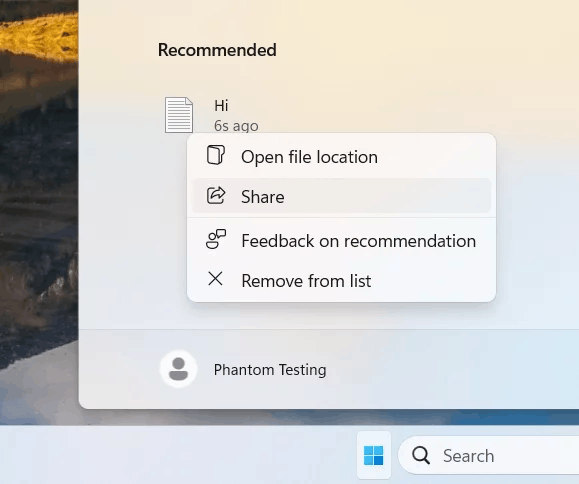
If you want to evaluate the new option, you can force-enable it using the ViVeTool utility.
To enable the Share option for the Start and taskbar menu, do the following.
- Download the ViVeTool utility from this link.
- Unzip the downloaded archive to the c:\ViVeTool folder in the root of drive C:. Create that folder to conveniently run the vivetool app.
- Press Win + X and select Terminal(Admin) from the menu.
- In the Command prompt or PowerShell tab of Terminal, enter the command
c:\vivetool\vivetool /enable /id:45738940,46493758,48433719and press Enter. - Make sure the command prompt displays the message "Successfully set feature configuration"
- Restart your computer to apply the changes.
That's it. To disable the new feature, use the command:
c:\vivetool\vivetool /disable /id:45738940,46493758
Thanks to @phantomofearth on X and thecommunity for the tip.
Support us
Winaero greatly relies on your support. You can help the site keep bringing you interesting and useful content and software by using these options:
