The latest Canary release of Windows 11, Build 27686, brings with it a change for the HDR feature. You can now enable HDR for video streams while keep it disabled for the screen. Even if the HDR feature is disabled in the operating system settings, you will be to broadcast HDR content.
As follows from the option name, when enabled, it will allow you to stream HDR content without enabling HDR for all apps and games.
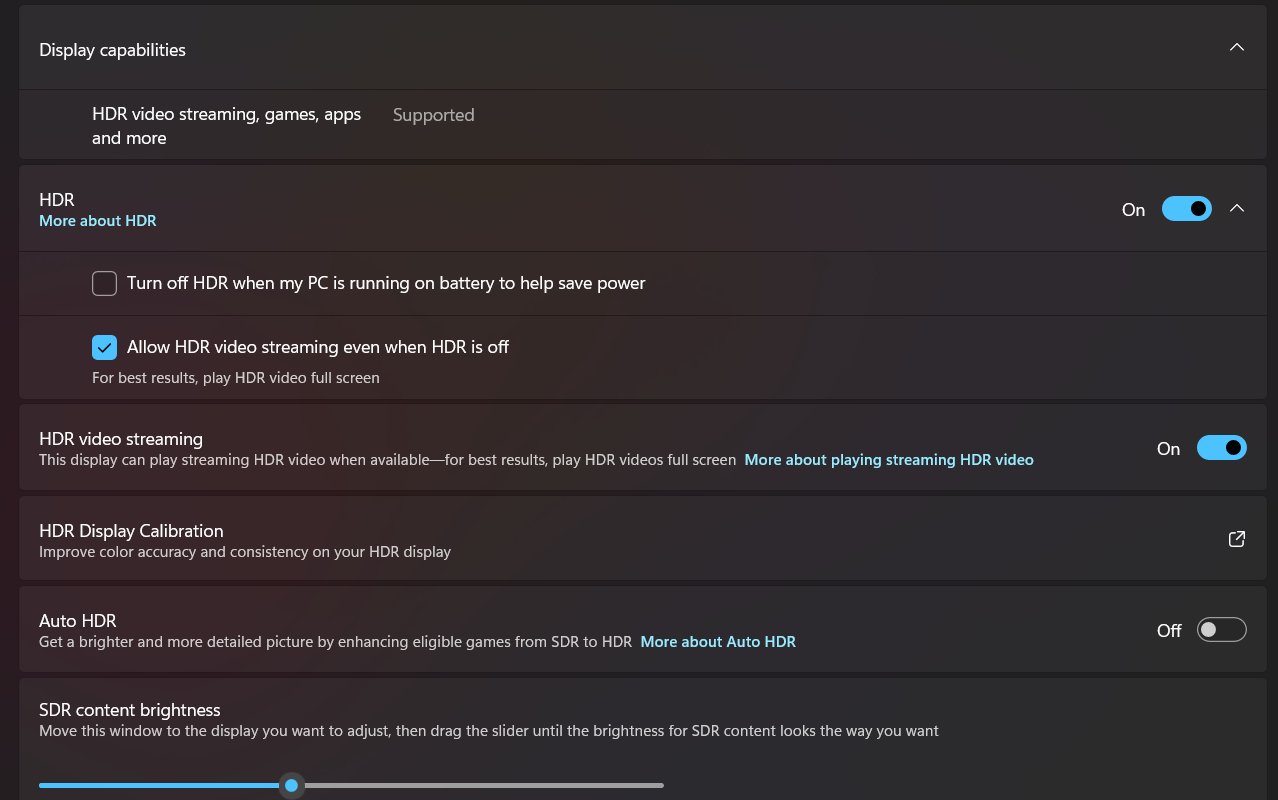
Additionally, the text labels for the feature have been changed."HDR video streaming" has been revised to "HDR video streaming, games, apps, and more" within the Display capabilities section. The new options are under the Settings > System > Display > HDR.
Another significant change in this build is that Microsoft has removed the legacy limit of the 32GB size for FAT32 partitions. Now you can create partitions of 2TB natively, right with the classic "format" command.
You'll find the full release notes for Build 27686 here.
H/t @phantomofearth.
Support us
Winaero greatly relies on your support. You can help the site keep bringing you interesting and useful content and software by using these options:

I’m not instlaling the shitty apps for HDR like edge, chrome, or netflix
I want HDR anywhere and always since I know when I explicity play videos in HDR encoding / DV with profile 7 support
stop crippling me