Yet another hidden novelty in Windows 11 Build 25295 in the Dev channel makes it easier to customize the RGB lighting of peripherals. You will no longer need to install a third-party software for that. There are native options for that in a dedicated section in Settings. This feature will likely be officially revealed within a year.
Advertisеment
Currently, users have to download and install software from the hardware vendor to tune up up the RGB lighting. The Windows Lighting platform will provide the same options natively. To work properly, the Windows Lighting platform must be supported by the device.
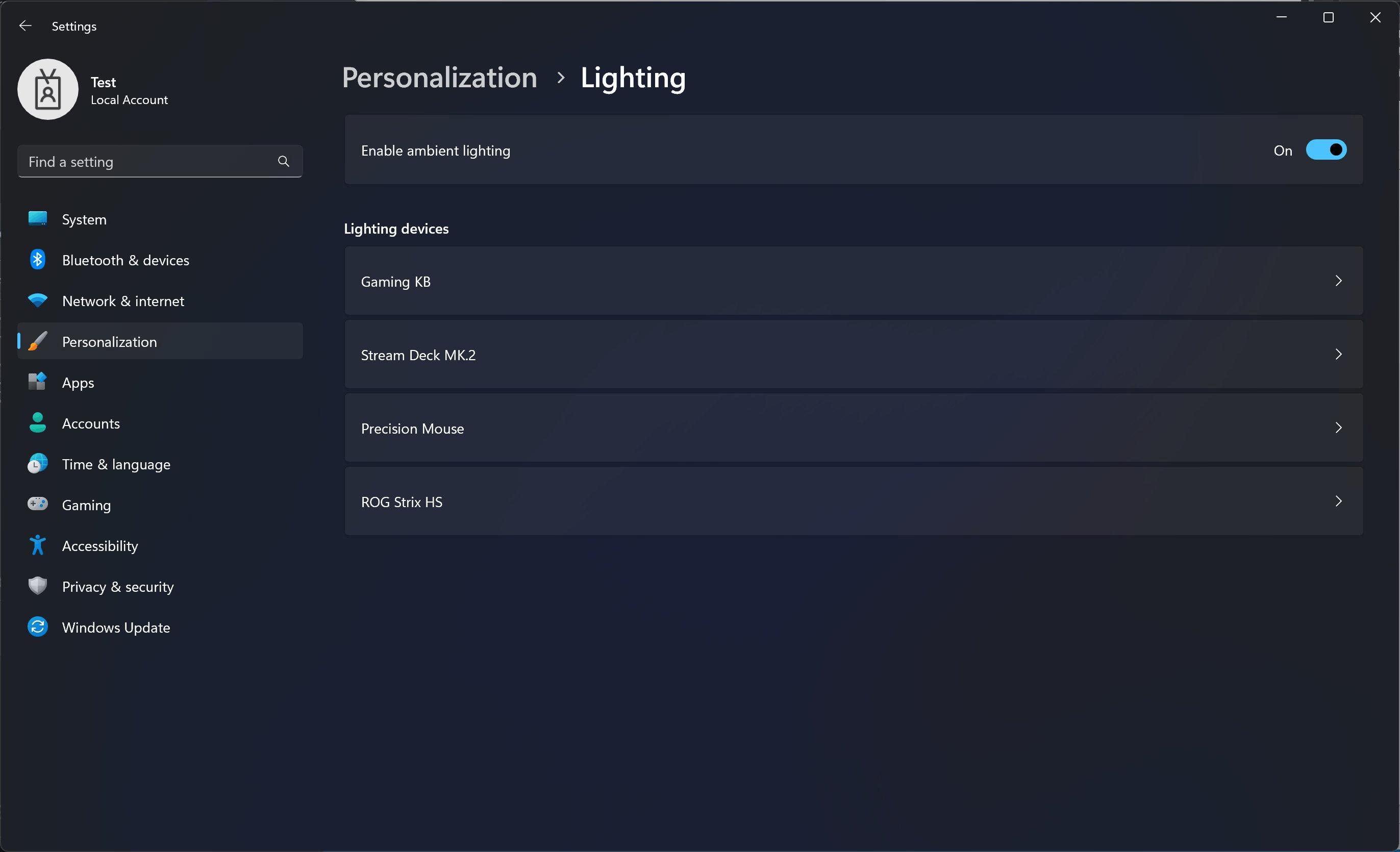
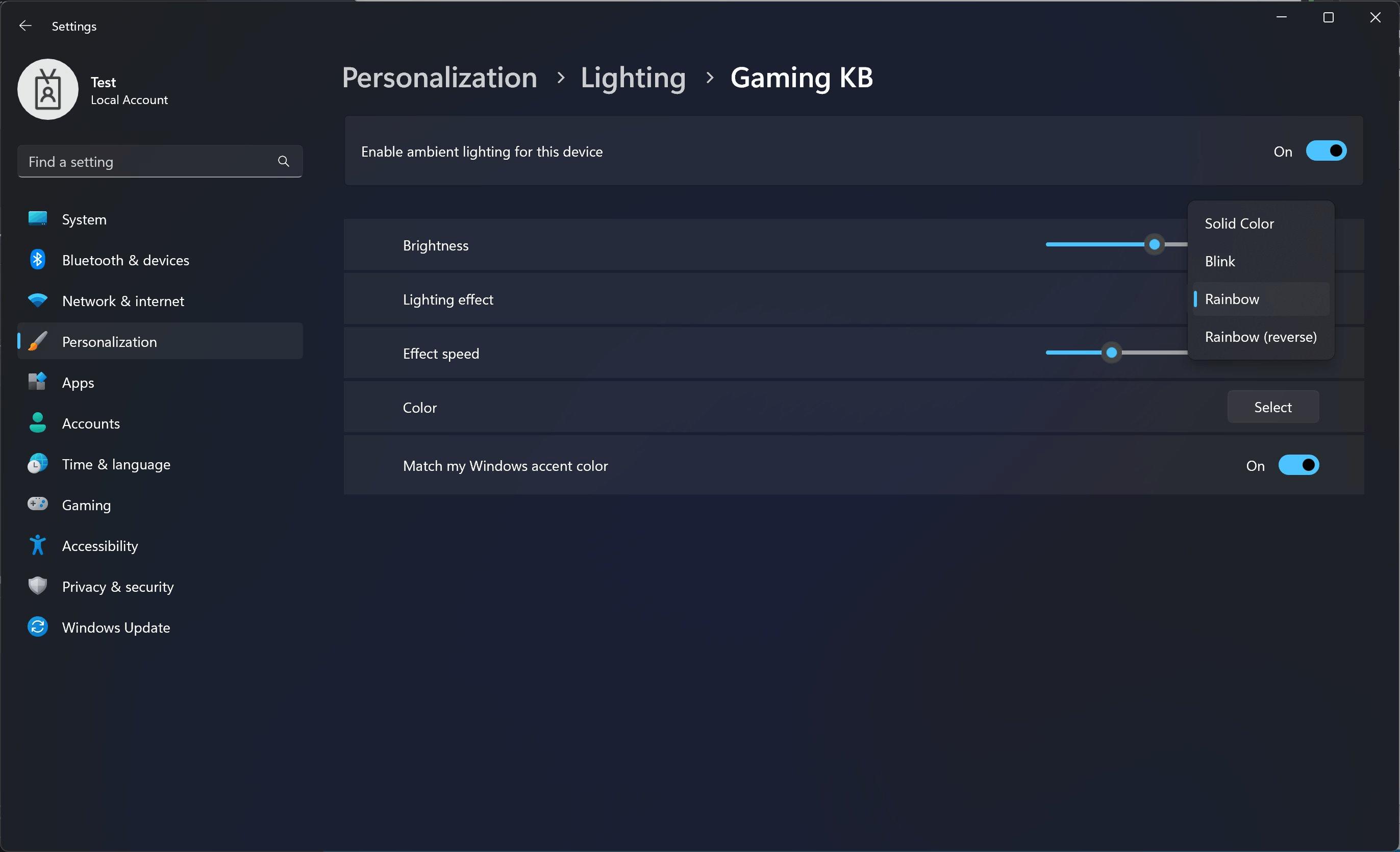
The feature is currently at an early stage of development, so you can only adjust the color, brightness, the effect and its speed. In the future, there will be more settings. You will able to make the backlight color change when a notification arrives, when an app stars to use the microphone, and so on.
If you have the appropriate device connected to your computer, you may enable this hidden feature to give it a try. Do the following.
Enable the Lighting section for RGB peripheral devices
- Download the ViVeTool utility from this link.
- Unpack the downloaded archive to the c:\vivetool folder.
- Open a new command prompt as Administrator; for that, press Win +R, type cmd in the Run box, and press Ctrl + Shift + Enter to run it elevated.
- In the command prompt, type the following commands, pressing Enter after each one:
c:\vivetool\vivetool /enable /id:41355275c:\vivetool\vivetool /enable /id:35262205
- Restart your computer to apply the changes.
- Now, open Settings (Win + i), and go to Personalization > Lighting. There you can play with the new options.
You are done.
If you have issues after enabling this experimental feature, you can easily disable them. To undo the change and disable the Lighting section, run the following two commands as Administrator:
c:\vivetool\vivetool /disable /id:41355275c:\vivetool\vivetool /disable /id:35262205
Via @thebookisclosed
Support us
Winaero greatly relies on your support. You can help the site keep bringing you interesting and useful content and software by using these options:

An error occurred while setting the ‘Last Known Good’ rollback system status (Δεν επιτρέπεται η πρόσβαση)
Changes were made but their persistence cannot be guaranteed