For devices that come with a hardware Copilot key on the keyboard, Microsoft adds a much needed option: Windows 11 now allows you to reassign the Copilot key. As you may remember, it resides to the right of the Space bar, and replaces the "menu" key. However, here's a catch - you can make it launch only Store apps. It doesn't allow assigning a custom action, or perform the menu key's function.
You can set it up to launch any app that is packaged in MSIX and signed, ensuring it meets security and privacy standards for user protection.
Until the user chooses a different action, the Copilot key will keep launching the Copilot app on devices where it’s installed. You can find this option under Settings > Personalization > Typing.
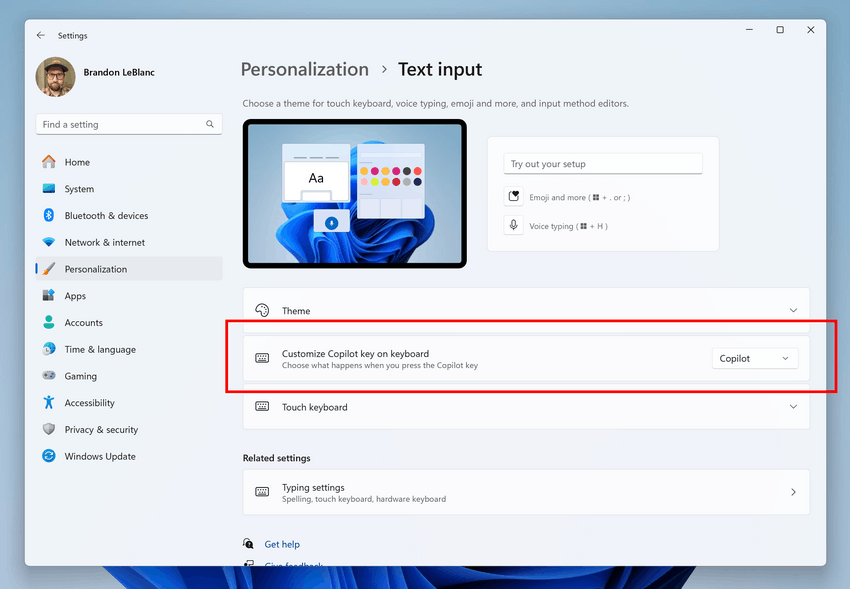
If the keyboard connected to the computer doesn’t have a Copilot key, adjusting this setting won’t have any effect. If the device doesn't have Copilot installed, the key will open Windows Search.
The change is currently available in the Windows 11 Insider build 22635.4225 for the Beta channel. All new Windows 11 devices would now have a dedicated Copilot key.
Support us
Winaero greatly relies on your support. You can help the site keep bringing you interesting and useful content and software by using these options:
