Microsoft has removed a secret option in Windows 11 that allowed you to create a local account when installing the OS using a non-existent Microsoft Account's email. Previously, you could enter a random email address like a@a.ru, 1@1.11, and so on, specify a random password, dismiss the error, and then create a local account when installing Windows 11. But Microsoft no longer allows that.
It is no longer possible to create a local account using this scheme in new versions of Windows 11. The setup program shows an error message and falls into the credential prompt loop until you provide a correct email/password for the Microsoft Account.
It looks like Microsoft has blocked the bypass that allowed you to create a local account during Windows 11 setup by typing in a blocked email address. Now it just loops you back to typing in a different account :( pic.twitter.com/mKnHToLLQV
— Zac Bowden (@zacbowden) June 3, 2024
Microsoft is sequentially eliminates the earlier available methods to install the OS with a local account. First, disconnecting the Internet was fine enough to get the task done, but this method is no longer available. Now, the email trick won't help too.
So, currently you should use the oobe\bypassnro method to unlock the local account option.
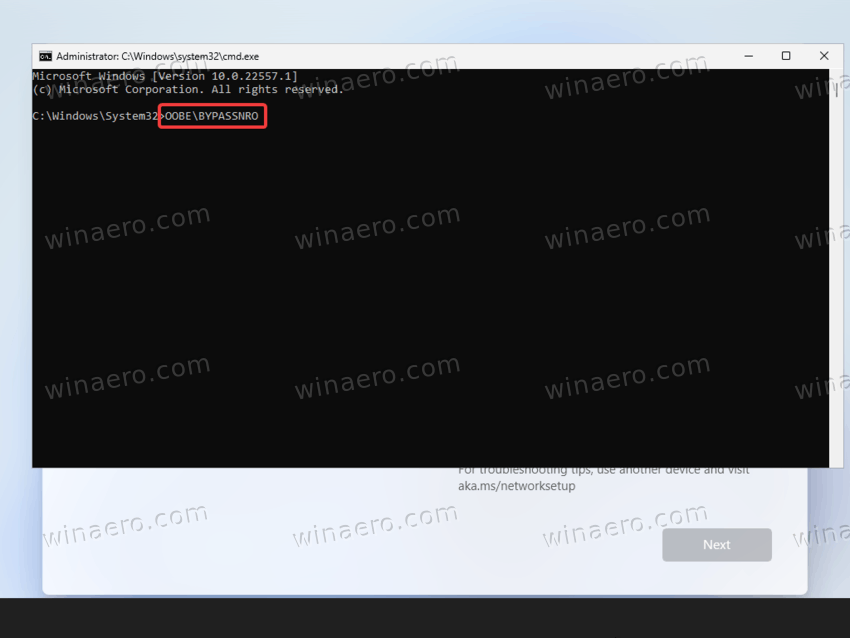
As you may already know, it is a command that you should execute in OOBE after pressing Shift + F10 to access the console. You'll find all the details in this guide.
Support us
Winaero greatly relies on your support. You can help the site keep bringing you interesting and useful content and software by using these options:

If you cannot have a local account, then you cannot use your P.C. offline. I own my P.C. – not Microsoft. It’s like, if you don’t use our brand of petrol/diesel, then your car/truck won’t start !!! –
It must be possible to install offline, and without an MS account. I’ll take an example on one of my computers, I have an Intel NUC 13 and there are no Windows network drivers at all from the Windows ISO for the network adapters. Everything has to be installed afterwards. I know you can install drivers when you install the OS, but it’s much more fiddly.
Luckily, there are still tricks to installing Windows without an MS account. However, the question is for how long?