Microsoft has confirmed that KB5034765 fails to install on some PCs with error code 0x800F0922 Windows 11 22H2 and 23H2.The company has updated the appropriate release notes with a known issue.
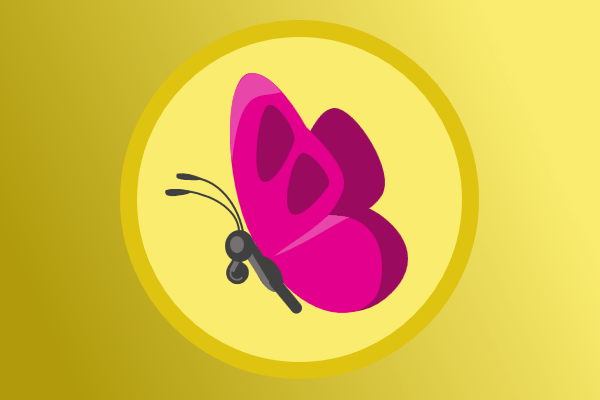
According to Microsoft, attempting to install the update displays the following message: “Something didn't go as planned. No need to worry – undoing changes. Please keep your computer on."
As a temporary solution, Microsoft suggests manually deleting the hidden folder C:\$WinREAgent. After this, you may need to restart your device so that the February cumulative update can still install.
The company has not shared details about the causes of this issue, but it appears to be related to the Windows Recovery Environment (WinRE).
WinRE is also related to another bug. In January 2024, Windows 10 KB5034441 update used to fail with a 0x80070643 code due to a huge size of WinRE that didn't fit to its partition. The users saw the message "There were some problems installing updates, but we'll try again later."
Microsoft is working on a resolution for this issue and will provide an update in an upcoming release.
Support us
Winaero greatly relies on your support. You can help the site keep bringing you interesting and useful content and software by using these options:
